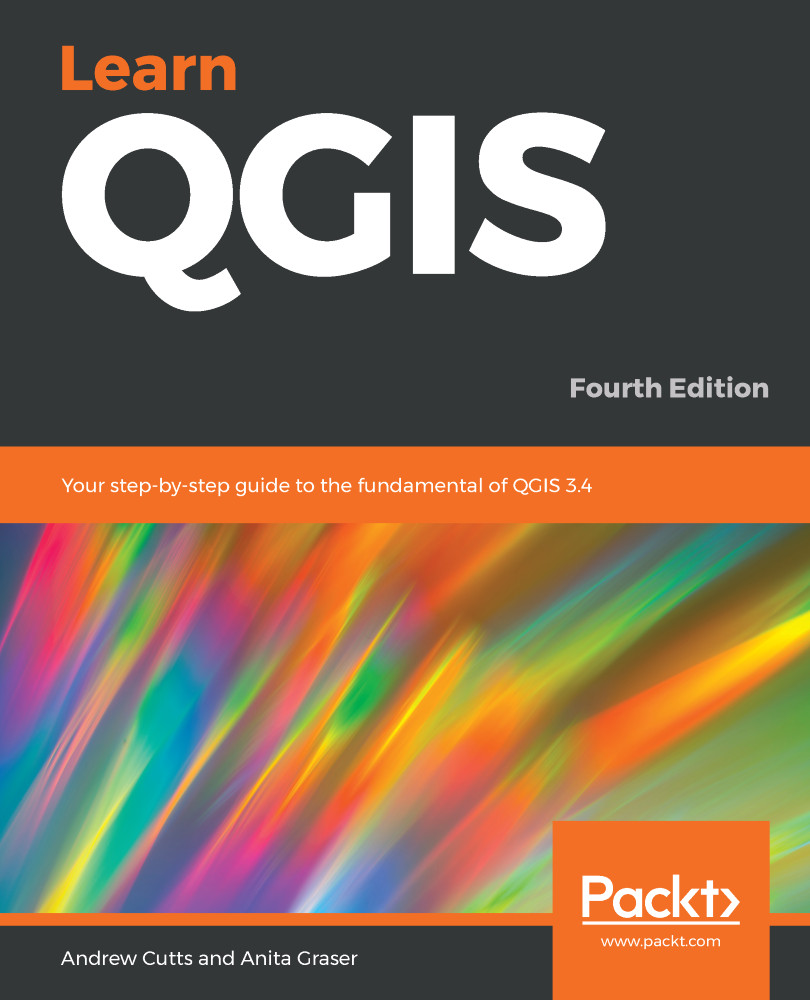Now that we have become more familiar with inspecting, selecting, and interacting with data within QGIS, it's time to create data. In this section, we are going to edit attribute data, create vector data, and join data.
Vector data
Editing attribute data
With the AREA_MI <= 1000 selection, let's add a field and populate it with a marker based on this selection.
Click on the Field Calculator button in the attributes toolbar to open up the field calculator.
This window contains considerable information; there is a great deal of power within the field calculator. In our case, we want to create a new field called small_area and assign yes if it is =< 1000, or no if it is >1000. As with many of the tools in GIS...