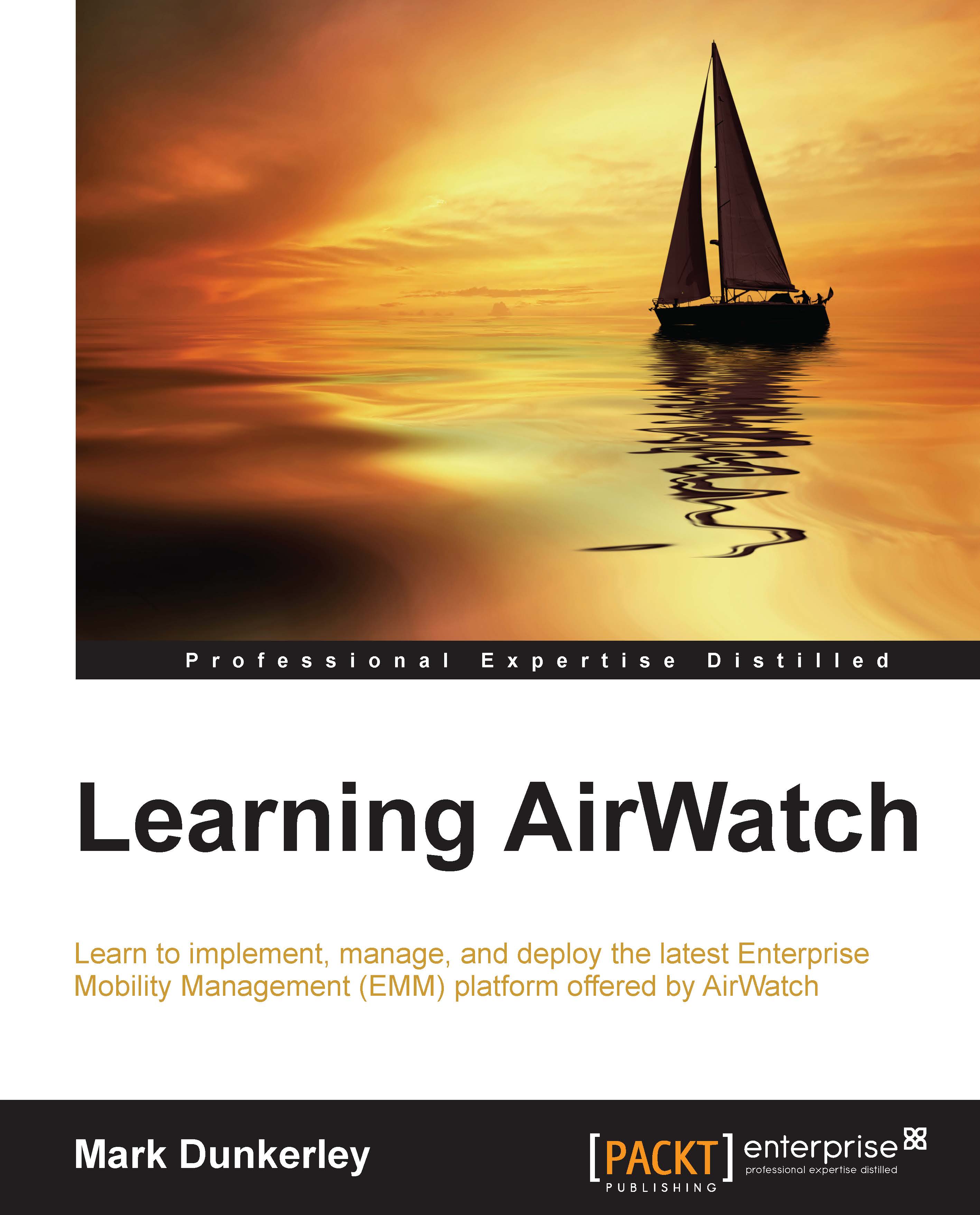Management suite options
Before you get started with your AirWatch deployment, you will need to decide and select which suite you will implement. AirWatch currently has its management structure broken down into four different color suites: Green, Orange, Blue, and Yellow. Each of these suites offer different features depending on what your organization is looking to deploy with EMM.
The following is a breakdown of each Management Suite:

Note
In the previous figure:
*AirWatch MDM includes native e-mail management with PowerShell integration.
**AirWatch Inbox includes AirWatch SEG.
+AirWatch App Wrapping includes AirWatch Tunnel (iOS only).
++AirWatch Secure Content Locker Collaborate includes AirWatch Secure Content Locker View.
The preceding information was extracted from AirWatch's website at the time of this writing. Review and validate any changes to their suites by visiting http://www.air-watch.com/pricing.
Depending on your mobile strategy and current initiatives, your organization is working on with mobility will depend on which suite to start with. Here is a quick summary of the possible usages of each management suite:
- Green Management Suite:
- This will be sufficient for those organizations that own all corporate assets
- For Bring Your Own Device (BYOD) initiatives, this suite could create security and legal concerns
Note
Chapter 4, Mobile Security, Chapter 5, Mobile Device Management, and Chapter 6, Workspace Management discuss further the security and legal concerns with BYOD.
- Orange Management Suite:
- This will be sufficient for those organizations with BYOD-only e-mail deployments to provide e-mail security with SEG
- This suite will not provide protection to attachments without the Secure Content Locker (SCL) unless you prevent attachments being delivered to the mobile device
- Blue Management Suite:
- This will most likely be the suite needed for most organizations in order to deliver corporate content with BYOD and meet security requirements
- This will allow for full functionality over all features with the exception of the edit feature within SCL
- SCL will allow for full attachment control within e-mail and access to other repositories
- This has enhanced app features to build on application initiatives
- Yellow Management Suite
- This includes the ability to modify documents within SCL
- This adds the ability to provide EFSS as a service to the users
- The chat and video add-on
- These are the latest features that provide the chat and video functionality with your EMM deployment
You might also have a need to implement multiple suites within your environment to save costs. For example, you might only want to deploy the Green suite for all your corporate-owned assets and the Blue suite for your BYOD deployment. By identifying the business needs and aligning with the mobile strategy, you will be able to select the Management suite that best meets your needs as an organization.