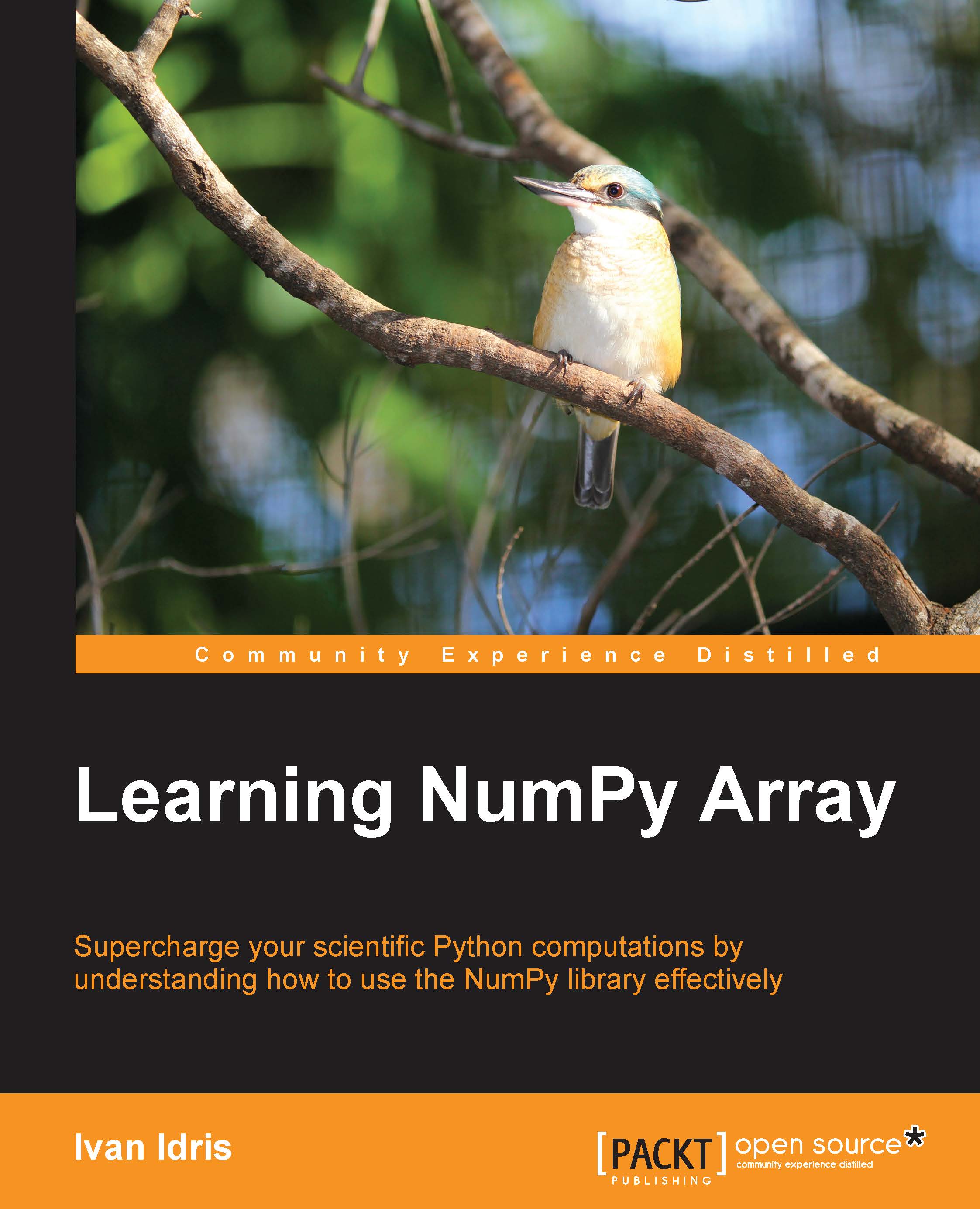Fancy indexing
Fancy indexing is indexing that does not involve integers or slices, which is normal indexing. In this section, we will apply fancy indexing to set the diagonal values of the Lena image to 0. This will draw black lines along the diagonals, crossing it through, not because there is something wrong with the image, but just as an exercise. Perform the following steps for fancy indexing:
Set the values of the first diagonal to
0. To set the diagonal values to0, we need to define two different ranges for thexandyvalues as follows:lena[range(xmax), range(ymax)] = 0
Now, set the values of the other diagonal to
0. To set the values of the other diagonal, we require a different set of ranges, but the principles stay the same, as follows:lena[range(xmax-1,-1,-1), range(ymax)] = 0
At the end we get the following image with the diagonals crossed out:

The following code for this section is without comments. The complete code for this is in the fancy.py file in the Chapter02 folder of...