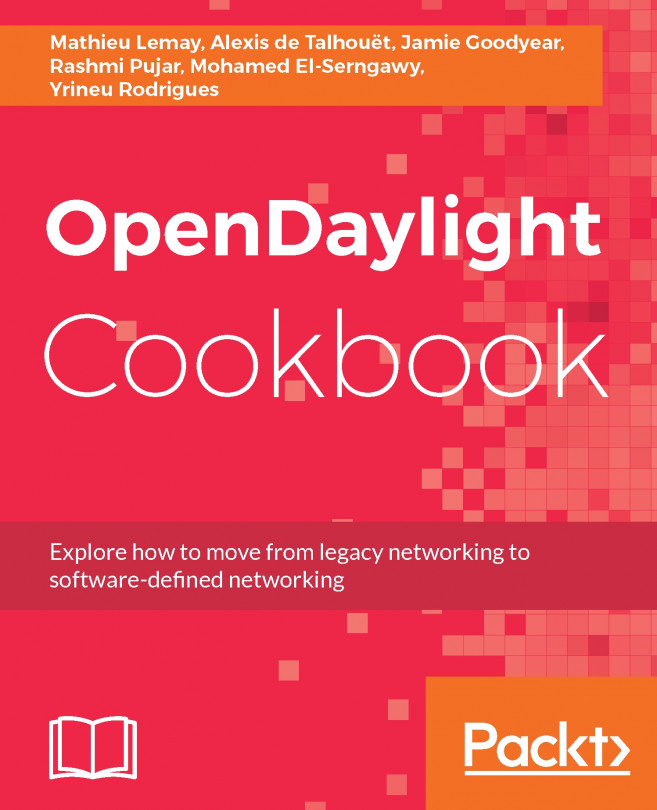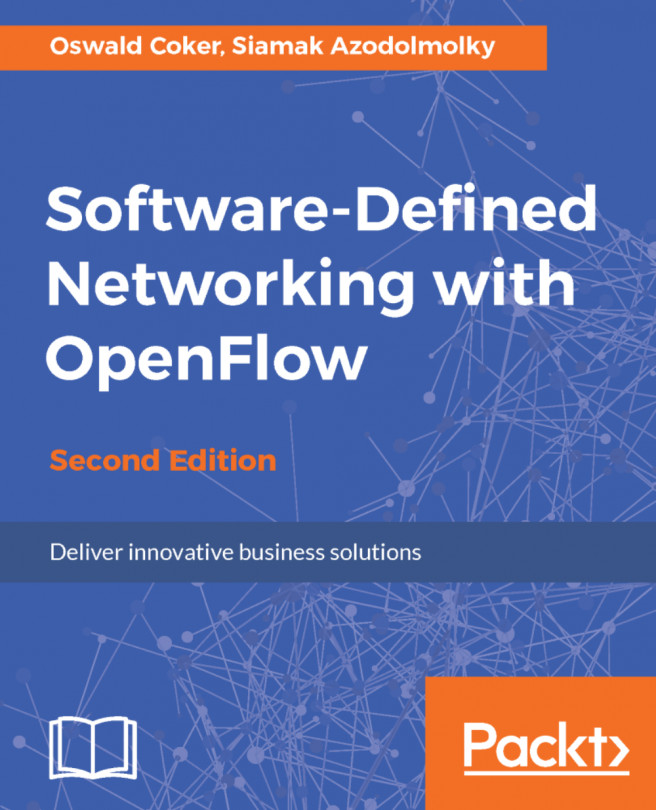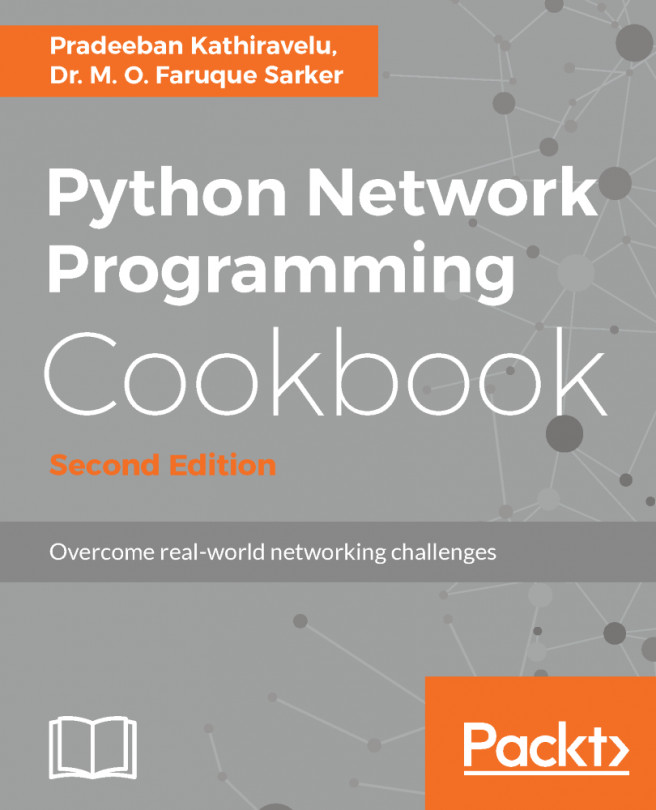Link aggregation
Another important basic L2 feature that is available in most switches is link aggregation.
In the networking industry, there are other names for link aggregation, such as EtherChannel (Cisco term), Trunk (Brocade, HP, and Huawei), LAG (Juniper), Bond (Linux), LACP, and Port Channel (Cisco), but they all refer to the same link aggregation.
OpenDaylight supports link aggregation by supporting Link Aggregation Control Protocol (LACP).
The LACP module within OpenDaylight implements LACP as an MD-SAL service module. It is used to autodiscover and aggregate multiple links between an OpenDaylight-controlled network and LACP-enabled endpoints or switches. The result is the creation of a logical channel, which represents the aggregation of the links. Link aggregation provides link resiliency and bandwidth aggregation.
Configuring LACP
LACP can be enabled in the OpenDaylight Karaf console of the OpenDaylight Karaf distribution by issuing the following command:
feature:install OpenDaylight...