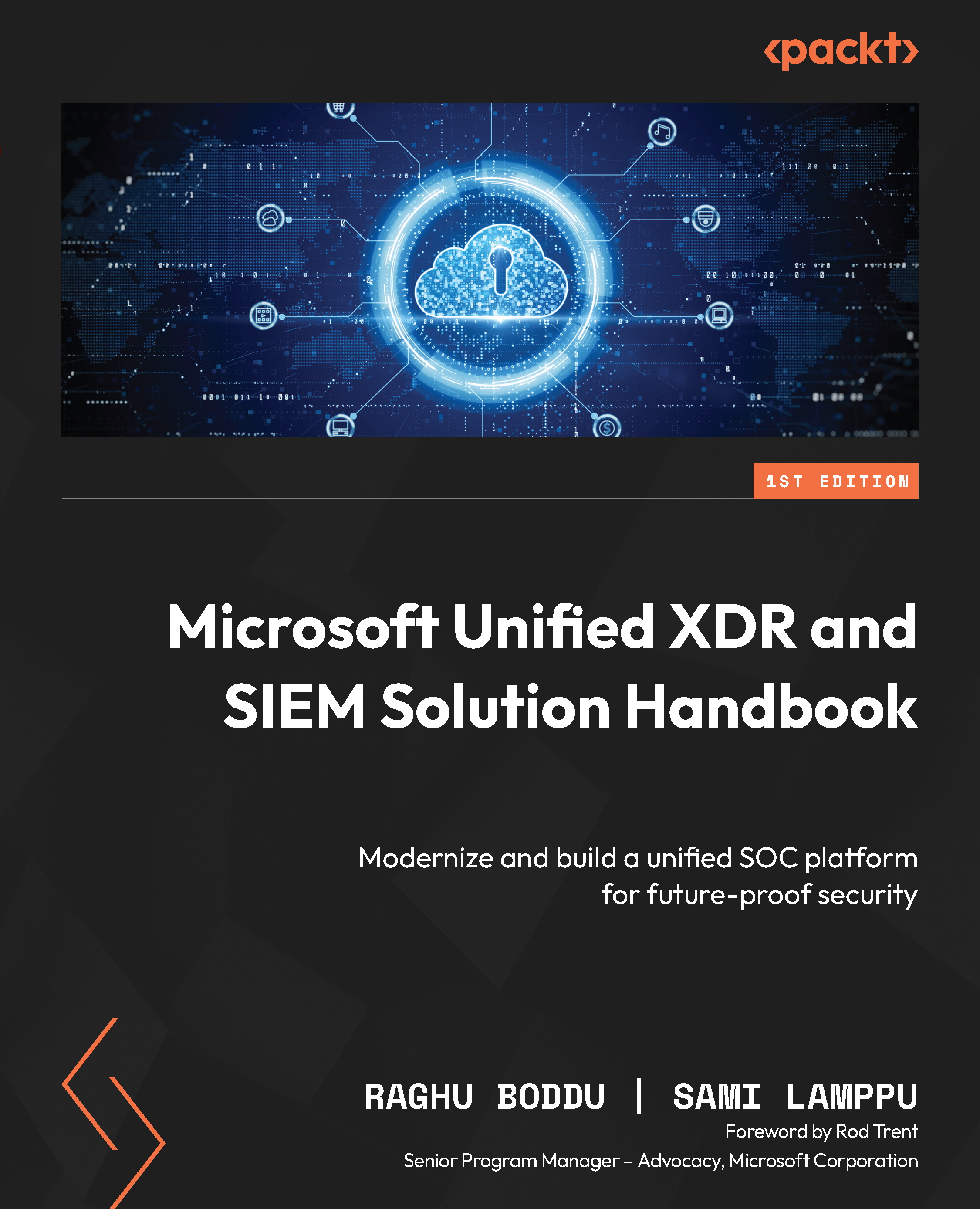Understanding your score – how are scores calculated?
In a nutshell, Secure Score serves as a metric for assessing an organization’s security posture, where a higher score signifies a lower level of risk. The overall score, which is a representation of an organization’s security posture, is shown on the Overview page on the left (breakdown points by category). For example, in Figure 7.9, you can see the overall score (51.58%) from the Microsoft Defender XDR portal. The score is presented as a percentage, but points are also visible, which can be used to identify where you are (667.6/1,275 points achieved).

Figure 7.9 – Overall Secure Score blade in the Microsoft Defender XDR portal
Let’s look at how scores are calculated in Azure (MDC secure score) with the following example. As we can see in Figure 7.10, there is one Azure control (Remediate vulnerabilities) in MDC that has a total of 78 resources with a current score...