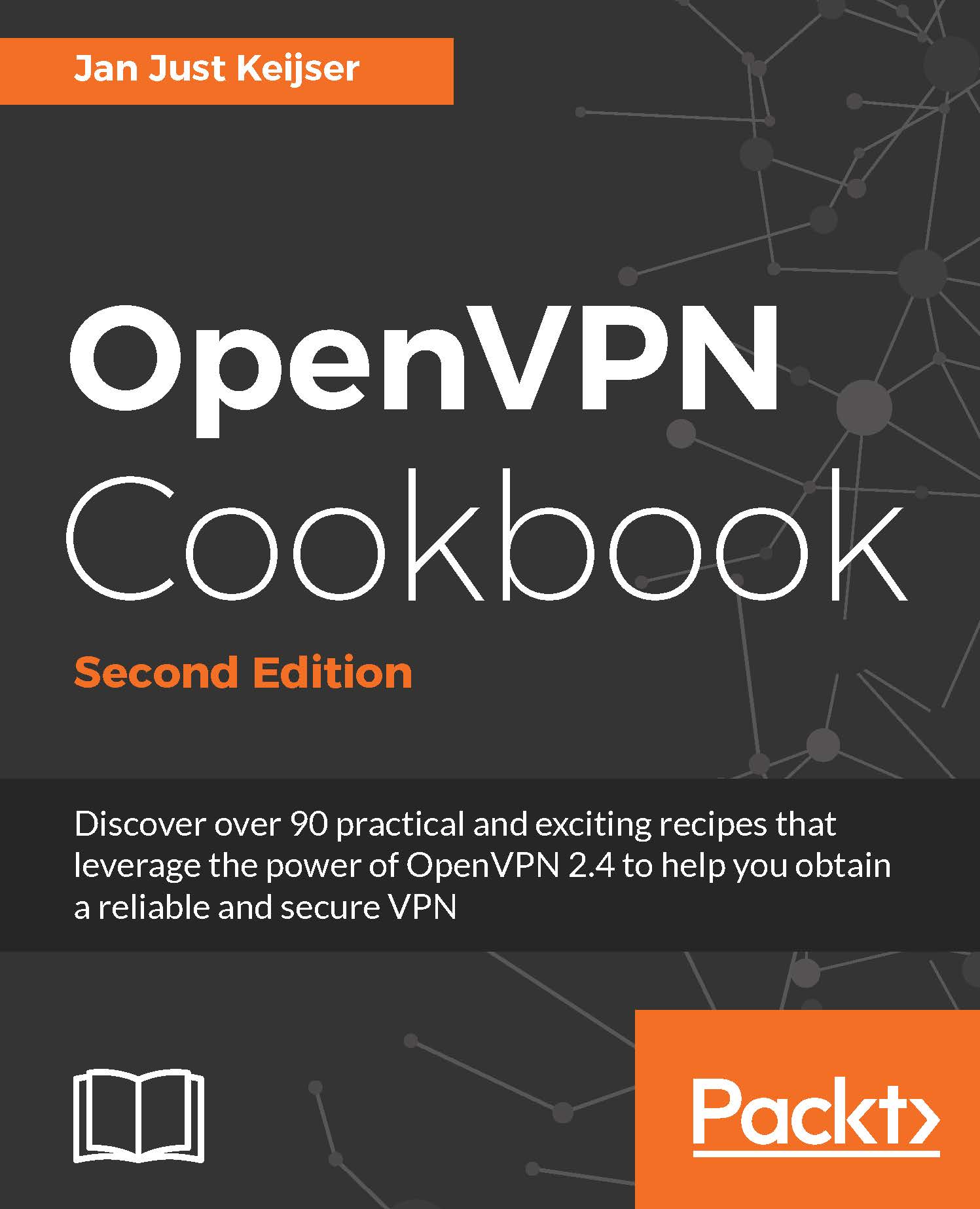Troubleshooting network connectivity
This recipe will focus on the type of log messages that are typically seen when the OpenVPN configurations are fine, but the network connectivity is not. In most cases, this is due to a firewall blocking access to either the server or the client. In this recipe, we explicitly block access to the server and then try to connect to it.
Getting ready
Set up the client and server certificates using the first recipe from Chapter 2, Client-server IP-only Networks. For this recipe, the server computer was running CentOS 6 Linux and OpenVPN 2.3.11, and the client was running Fedora 22 Linux and OpenVPN 2.3.11. Keep the client configuration file, basic-udp-client.conf, handy along with the configuration file, basic-udp-server.conf, from the Server-side routing recipe from Chapter 2, Client-server IP-only Networks, as well as the client configuration file, basic-udp-client.conf.
How to do it...
Start the server using the configuration file,
basic-udp-server.conf:...