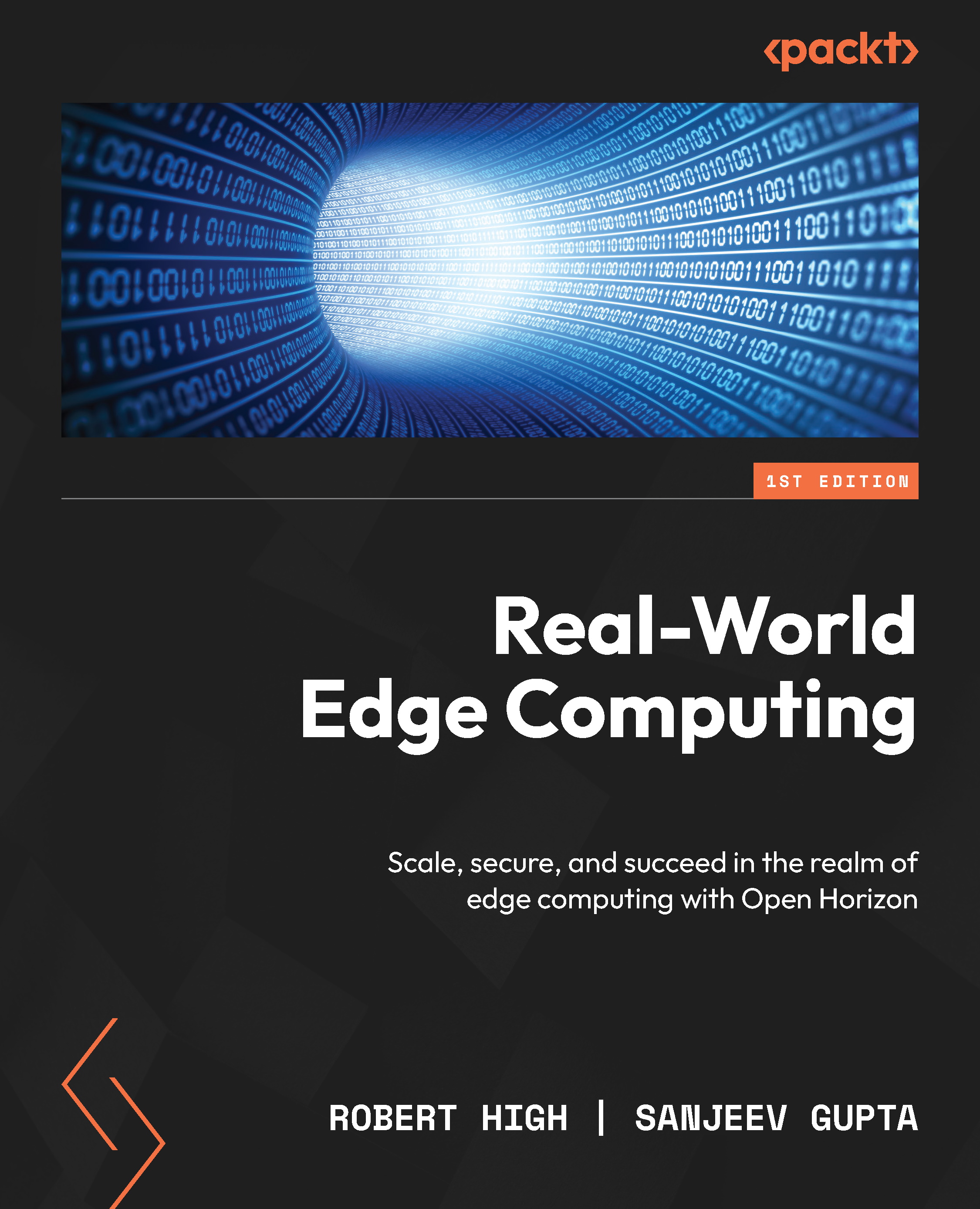Edge device agent verification
In Chapter 6, you installed the Edge Agent using the agent-install.sh script and have been using that throughout several exercises and the example applications that you deployed.
You can verify that the Edge Agent is running on an Edge device by running a process check via ps or by running the systemctl status command.
The Edge Agent runs as an anax command and can be easily viewed by running the following ps command:
ps -aef | grep anax
Your output should look like this:
root 4143 1 0 06:35 ? 00:04:07 /usr/horizon/bin/anax -v 3 -logtostderr -config /etc/horizon/anax.json horizon 7984 6613 0 06:35 ? 00:00:00 /bin/bash /home/agentuser/anax.service start horizon ...