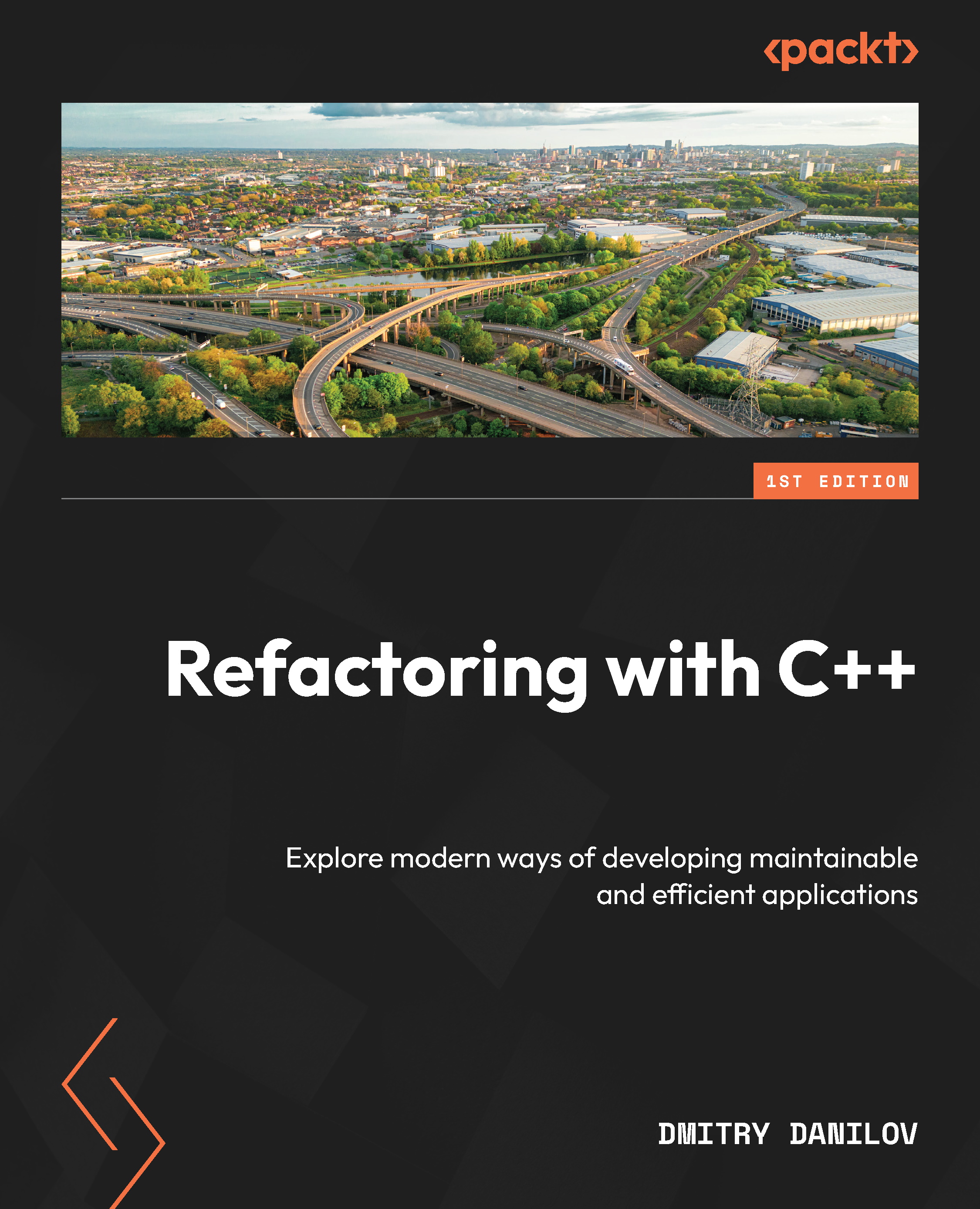Managing third-party libraries in C++
Managing third-party libraries is a critical aspect of C++ development. While there is no standardized package manager for C++, various methods and tools have been adopted to streamline this process, each with its own set of practices and supported platforms.
Installing libraries with OS package managers
Many developers rely on the operating system’s package manager to install third-party libraries. On Ubuntu and other Debian-based systems, apt is commonly used:
sudo apt install libboost-all-dev
For Red Hat-based systems, yum or its successor dnf is the go-to option:
sudo yum install boost-devel
On macOS, Homebrew is a popular choice for managing packages:
brew install boost
Windows users often turn to Chocolatey or vcpkg (the latter also functions as a general C++ library manager beyond just Windows):
choco install boost
These OS package managers are convenient for common libraries but might not always offer...