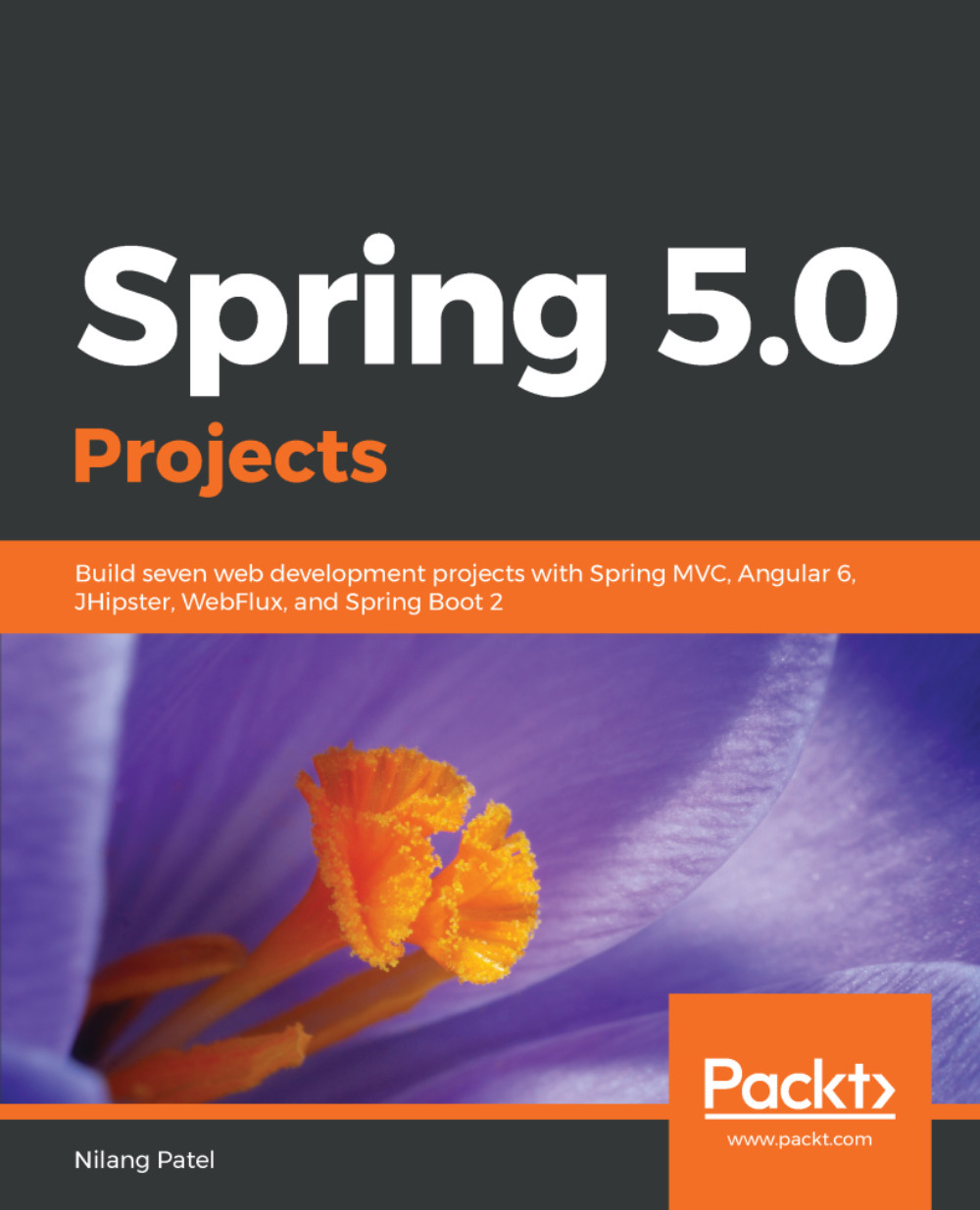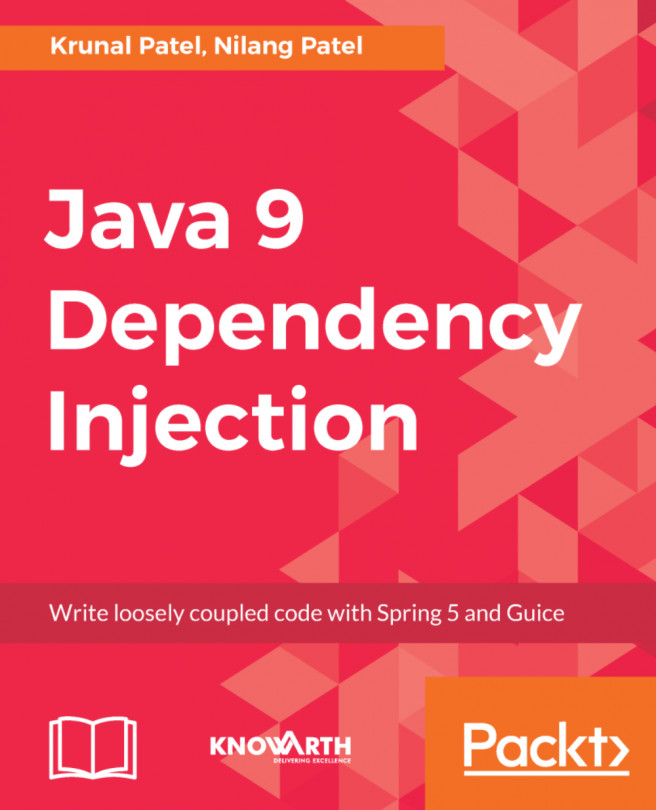There are a lot of APIs exposed by the World Bank (http://www.worldbank.org/) and the API documentation can be found here (https://datahelpdesk.worldbank.org/knowledgebase/articles/889386-developer-information-overview). Out of the available APIs, we will use the Indicator APIs (https://datahelpdesk.worldbank.org/knowledgebase/articles/898599-api-indicator-queries), which represent information such as total population, GDP, GNI, energy use, and much more.
Using the Indicator API, we will fetch the GDP information for the countries available in the database for the last 10 years. Let's look at the API's REST URL and the data returned by the API, as follows:
GET http://api.worldbank.org/countries/BR/indicators/NY.GDP.MKTP.CD?format=json&date=2007:2017
The BR is a country code (Brazil) in this URL. The NY.GDP.MKTP.CD is the flag used by the Word Bank API internally to call Indicator API. The request parameter, date, indicates the duration of which the GDP information is required.
The excerpt from the response you will get for the preceding API is as follows:
[
{
"page": 1,
"pages": 1,
"per_page": "50",
"total": 11
},
[
....// Other country data
{
"indicator": {
"id": "NY.GDP.MKTP.CD",
"value": "GDP (current US$)"
},
"country": {
"id": "BR",
"value": "Brazil"
},
"value": "1796186586414.45",
"decimal": "0",
"date": "2016"
}
]
]
The preceding response shows the GDP indicator in US$ for Brazil for the year 2016.