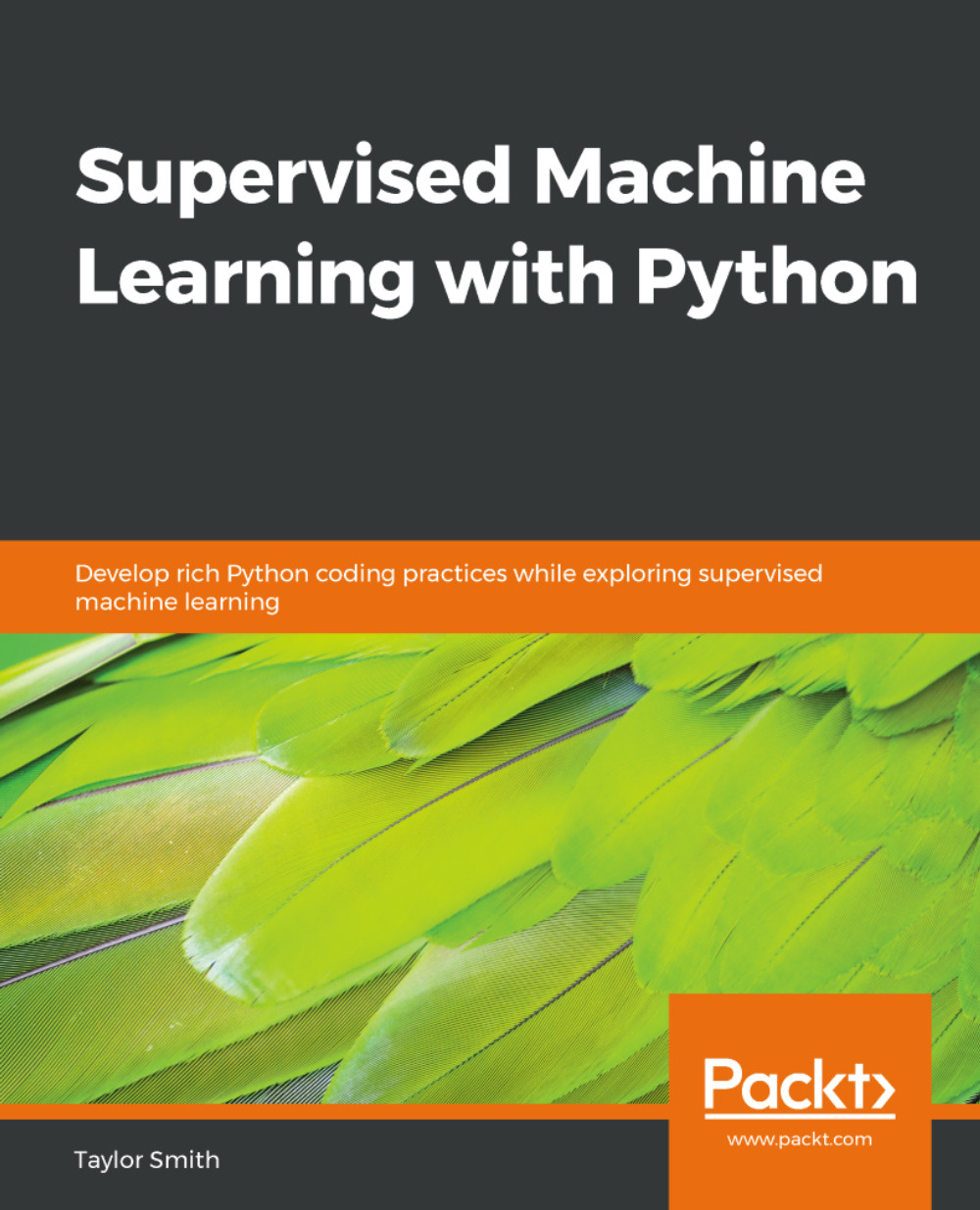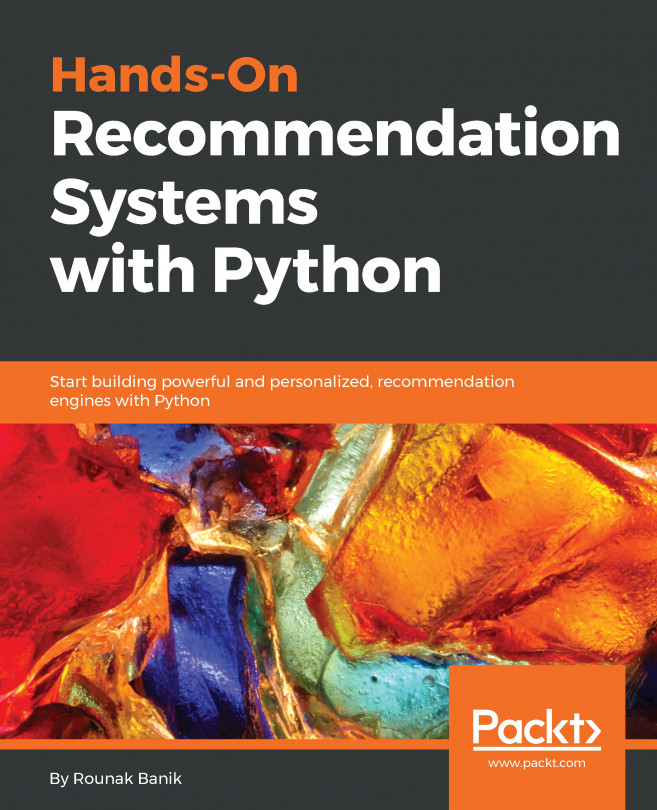We will go ahead and get our environment set up. Now that we have walked through the preceding example, let's go ahead and get our Anaconda environment set up. Among other things, Anaconda is a dependency management tool that will allow us to control specific versioning of each of the packages that we want to use. We will go to the Anaconda website through this link, https://www.anaconda.com/download/, and click on the Download tab.
Once you have Anaconda set up inside the home directory, we are going to use the environment.yml file. You can see that the name of the environment we're going to create is packt-sml for supervised machine learning. We will need NumPy, SciPy, scikit-learn, and pandas. These are all scientific computing and data analysis libraries. Matplotlib is what we were using to plot those plots inside the Jupyter Notebook, so you're going to need all those plots. The conda package makes it really easy to build this environment. All we have to do is type conda env create and then -f to point it to the file, go to Hands-on-Supervised-Machine-Learning-with-Python-master, and we're going to use the environment.yml as shown in the following command:
cat environment.yml
conda env create -f environment.yml
As this is the first time you're creating this, it will create a large script that will download everything you need. Once you have created your environment, you need to activate it. So, on a macOS or a Linux machine, we will type source activate packt-sml.
If you're on Windows, simply type activate packt-sml, which will activate that environment:
source activate packt-sml
The output is as follows:

In order to build the package, we will type the cat setup.py command. We can inspect this quickly:
cat setup.py
Take a look at this setup.py. Basically, this is just using setup tools to install the package. In the following screenshot, we see all the different sub models:

We will build the package by typing the python setup.py install command. Now, when we go into Python and try to import packtml, we get the following output:

In this section, we have installed the environment and built the package. In the next section, we will start covering some of the theory behind supervised machine learning.