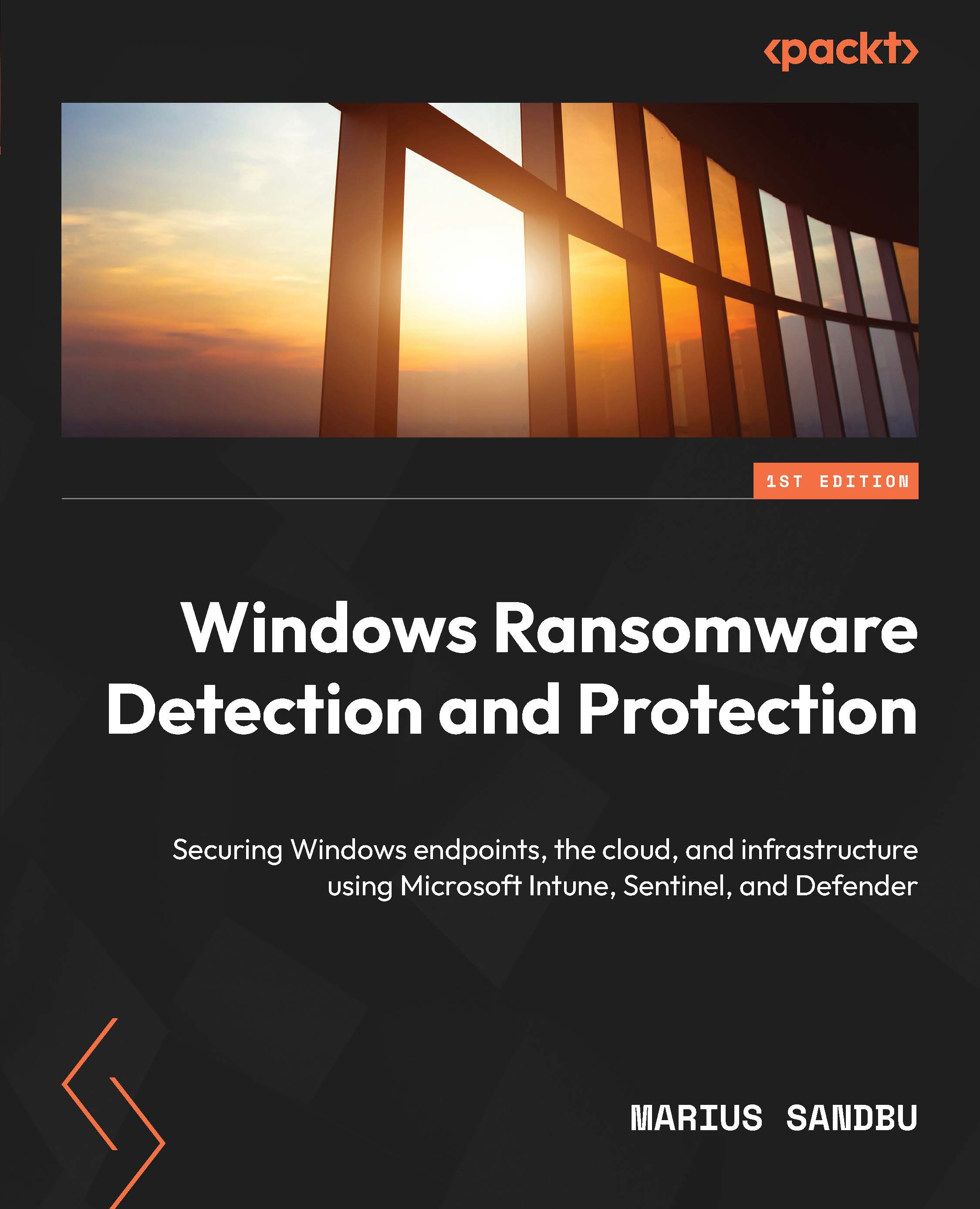Best Practices for Protecting Windows from Ransomware Attacks
So far in this book, we have covered a lot of different topics, from identity to networking, backup, and even Windows endpoints. One part that we haven’t covered that much is Windows infrastructure, which is the end goal of any ransomware attack to compromise and encrypt all data contained on the infrastructure, including file shares, virtual machines, and backup data.
In this final chapter of the book, we will focus more on configuration settings and scripts that can be used to protect Windows from ransomware attacks, going more directly into the different security policies and baseline settings, and other best practices.
This chapter will cover the following topics:
- Best practices and security settings in Windows
- Remote desktop management
- Administrative shares
- Windows Firewall and use of LAPS
- Automatic patching of infrastructure
- File Server Resource Manager
- Other related tips...