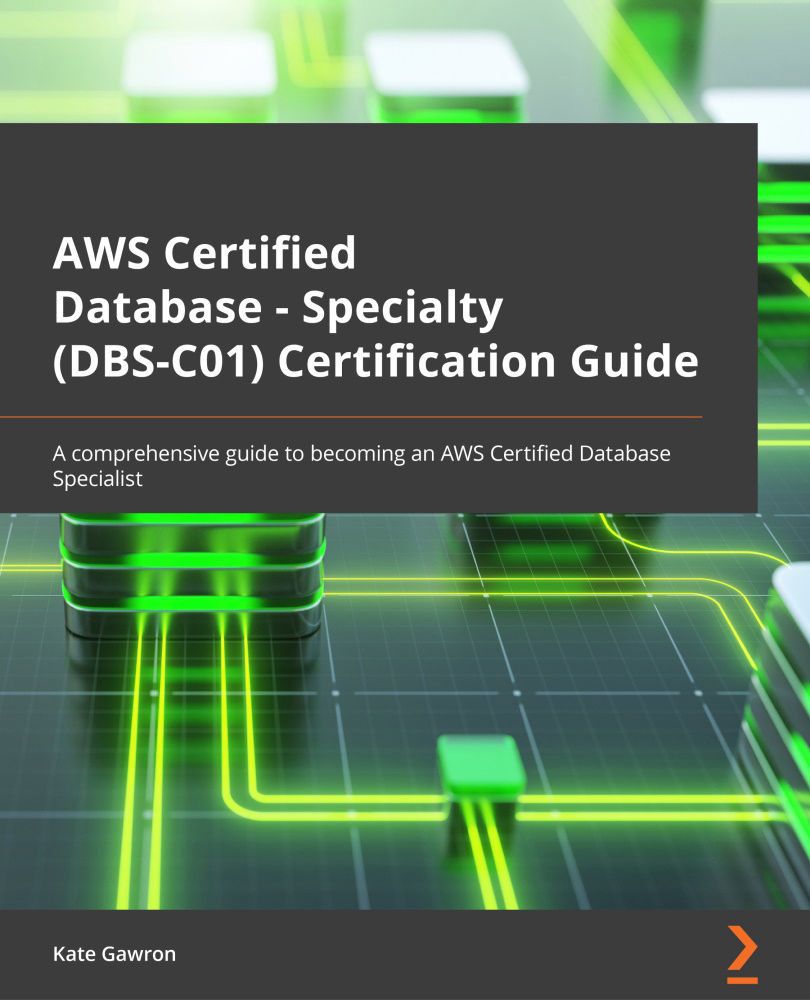Building a VPC
In the Virtual Private Cloud overview section, we learned what a typical VPC looks like with private and public subnets and two AZs. We are now going to build this VPC using both the AWS Console and the AWS Command-Line Interface (awscli). If you have not yet created an AWS Account or configured awscli, please follow the steps in the Technical requirements section of this chapter before continuing.
Using the AWS Console
We are going to deploy a VPC using the AWS Console first. The tasks you will complete are as follows:
- Creating the VPC
- Creating the subnets
- Creating the gateways
- Editing the route tables
Now navigate to the AWS Console: console.aws.com.
Creating the VPC
Follow the given steps to create the VPC:
- Log in to the AWS Console using the account you created earlier (or using an existing one) and check your region at the top right of the console home page. We will be using
eu-west-2during this lab, but you are free...