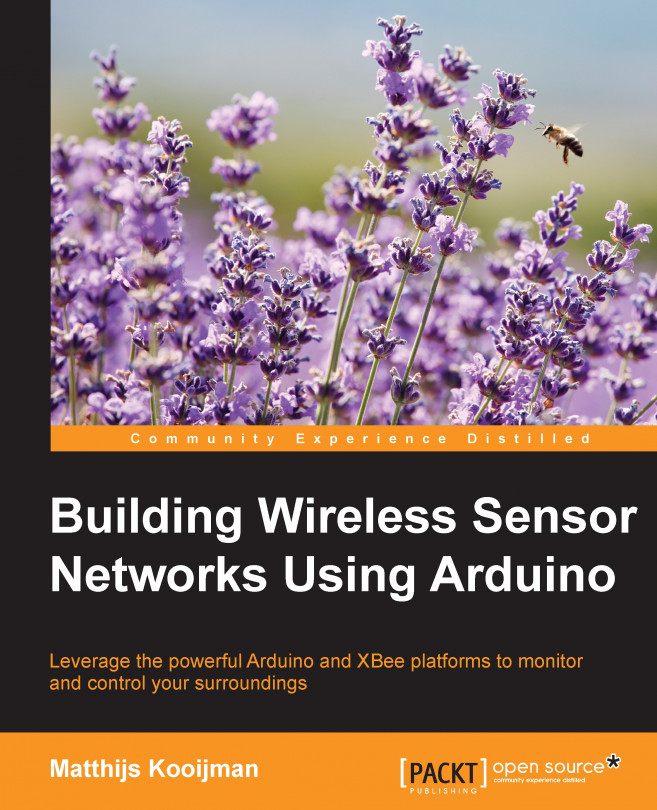What you need for this book
To upload programs (sketches) to your Arduino boards, you will need the Arduino IDE, which can be downloaded from http://www.arduino.cc Version 1.6.5 was used in this book, but it is recommended to get the newest version. This book assumes you are already familiar with this program and know how to write and upload a sketch, which will not be covered in this book.
For configuring and interacting with XBee modules, you will need the XCTU program, which can be downloaded from http://www.digi.com/xctu. Version 6.2.0 was used in this book, but it is recommended to get the newest version. No prior experience with this program is needed; it will be introduced in detail.
The example sketches in this book use a number of Arduino libraries. These libraries are:
- AltSoftSerial by Paul Stoffregen (version 1.3.0)
- XBee-Arduino library by Andrew Rapp (version 0.6.0)
- DHT sensor library by Adafruit (version 1.2.0)
- Adafruit MQTT library by Adafruit (version 0.11.1)
- Adafruit SleepyDog library by Adafruit (1.0.0)
- Adafruit CC3000 library by Adafruit (version 1.0.3 optional)
In general, it is recommended you download the newest version of a library using the library manager in the Arduino IDE. However, if you run into problems because a library has made changes that are not backwards-compatible, it might be useful to test the exact same version of a library that was used when writing this book. These versions are shown above, but also included in the provided code bundle.
The introduction of each chapter indicates what hardware you will need for the examples in that chapter. This always lists the hardware required to build an example once, sometimes also sharing items between examples. If you want to expand your network to include multiple temperature sensors, window sensors, and so on, you will of course need multiples of some of the components listed.