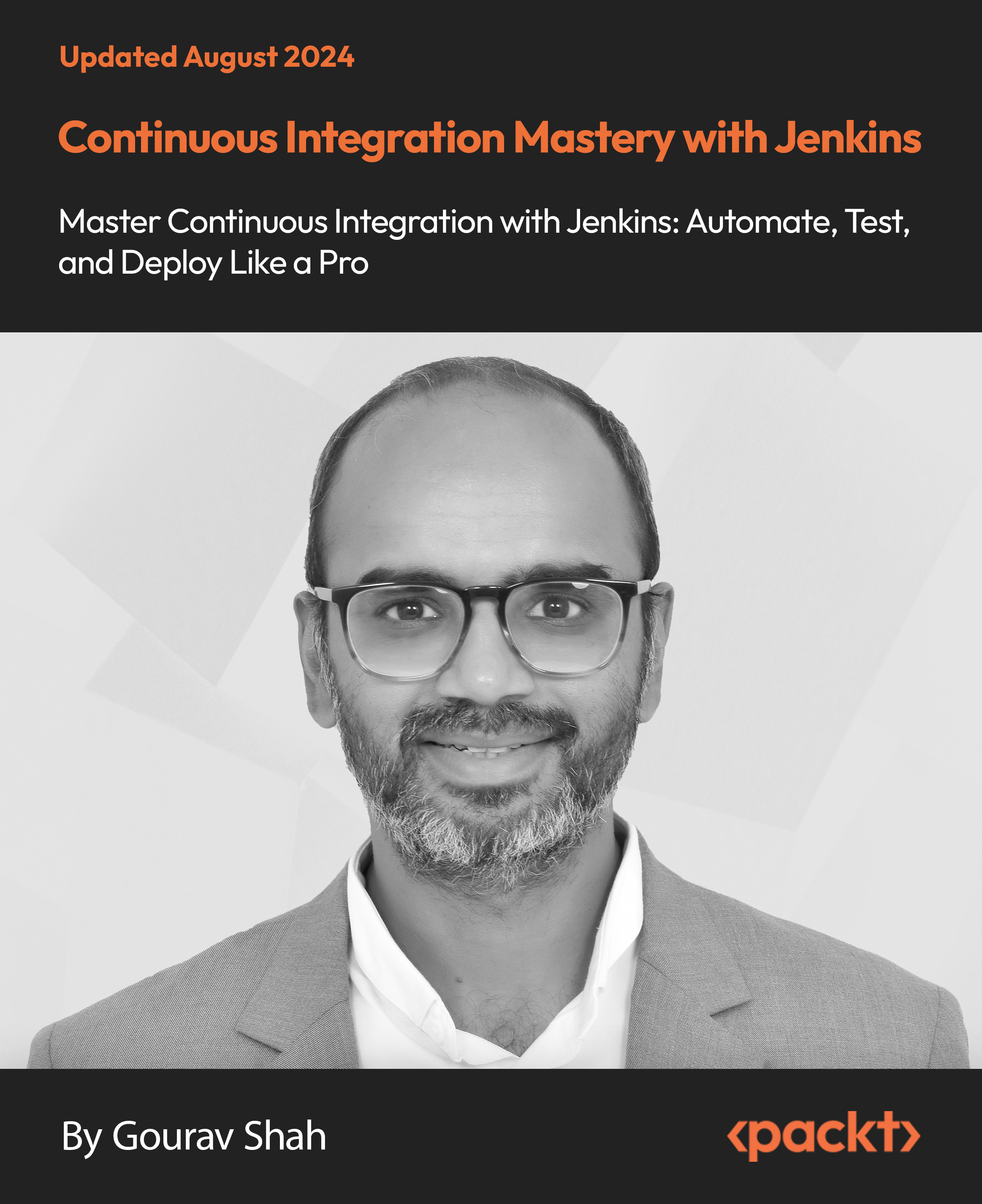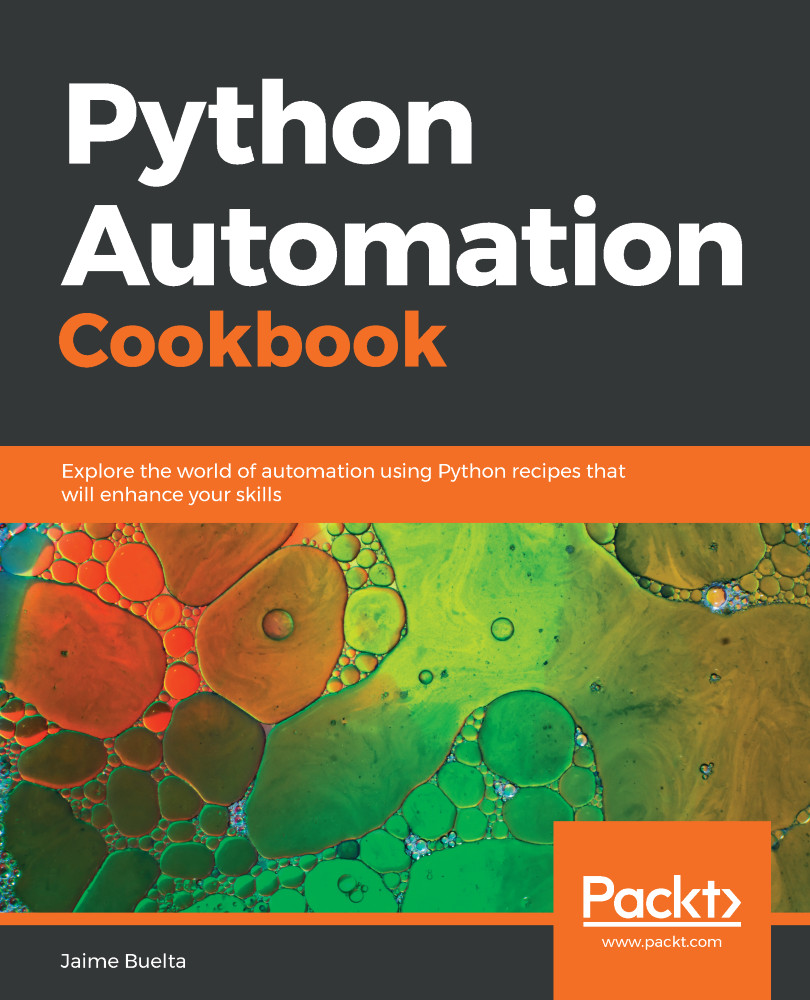₹800
per month
Video
Aug 2024
3hrs
1st Edition
-
Comprehensive introduction to Jenkins and Continuous Integration
-
Step-by-step guide to setting up and configuring Jenkins
-
In-depth exploration of manual and automated CI pipeline creation
This course begins with a warm welcome, guiding you through the essential steps to set up and configure Jenkins. You'll learn to navigate Jenkins' dashboard and user interface, setting a solid foundation for building CI pipelines. The initial modules cover setting up a lab environment and configuring the Jenkins server, ensuring you're ready to dive deeper into the course.
Next, you'll explore the manual creation of CI pipelines. From forking Git repositories to creating build jobs for Java applications, each step is designed to build your confidence and expertise. You'll learn to add unit tests, package jobs, and connect upstream and downstream jobs, all while visualizing the process with the Build Pipeline plugin. Hands-on lab sessions reinforce your learning, allowing you to apply concepts in real time.
In the advanced sections, you'll delve into Pipeline as Code, mastering Jenkinsfile syntax and the Blue Ocean UI. You'll explore multi-branch pipelines, edit pipelines using the web UI, and enforce Git-based workflows. The course culminates in integrating Jenkins with Docker, where you'll configure Docker agents, write Dockerfiles, and automate Docker image builds and publications. Each module is packed with practical examples and labs to ensure you gain hands-on experience.
This course is designed for software developers, DevOps engineers, and IT professionals who want to master Continuous Integration using Jenkins. Prerequisites include a basic understanding of software development and version control systems.
-
Set up and configure Jenkins for Continuous Integration
-
Navigate Jenkins dashboard and UI with confidence
-
Create and manage CI pipelines manually and through Jenkinsfile
-
Implement Git-based workflows and enforce branch protection rules
-
Integrate Jenkins with Docker and automate Docker image builds
-
Monitor and troubleshoot CI pipelines to ensure smooth operation
 Germany
Germany
 Slovakia
Slovakia
 Canada
Canada
 Brazil
Brazil
 Singapore
Singapore
 Hungary
Hungary
 Philippines
Philippines
 Mexico
Mexico
 Thailand
Thailand
 Ukraine
Ukraine
 Luxembourg
Luxembourg
 Estonia
Estonia
 Lithuania
Lithuania
 Norway
Norway
 Chile
Chile
 United States
United States
 Great Britain
Great Britain
 India
India
 Spain
Spain
 South Korea
South Korea
 Ecuador
Ecuador
 Colombia
Colombia
 Taiwan
Taiwan
 Switzerland
Switzerland
 Indonesia
Indonesia
 Cyprus
Cyprus
 Denmark
Denmark
 Finland
Finland
 Poland
Poland
 Malta
Malta
 Czechia
Czechia
 New Zealand
New Zealand
 Austria
Austria
 Turkey
Turkey
 France
France
 Sweden
Sweden
 Italy
Italy
 Egypt
Egypt
 Belgium
Belgium
 Portugal
Portugal
 Slovenia
Slovenia
 Ireland
Ireland
 Romania
Romania
 Greece
Greece
 Argentina
Argentina
 Malaysia
Malaysia
 South Africa
South Africa
 Netherlands
Netherlands
 Bulgaria
Bulgaria
 Latvia
Latvia
 Australia
Australia
 Japan
Japan
 Russia
Russia