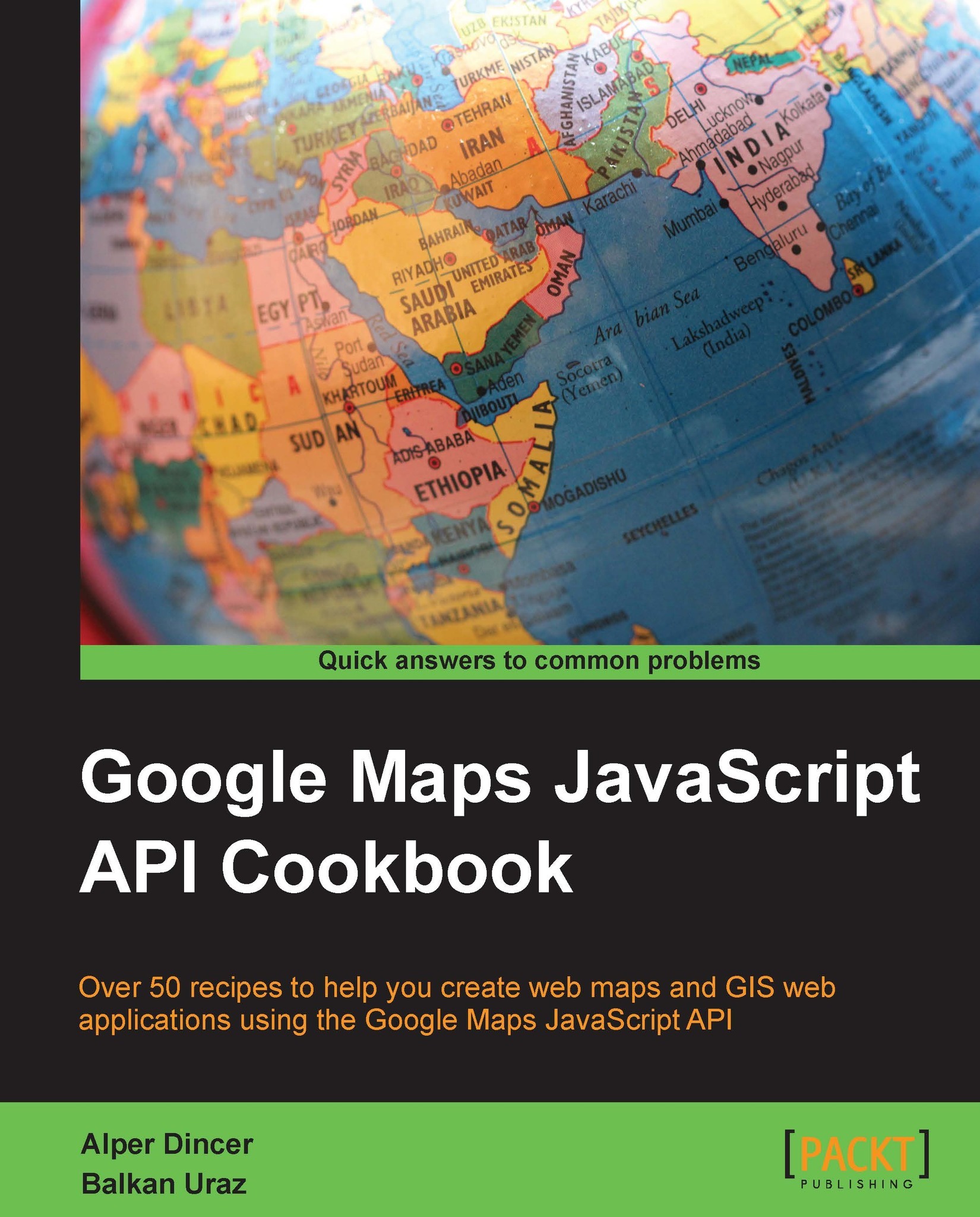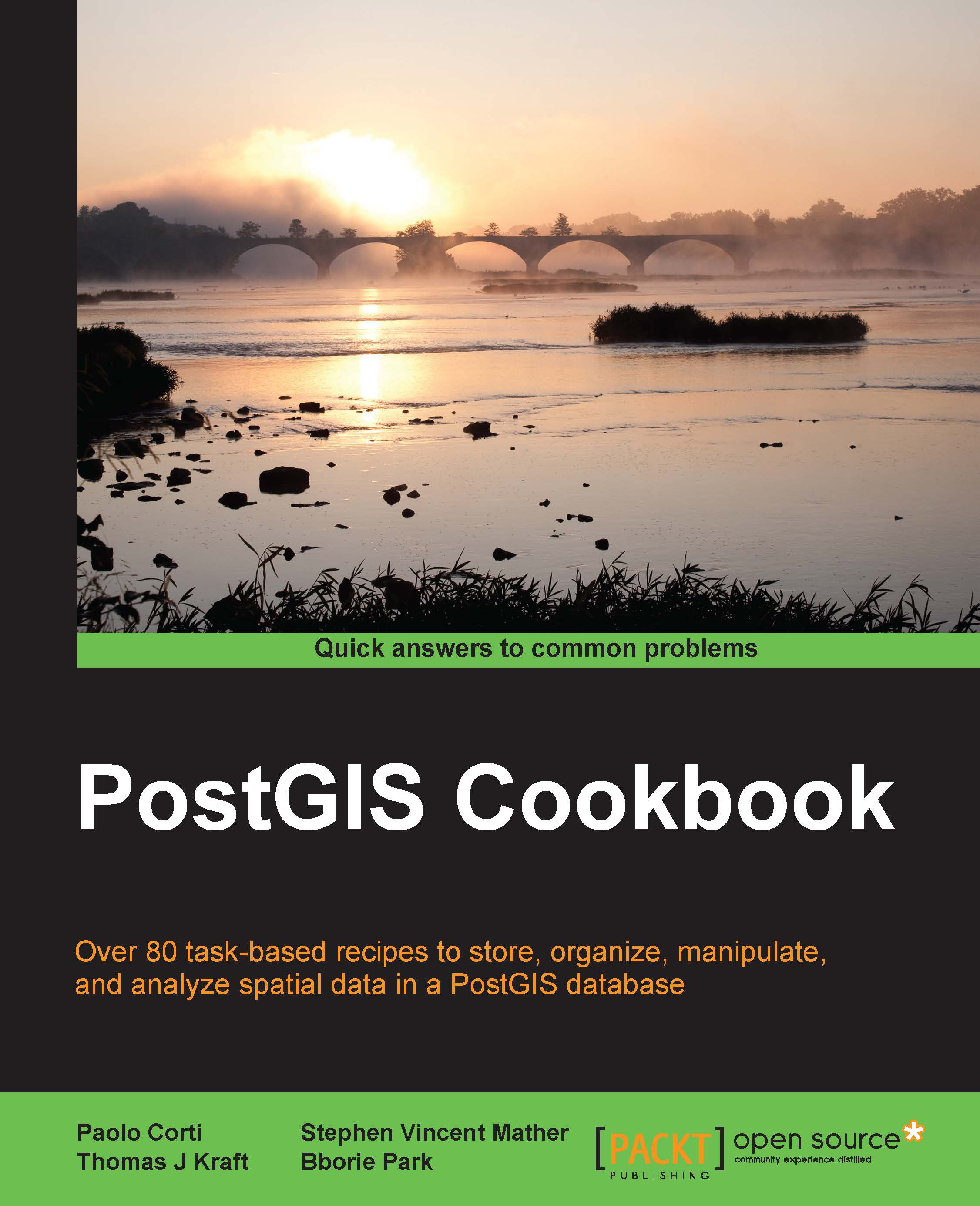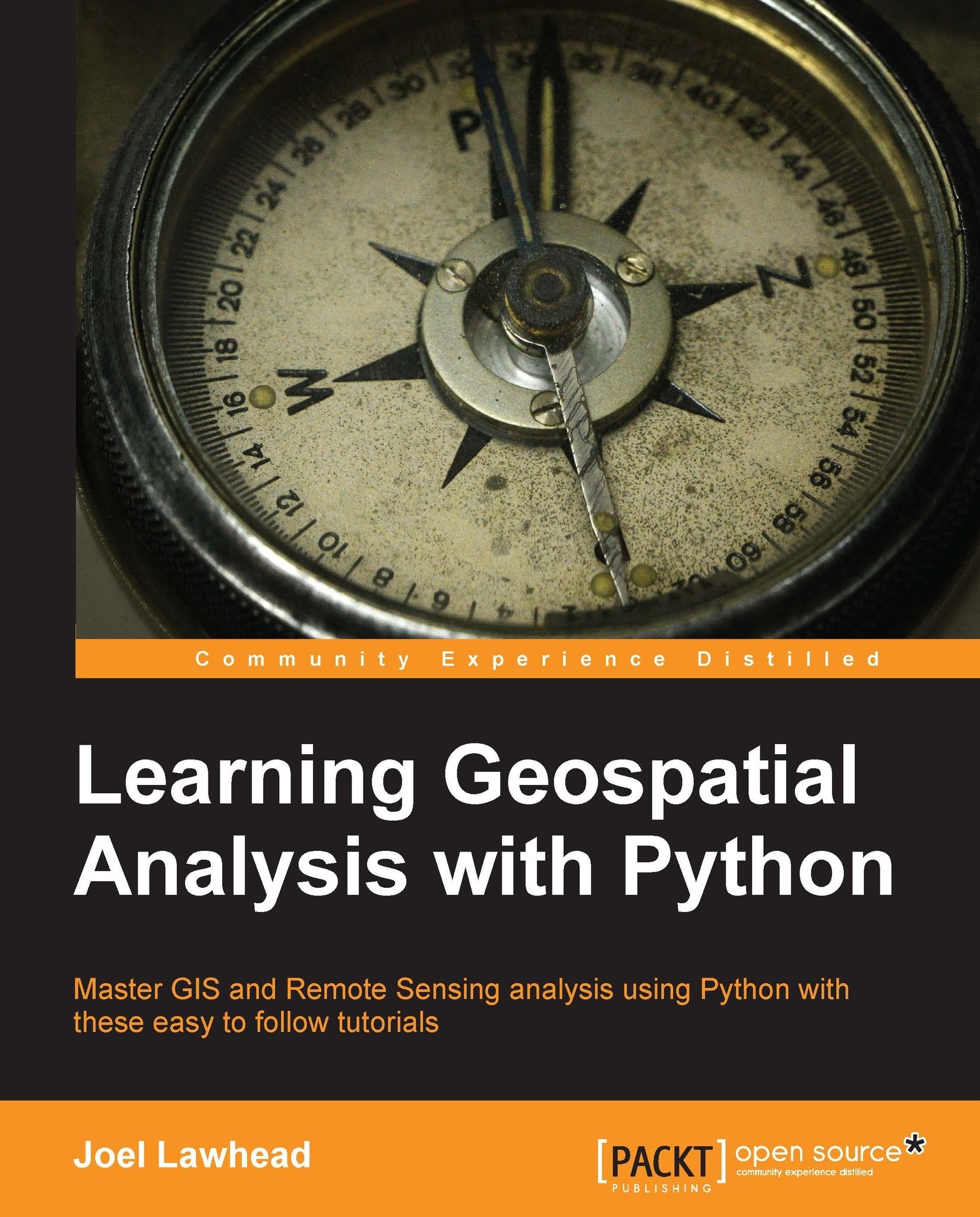Alper Dincer is a civil engineer with an MS degree in Geographical Sciences. He has more than 10 years of experience in developing web and mobile GIS/LBS projects. Since the beginning of his career, he was always passionate about maps and geo stuff. He started working as a research assistant at a university and then moved to a governmental agency to work with maps. He is also the co-founder of a tech company named Mekansal. He also has some achievements relating to geo web projects. In 2009, he got the first place in the ESRI Developer Summit Mashup Challenge with his open source project ExtMap. ExtMap was based on the Google Maps JavaScript API v2. He is one of the Google Qualified Developers of the Google Maps JavaScript API program. In 2010, he also worked as a proctor in the same program as a volunteer. As a developer and entrepreneur, he still likes coding with JavaScript, PHP, and Objective-C on different web and mobile projects. He completely agrees with Steve Jobs' quotes "Love what you do" and "Stay hungry, stay foolish".
Read more
 Germany
Germany
 Slovakia
Slovakia
 Canada
Canada
 Brazil
Brazil
 Singapore
Singapore
 Hungary
Hungary
 Philippines
Philippines
 Mexico
Mexico
 Thailand
Thailand
 Ukraine
Ukraine
 Luxembourg
Luxembourg
 Estonia
Estonia
 Lithuania
Lithuania
 Norway
Norway
 Chile
Chile
 United States
United States
 Great Britain
Great Britain
 India
India
 Spain
Spain
 South Korea
South Korea
 Ecuador
Ecuador
 Colombia
Colombia
 Taiwan
Taiwan
 Switzerland
Switzerland
 Indonesia
Indonesia
 Cyprus
Cyprus
 Denmark
Denmark
 Finland
Finland
 Poland
Poland
 Malta
Malta
 Czechia
Czechia
 New Zealand
New Zealand
 Austria
Austria
 Turkey
Turkey
 France
France
 Sweden
Sweden
 Italy
Italy
 Egypt
Egypt
 Belgium
Belgium
 Portugal
Portugal
 Slovenia
Slovenia
 Ireland
Ireland
 Romania
Romania
 Greece
Greece
 Argentina
Argentina
 Malaysia
Malaysia
 South Africa
South Africa
 Netherlands
Netherlands
 Bulgaria
Bulgaria
 Latvia
Latvia
 Australia
Australia
 Japan
Japan
 Russia
Russia