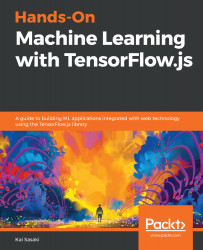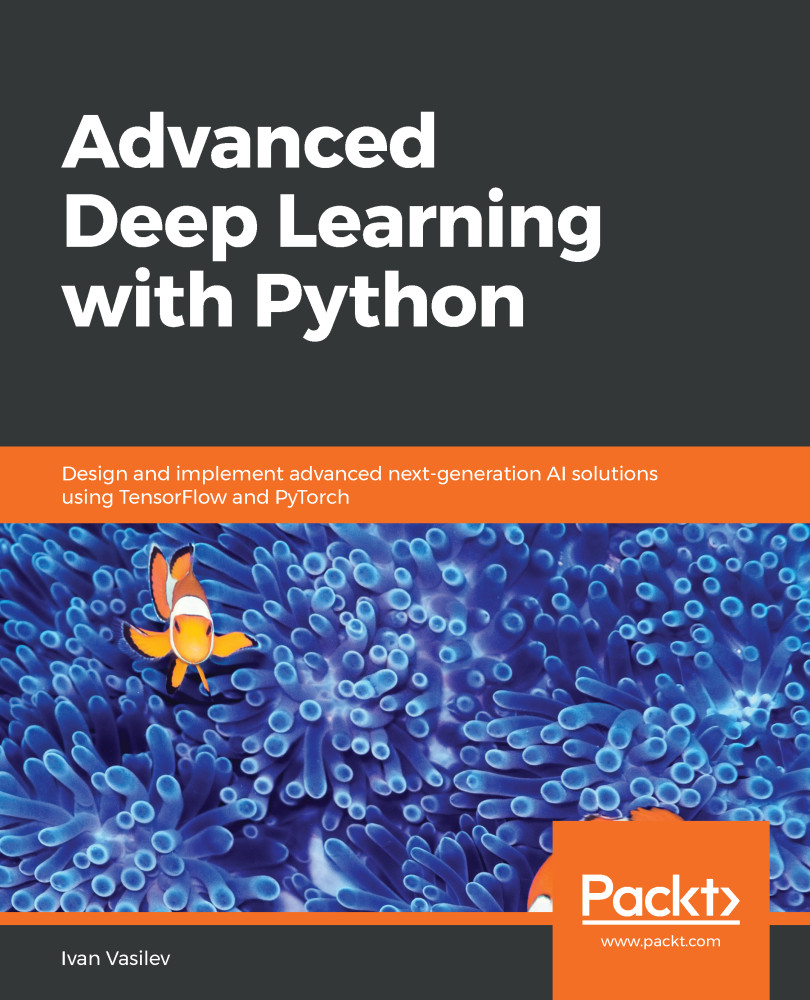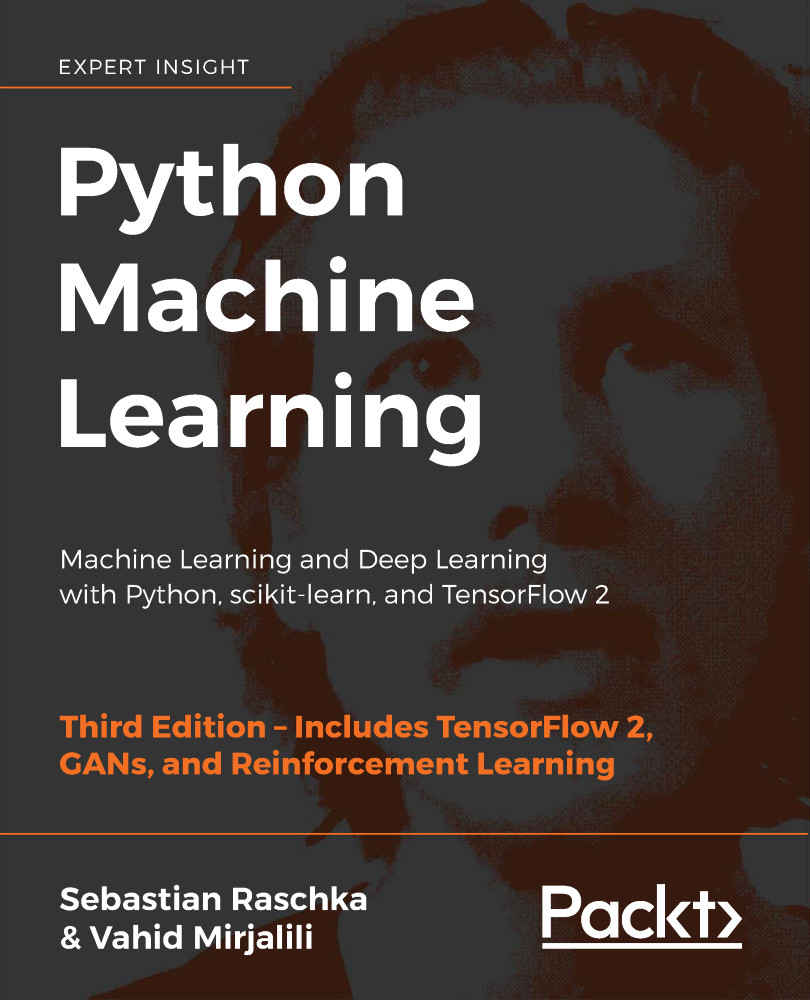₹800
per month
Paperback
Nov 2019
296 pages
1st Edition
-
Build, train and run machine learning models in the browser using TensorFlow.js
-
Create smart web applications from scratch with the help of useful examples
-
Use flexible and intuitive APIs from TensorFlow.js to understand how machine learning algorithms function
TensorFlow.js is a framework that enables you to create performant machine learning (ML) applications that run smoothly in a web browser. With this book, you will learn how to use TensorFlow.js to implement various ML models through an example-based approach.
Starting with the basics, you'll understand how ML models can be built on the web. Moving on, you will get to grips with the TensorFlow.js ecosystem to develop applications more efficiently. The book will then guide you through implementing ML techniques and algorithms such as regression, clustering, fast Fourier transform (FFT), and dimensionality reduction. You will later cover the Bellman equation to solve Markov decision process (MDP) problems and understand how it is related to reinforcement learning. Finally, you will explore techniques for deploying ML-based web applications and training models with TensorFlow Core. Throughout this ML book, you'll discover useful tips and tricks that will build on your knowledge.
By the end of this book, you will be equipped with the skills you need to create your own web-based ML applications and fine-tune models to achieve high performance.
This book is for web developers who want to learn how to integrate machine learning techniques with web-based applications from scratch. This book will also appeal to data scientists, machine learning practitioners, and deep learning enthusiasts who are looking to perform accelerated, browser-based machine learning on Web using TensorFlow.js. Working knowledge of JavaScript programming language is all you need to get started.
-
Use the t-SNE algorithm in TensorFlow.js to reduce dimensions in an input dataset
-
Deploy tfjs-converter to convert Keras models and load them into TensorFlow.js
-
Apply the Bellman equation to solve MDP problems
-
Use the k-means algorithm in TensorFlow.js to visualize prediction results
-
Create tf.js packages with Parcel, Webpack, and Rollup to deploy web apps
-
Implement tf.js backend frameworks to tune and accelerate app performance
 Germany
Germany
 Slovakia
Slovakia
 Canada
Canada
 Brazil
Brazil
 Singapore
Singapore
 Hungary
Hungary
 Philippines
Philippines
 Mexico
Mexico
 Thailand
Thailand
 Ukraine
Ukraine
 Luxembourg
Luxembourg
 Estonia
Estonia
 Lithuania
Lithuania
 Norway
Norway
 Chile
Chile
 United States
United States
 Great Britain
Great Britain
 India
India
 Spain
Spain
 South Korea
South Korea
 Ecuador
Ecuador
 Colombia
Colombia
 Taiwan
Taiwan
 Switzerland
Switzerland
 Indonesia
Indonesia
 Cyprus
Cyprus
 Denmark
Denmark
 Finland
Finland
 Poland
Poland
 Malta
Malta
 Czechia
Czechia
 New Zealand
New Zealand
 Austria
Austria
 Turkey
Turkey
 France
France
 Sweden
Sweden
 Italy
Italy
 Egypt
Egypt
 Belgium
Belgium
 Portugal
Portugal
 Slovenia
Slovenia
 Ireland
Ireland
 Romania
Romania
 Greece
Greece
 Argentina
Argentina
 Malaysia
Malaysia
 South Africa
South Africa
 Netherlands
Netherlands
 Bulgaria
Bulgaria
 Latvia
Latvia
 Australia
Australia
 Japan
Japan
 Russia
Russia