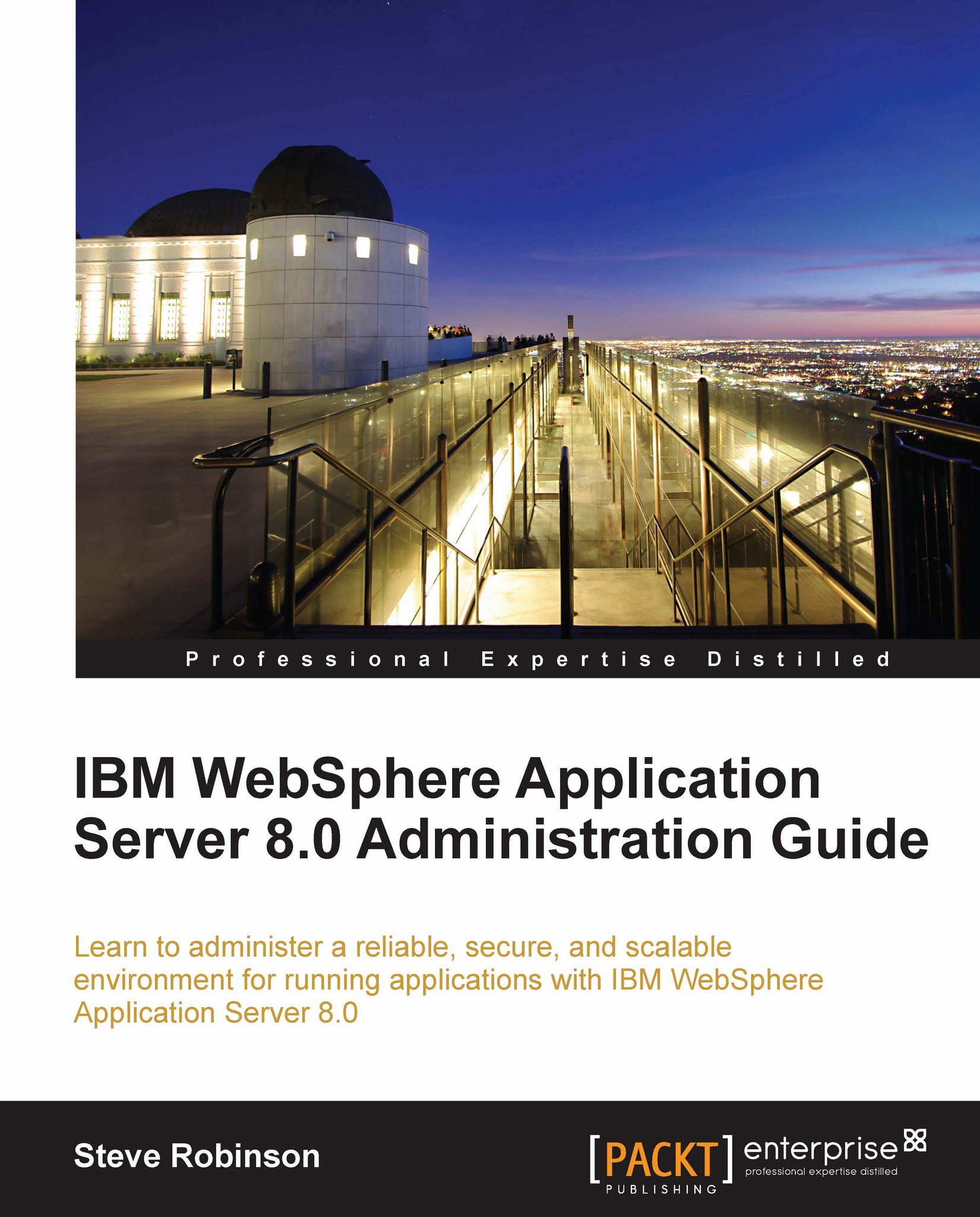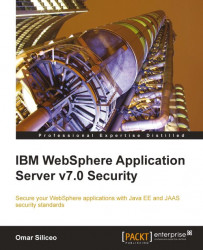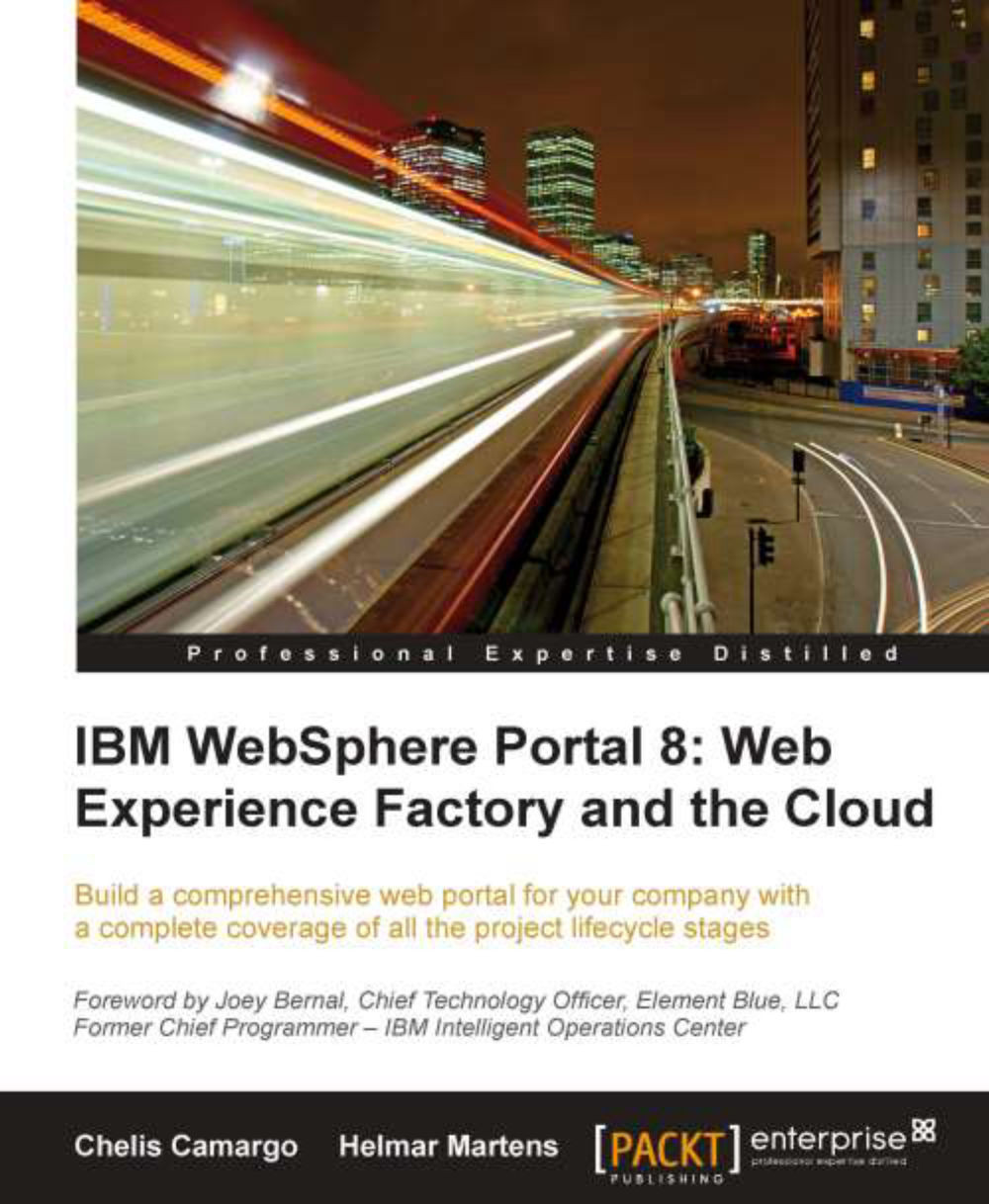Steve Robinson is an independent WebSphere specialist and consultant. He has been consulting in IT since 1997 and has been involved in client projects around the globe; many of which are for fortune 500 companies. Steve started out originally as a consultant in the IBM Lotus Notes/Domino product suite, where he excelled in middleware integration technologies to ensure homogenous environments could exist in the new heterogeneous world. Having worked for many different industries, Steve has had a plethora of experience in the integration of most technologies across many different systems and cultures. He is also an accomplished programmer in including C, Java, and the Microsoft .NET development tools. Steve has gleaned many insights due to the amount of large enterprise projects he has been involved with and his passion for documentation and process improvement is recognized by all those he works with. Steve is married and lives with his family in England. He spends his time either writing, or researching new products and technologies for client projects along with investigating new ways to automate process where possible. Steve is also known for his contribution to the WebSphere Internet community through one of his many top-ranking WebSphere knowledge portals: http://www.webspheretools.com.
Read more
 Germany
Germany
 Slovakia
Slovakia
 Canada
Canada
 Brazil
Brazil
 Singapore
Singapore
 Hungary
Hungary
 Philippines
Philippines
 Mexico
Mexico
 Thailand
Thailand
 Ukraine
Ukraine
 Luxembourg
Luxembourg
 Estonia
Estonia
 Lithuania
Lithuania
 Norway
Norway
 Chile
Chile
 United States
United States
 Great Britain
Great Britain
 India
India
 Spain
Spain
 South Korea
South Korea
 Ecuador
Ecuador
 Colombia
Colombia
 Taiwan
Taiwan
 Switzerland
Switzerland
 Indonesia
Indonesia
 Cyprus
Cyprus
 Denmark
Denmark
 Finland
Finland
 Poland
Poland
 Malta
Malta
 Czechia
Czechia
 New Zealand
New Zealand
 Austria
Austria
 Turkey
Turkey
 France
France
 Sweden
Sweden
 Italy
Italy
 Egypt
Egypt
 Belgium
Belgium
 Portugal
Portugal
 Slovenia
Slovenia
 Ireland
Ireland
 Romania
Romania
 Greece
Greece
 Argentina
Argentina
 Malaysia
Malaysia
 South Africa
South Africa
 Netherlands
Netherlands
 Bulgaria
Bulgaria
 Latvia
Latvia
 Australia
Australia
 Japan
Japan
 Russia
Russia