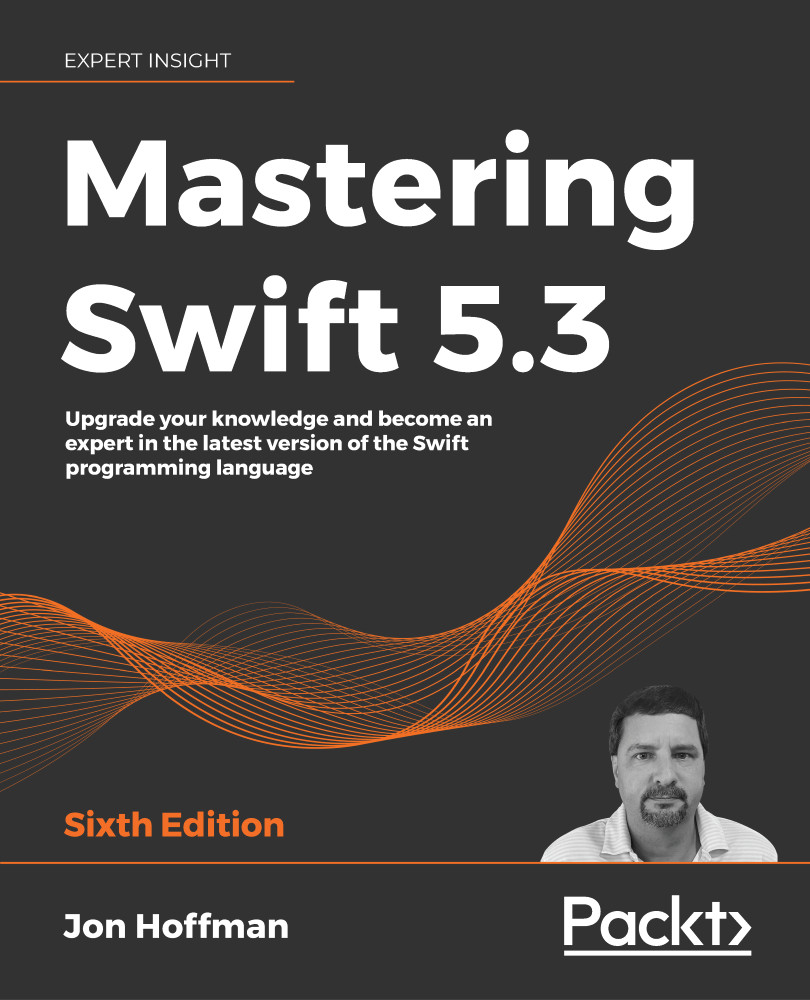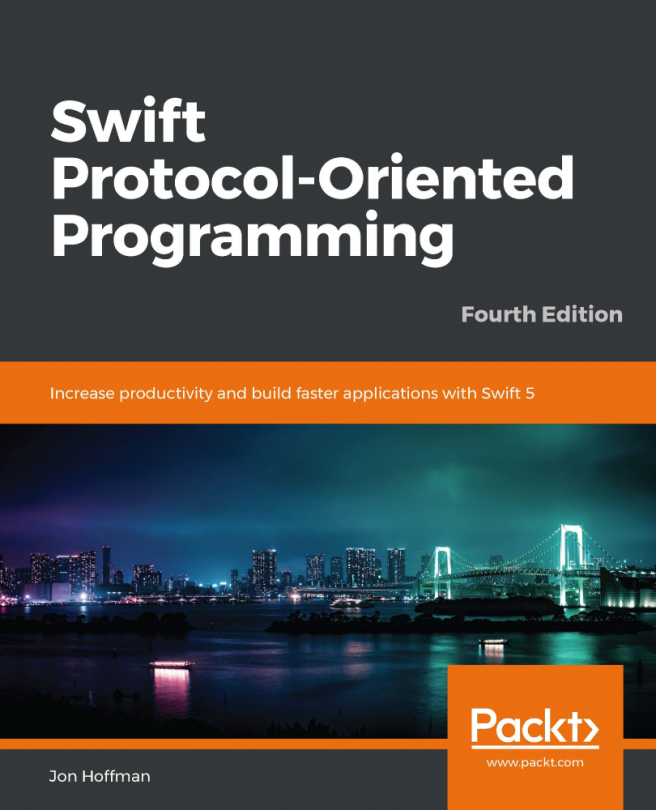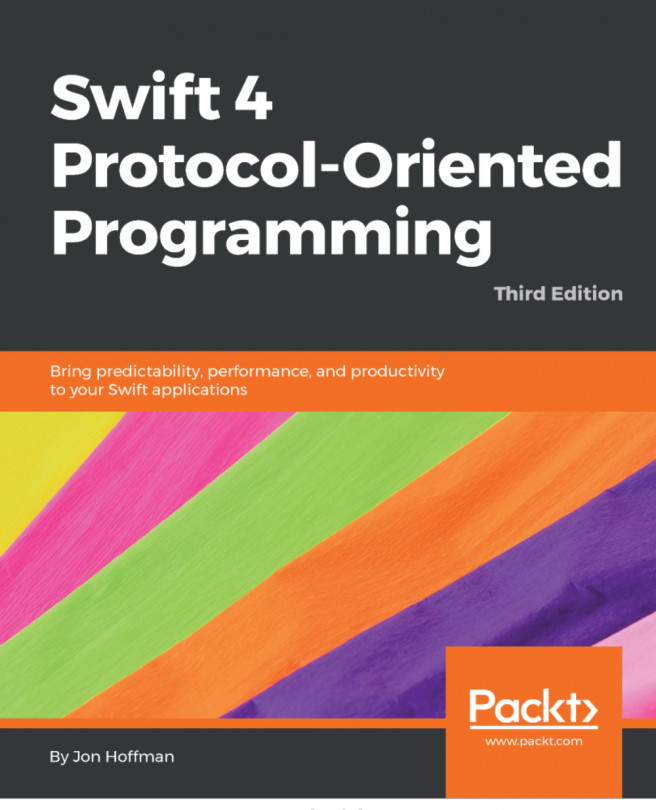Swift language syntax
If you are an Objective-C developer, and you are not familiar with modern languages such as Python or Ruby, the code in the previous screenshots may have looked pretty strange. The Swift language syntax is a huge departure from Objective-C, which was based largely on Smalltalk and C.
The Swift language uses modern concepts and syntax to create very concise and readable code. There is also a heavy emphasis on eliminating common programming mistakes.
Before we get into the Swift language itself, let's look at some of the basic syntax of the Swift language.
Comments
Writing comments in Swift code is a little different from writing comments in Objective-C code. We can still use double slash (//) for single-line comments and /** and */ for multiline comments; however, if we want to use the comments to also document our code, we need to use the triple slash (///) or multiline comment block.
You can auto-generate a comment template based on your signature of the method/function with Xcode by highlighting it and pushing command + option + / together.
To document our code, we generally use fields that Xcode recognizes. These fields are as follows:
- Parameter: When we start a line with
parameter {param name}:, Xcode recognizes this as the description of a parameter. - Return: When we start a line with
return:, Xcode recognizes this as the description of the return value. - Throws: When we start a line with
throws:, Xcode recognizes this as a description of any errors that this method may throw.
The following playground shows examples of both single-line and multiline comments and how to use the comment fields:

Figure 1.8: Adding comments in a playground
To write good comments, I would recommend using single-line comments within a function to give quick one-line explanations of your code. We then use multiline comments outside functions and classes to explain what the function and class do. The preceding playground shows a good way to use comments. By using proper documentation, as we did in the preceding screenshot, we can use the documentation feature within Xcode. If we hold down the option key and then click on the function name anywhere in our code, Xcode will display a popup with a description of the function.
The following screenshot shows what that popup would look like:

Figure 1.9: Xcode documentation on functions
We can see that the documentation contains five fields. These fields are as follows:
- Declaration: This is the function's declaration.
- Parameters: This is the description of the function's as they appear in the comments. The parameter descriptions are prefixed with the
Parameters: tag in the comment section. - Throws: The throws description is prefixed with the
throwstag and describes what errors are thrown by the methods. - Returns: The returns description is prefixed with the
returns:tag in the comment section. - Declared In: This is the file that the function is declared in so that we can easily find it.
There are significantly more fields that we can add to our comments. You can find the complete list on Apple's site: https://developer.apple.com/library/content/documentation/Xcode/Reference/xcode_markup_formatting_ref/MarkupFunctionality.html.
If you are developing for the Linux platform, I would still recommend using Apple's documentation guidelines because, as other Swift IDEs are developed, I believe they will support the same guidelines.
Semicolons
You may have noticed, from the code samples so far, that we are not using semicolons at the end of lines. Semicolons are optional in Swift; therefore, both lines in the following playground are valid in Swift:

Figure 1.10: The use of semicolons in Swift
For style purposes, it is strongly recommended that you do not use semicolons in your Swift code. If you are really set on using semicolons, be consistent and use them on every line of code; however, there is no warning if you forget them.
I will stress this again: it is recommended that you do not use semicolons in Swift.
Parentheses
In Swift, parentheses around conditional statements are optional; for example, both if statements in the following playground are valid:

Figure 1.11: Parentheses in Swift
For style purposes, it is recommended that you do not include parentheses in your code unless you have multiple conditional statements on the same line. For readability purposes, it is good practice to put parentheses around individual conditional statements that are on the same line.
Curly brackets
In Swift, unlike most other languages, a curly bracket is required after conditional or loop statements. This is one of the safety features that is built into Swift. Arguably, there have been numerous security bugs that could have been prevented if the developer had used curly brackets. These bugs could have also been prevented by other means, such as unit testing and code reviews, but requiring developers to use curly brackets, in my opinion, is a good security standard.
The following playground shows you the error you get if you forget to include curly brackets:

Figure 1.12: Curly brackets in Swift
An assignment operator does not return a value
In most other languages, the following line of code is valid, but it probably isn't what the developer meant to do:
if (x = 1) {}
In Swift, this statement is not valid. Using an assignment operator (=) in a conditional statement (if, while, and guard) will throw an error. This is another safety feature built into Swift. It prevents the developer from forgetting the second equals sign (=) in a comparison statement. This error is shown in the following playground:

Figure 1.13: Assignment operators in Swift
Spaces are optional in conditional and assignment statements
For both conditional (if and while) and assignment (=) statements, the white spaces are optional. Therefore, in the following playground, both the i and j blocks of code are valid:

Figure 1.14: Spaces in Swift
For style purposes, I recommend adding the white spaces as the j block shows (for readability), but as long as you pick one style and are consistent, either style is acceptable.