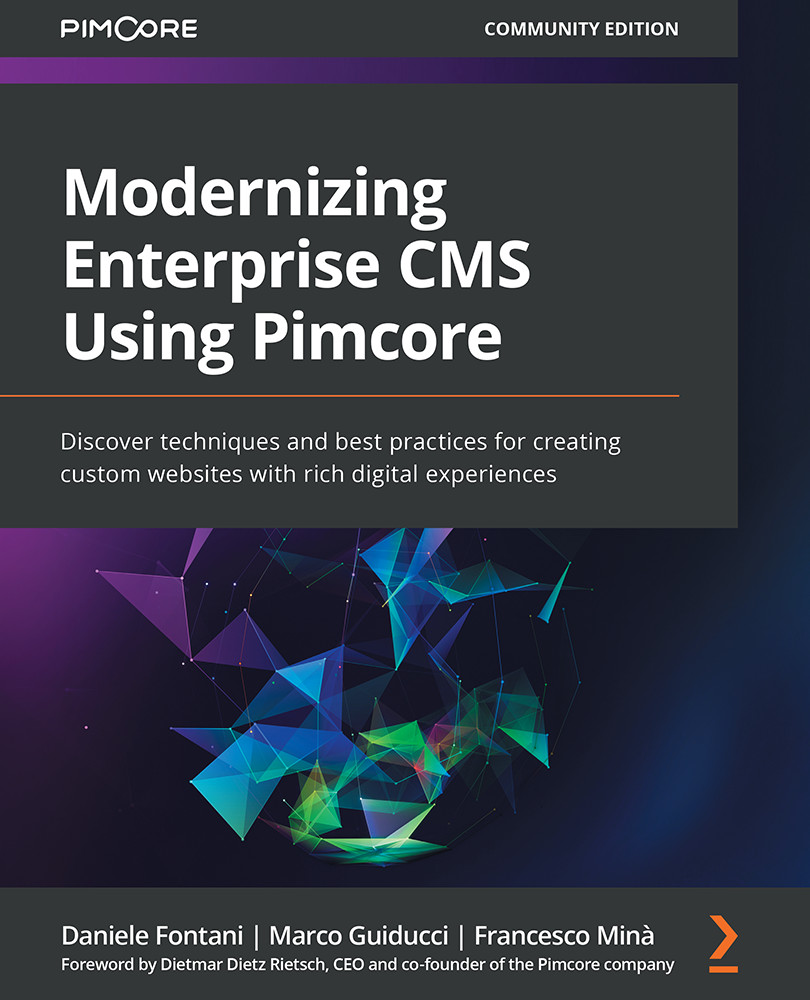Implementing a slideshow brick
In this example, we will build a slideshow widget that can be used to display a carousel of images. This will be very easy, and we will use just bootstrap and the tools learned so far. In fact, we will reuse the code used for displaying the image gallery in Chapter 9, Configuring Entities and Rendering Data, but we will integrate it into a brick. To do that, follow these steps:
- First of all, prepare the environment by creating a folder called
Slideshowand upload a list of images to it. We should use wide images (such as 1920x1080). - Open the image settings for each image and add the title and description of the image as metadata. We will use it in the template.
- Access the properties panel by clicking the Properties tab button on the toolbar. Each Pimcore entity (objects, documents, and assets) has a set of key/pair properties that can be used to expand the information dynamically. We will use them to add metadata to our images. In the...