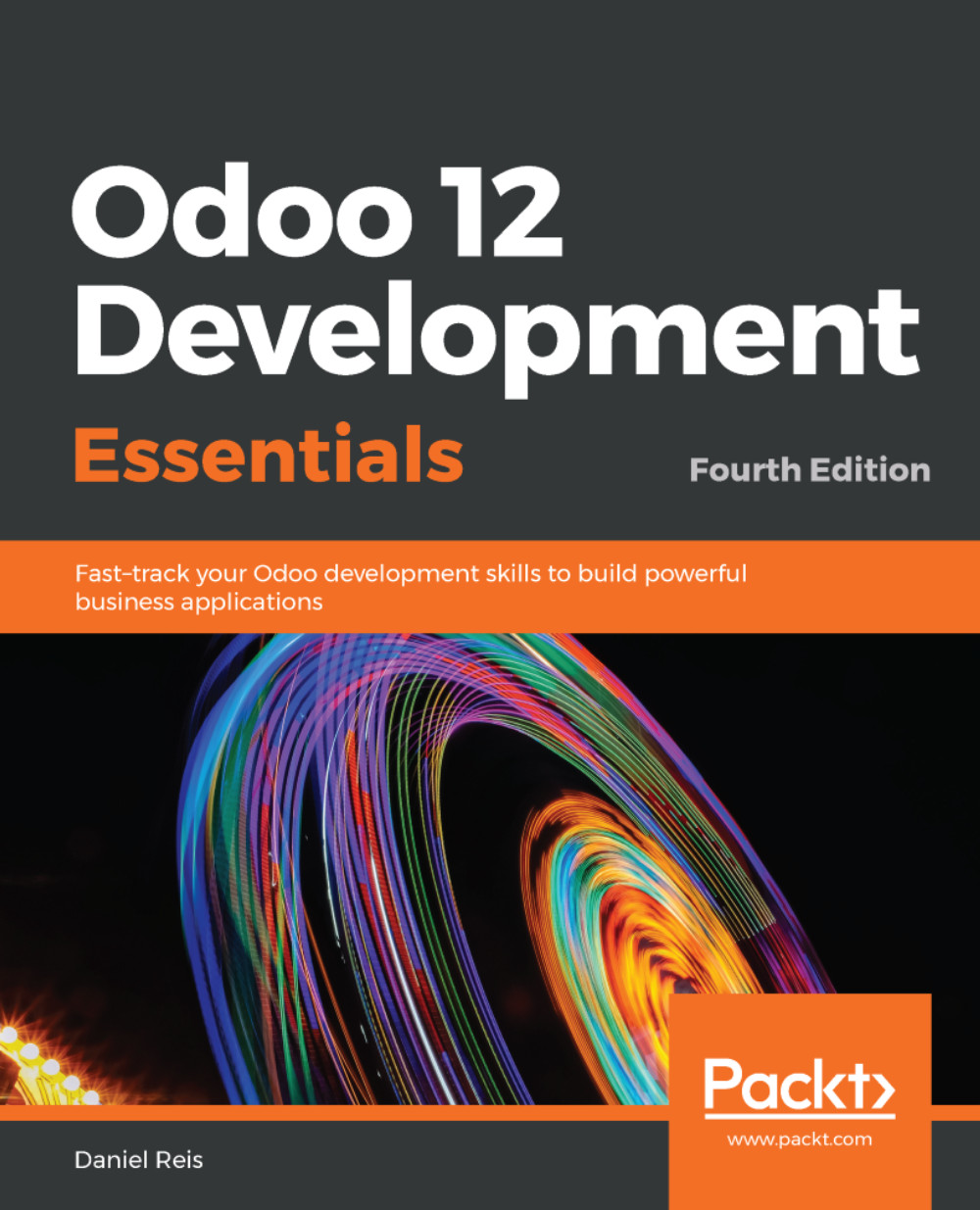Creating a wizard
Suppose our library users have the need to send messages to groups of borrowers. For example, they could select the oldest checkouts with borrowed book, and send them all a message requesting the return of the books. This can be implemented through a wizard. Wizards are forms that get input from users, then use it for further processing.
Our users will start by selecting from the checkouts list the records to consider, then select the wizard's option from the view top menu. This will open the wizard form, where we can write the message's subject and body. Once we click on Send, this message will be posted in all of the checkouts selected.
The wizard model
A wizard displays a form view to the user, usually as a dialog window, with some fields to be filled in. These will then be used for the wizard logic.
This is implemented using the same model/view architecture as for regular views, but the supporting model is based on models.TransientModel instead of models.Model. This type...