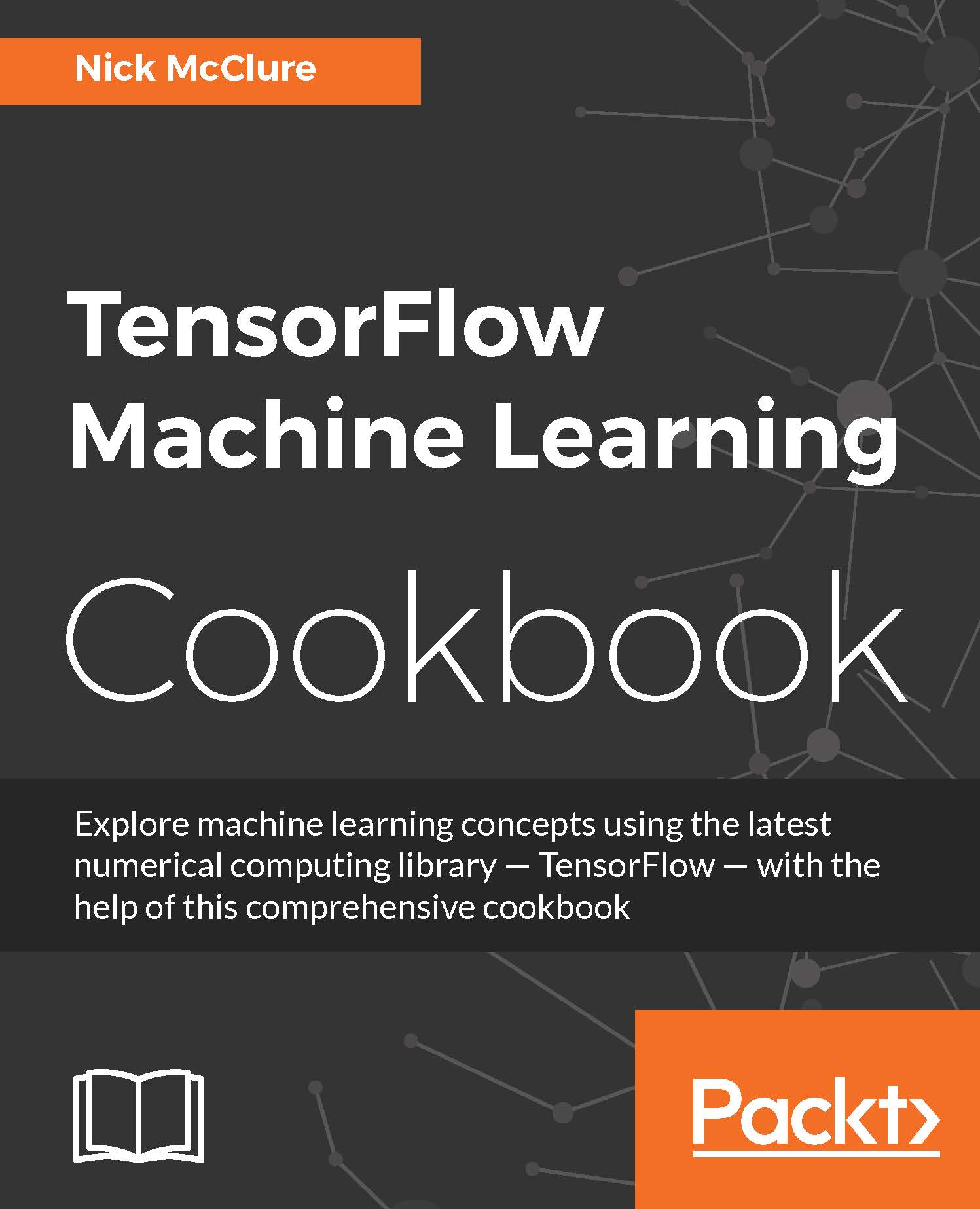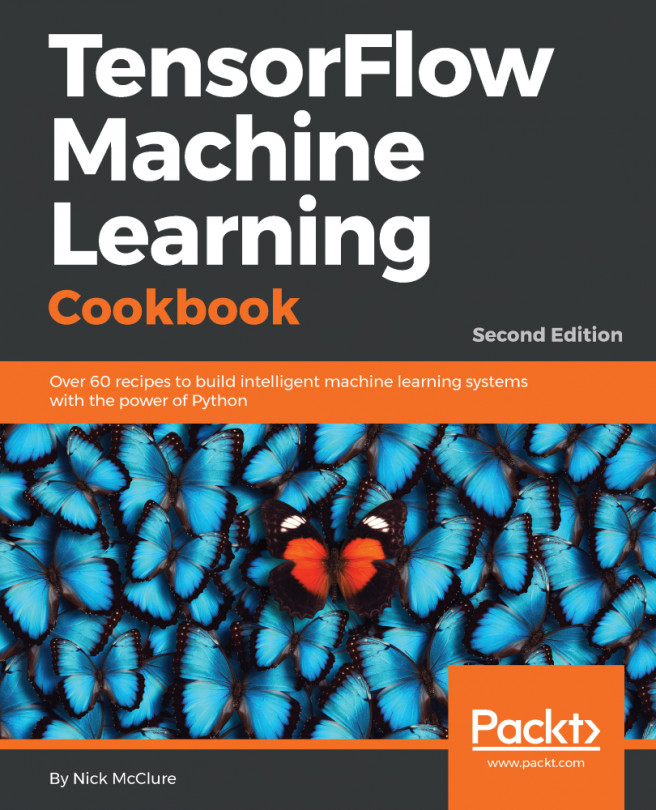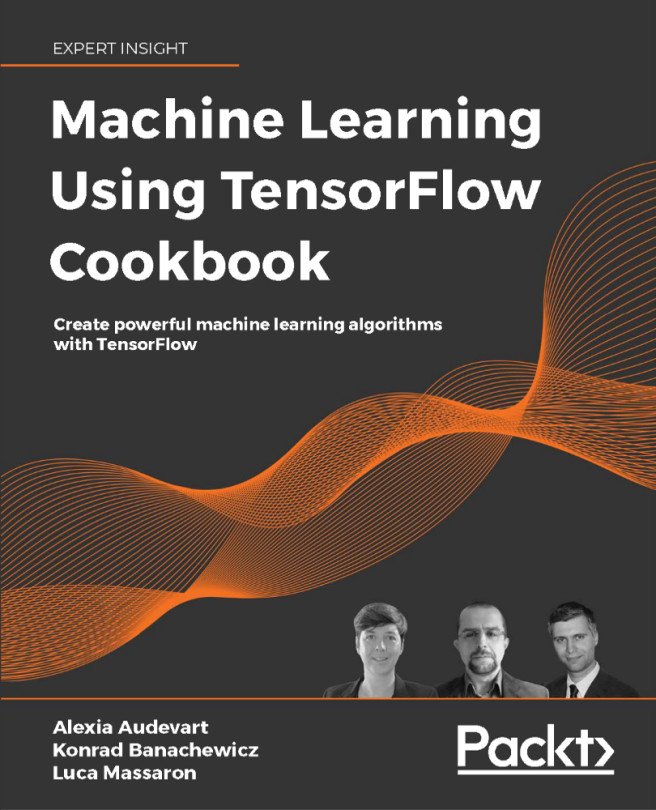Working with Multiple Layers
Now that we have covered multiple operations, we will cover how to connect various layers that have data propagating through them.
Getting ready
In this recipe, we will introduce how to best connect various layers, including custom layers. The data we will generate and use will be representative of small random images. It is best to understand these types of operation on a simple example and how we can use some built-in layers to perform calculations. We will perform a small moving window average across a 2D image and then flow the resulting output through a custom operation layer.
In this section, we will see that the computational graph can get large and hard to look at. To address this, we will also introduce ways to name operations and create scopes for layers. To start, load numpy and tensorflow and create a graph, using the following:
import tensorflow as tf import numpy as np sess = tf.Session()
How to do it…
- First we create our sample 2D image with...