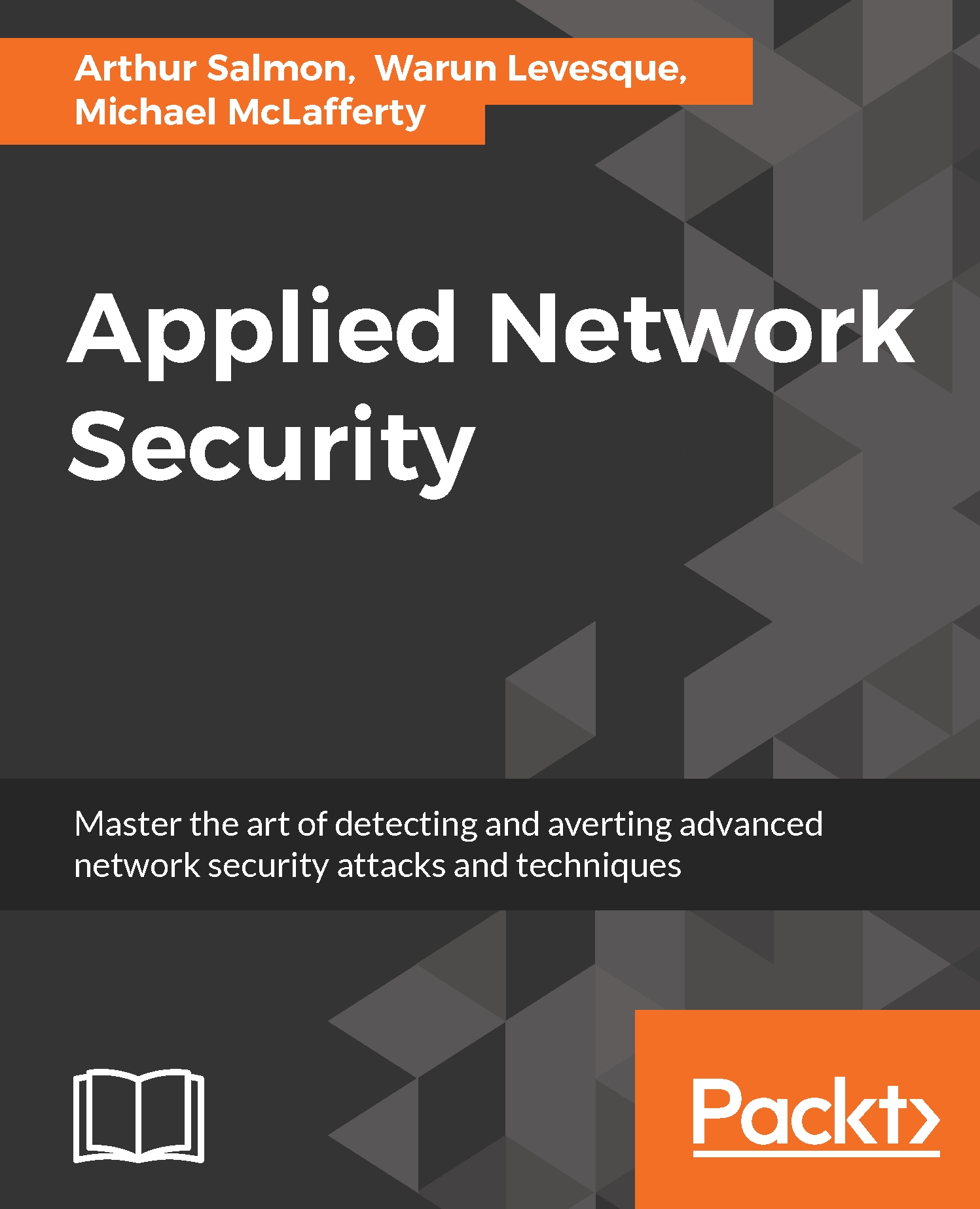At the beginning of this chapter, we discussed the history of the WLAN standard and various wireless vulnerabilities. Next, we built off this information by next introducing a new piece of penetration testing equipment called the Pineapple. The second topic, explained how the Pineapple is used to find vulnerabilities and conduct network penetration testing. Next, we focused how the Pineapple was set up and configured to connect online. Then, we covered how to perform a network scan by using the recon functions found within the Pineapple. After the scan, we demonstrated how to log and report captured data from modules like PineAP. Screenshots of the module interfaces were used throughout this chapter, allowing the reader to gain applied knowledge. The screenshots also provided a chance to observe the many different capabilities and functions of the Pineapple. The Chapter 17, Offensive Security and Threat...
 Germany
Germany
 Slovakia
Slovakia
 Canada
Canada
 Brazil
Brazil
 Singapore
Singapore
 Hungary
Hungary
 Philippines
Philippines
 Mexico
Mexico
 Thailand
Thailand
 Ukraine
Ukraine
 Luxembourg
Luxembourg
 Estonia
Estonia
 Lithuania
Lithuania
 Norway
Norway
 Chile
Chile
 United States
United States
 Great Britain
Great Britain
 India
India
 Spain
Spain
 South Korea
South Korea
 Ecuador
Ecuador
 Colombia
Colombia
 Taiwan
Taiwan
 Switzerland
Switzerland
 Indonesia
Indonesia
 Cyprus
Cyprus
 Denmark
Denmark
 Finland
Finland
 Poland
Poland
 Malta
Malta
 Czechia
Czechia
 New Zealand
New Zealand
 Austria
Austria
 Turkey
Turkey
 France
France
 Sweden
Sweden
 Italy
Italy
 Egypt
Egypt
 Belgium
Belgium
 Portugal
Portugal
 Slovenia
Slovenia
 Ireland
Ireland
 Romania
Romania
 Greece
Greece
 Argentina
Argentina
 Malaysia
Malaysia
 South Africa
South Africa
 Netherlands
Netherlands
 Bulgaria
Bulgaria
 Latvia
Latvia
 Australia
Australia
 Japan
Japan
 Russia
Russia