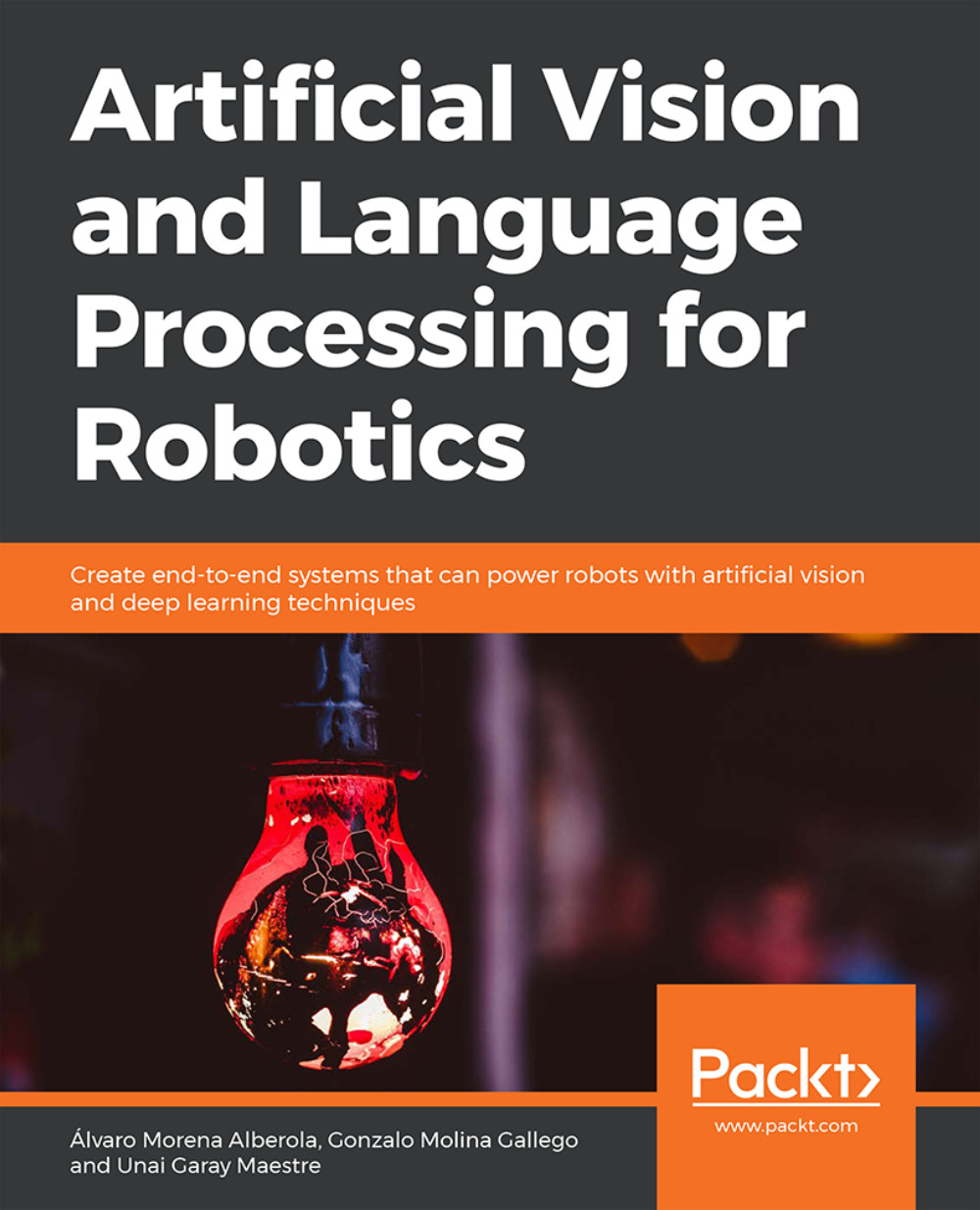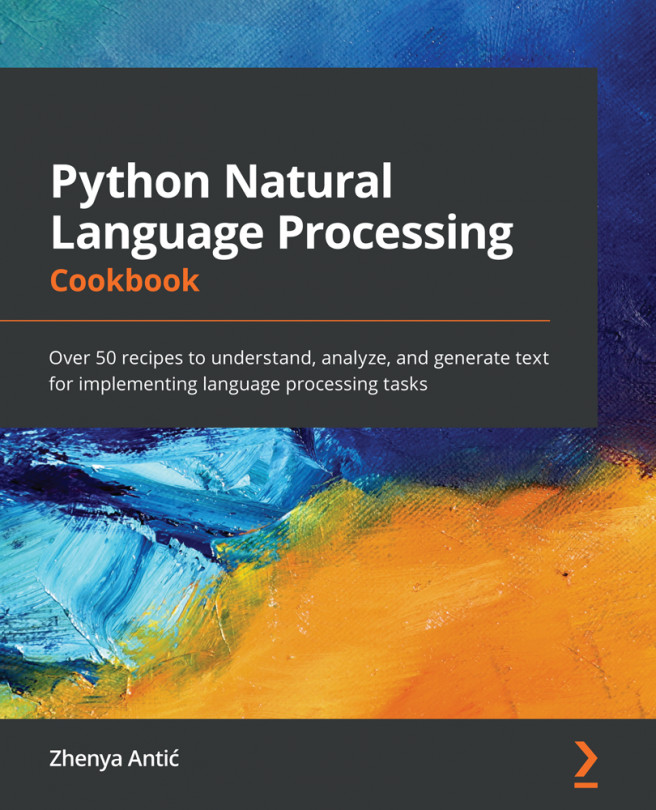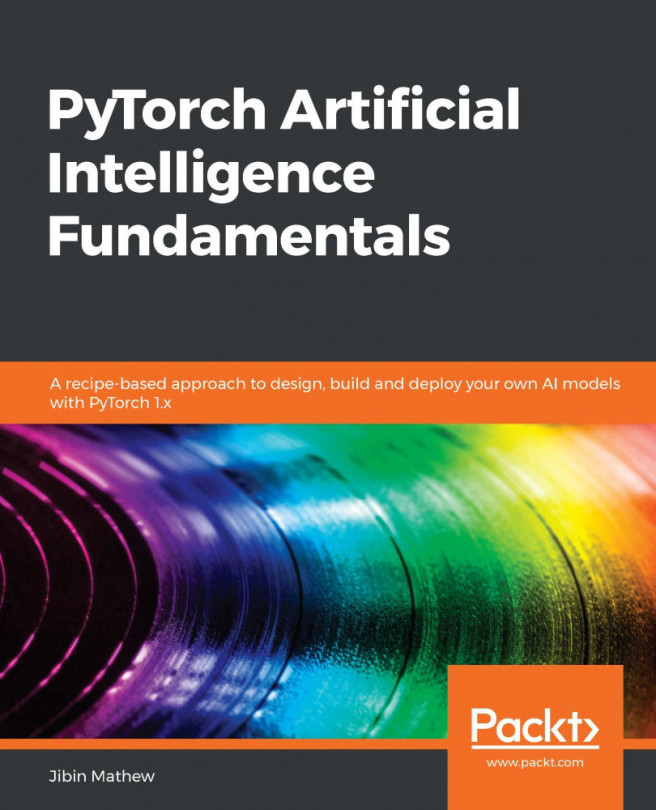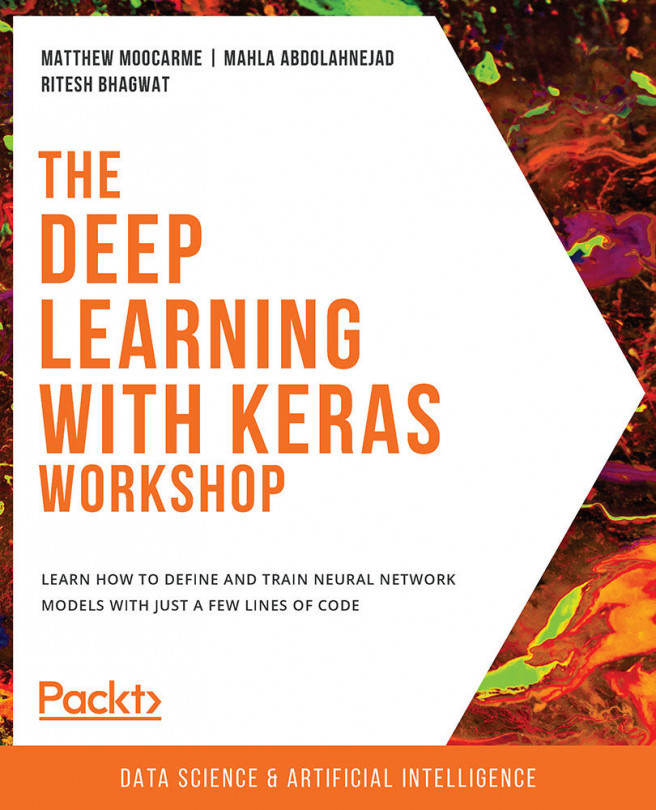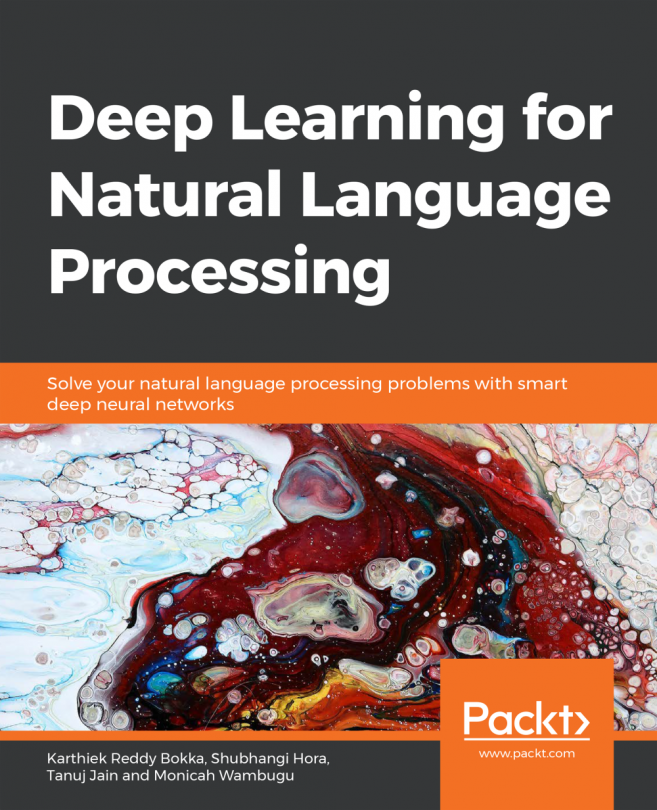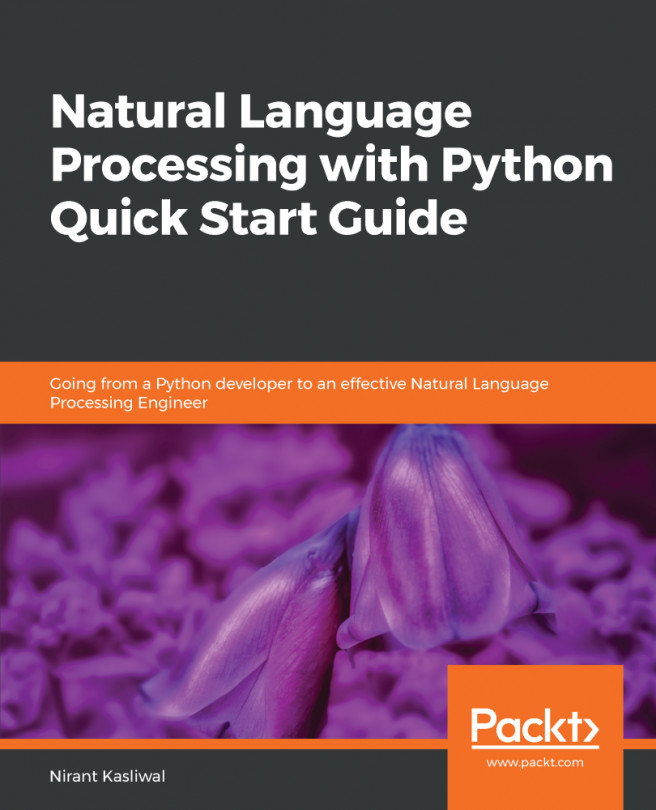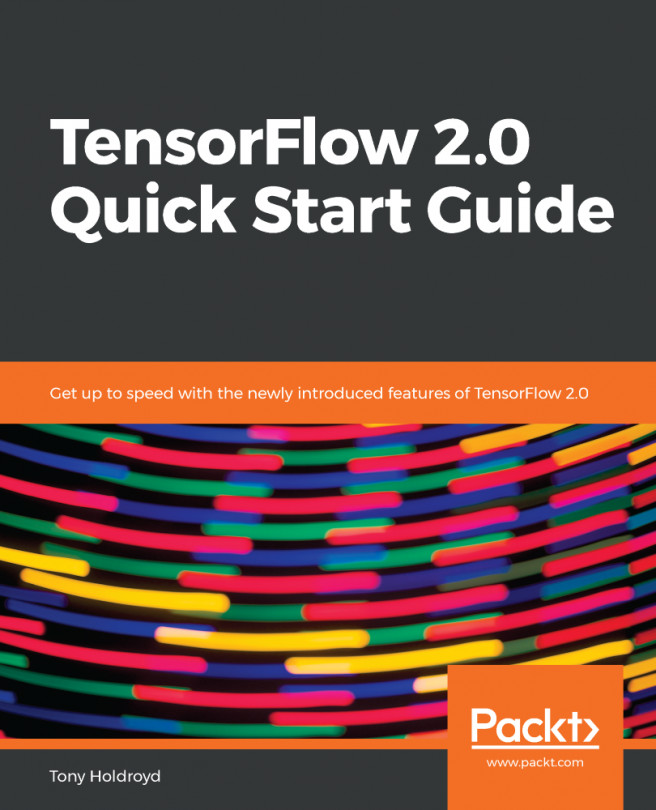Chapter 5: Convolutional Neural Networks for Computer Vision
Activity 5: Making Use of Data Augmentation to Classify correctly Images of Flowers
Solution
Open your Google Colab interface.
Note
You will need to mount your drive using the Dataset folder, and accordingly set the path to continue ahead.
import numpyasnp classes=['daisy','dandelion','rose','sunflower','tulip'] X=np.load("Dataset/flowers/%s_x.npy"%(classes[0])) y=np.load("Dataset/flowers/%s_y.npy"%(classes[0])) print(X.shape) forflowerinclasses[1:]: X_aux=np.load("Dataset/flowers/%s_x.npy"%(flower)) y_aux=np.load("Dataset/flowers/%s_y.npy"%(flower)) print(X_aux.shape) X=np.concatenate((X,X_aux),axis=0) y=np.concatenate((y,y_aux),axis=0) print(X.shape) print(y.shape)To output some samples from the dataset:
import random random.seed(42) from matplotlib import pyplot as plt import cv2 for idx in range(5): rnd_index = random.randint(0, 4000) plt.subplot(1,5,idx+1),plt.imshow(cv2.cvtColor(X[rnd_index],cv2.COLOR_BGR2RGB)) plt.xticks([]),plt.yticks([]) plt.savefig("flowers_samples.jpg", bbox_inches='tight') plt.show()The output is as follows:

Figure 5.23: Samples from the dataset
Now, we will normalize and perform one-hot encoding:
from keras import utils as np_utils X = (X.astype(np.float32))/255.0 y = np_utils.to_categorical(y, len(classes)) print(X.shape) print(y.shape)
Splitting the training and testing set:
from sklearn.model_selection import train_test_split x_train, x_test, y_train, y_test = train_test_split(X, y, test_size=0.2) input_shape = x_train.shape[1:] print(x_train.shape) print(y_train.shape) print(x_test.shape) print(y_test.shape) print(input_shape)
Import libraries and build the CNN:
from keras.models import Sequential from keras.callbacks import ModelCheckpoint from keras.layers import Input, Dense, Dropout, Flatten from keras.layers import Conv2D, Activation, BatchNormalization def CNN(input_shape): model = Sequential() model.add(Conv2D(32, kernel_size=(5, 5), padding='same', strides=(2,2), input_shape=input_shape)) model.add(Activation('relu')) model.add(BatchNormalization()) model.add(Dropout(0.2)) model.add(Conv2D(64, kernel_size=(3, 3), padding='same', strides=(2,2))) model.add(Activation('relu')) model.add(BatchNormalization()) model.add(Dropout(0.2)) model.add(Conv2D(128, kernel_size=(3, 3), padding='same', strides=(2,2))) model.add(Activation('relu')) model.add(BatchNormalization()) model.add(Dropout(0.2)) model.add(Conv2D(256, kernel_size=(3, 3), padding='same', strides=(2,2))) model.add(Activation('relu')) model.add(BatchNormalization()) model.add(Dropout(0.2)) model.add(Flatten()) model.add(Dense(512)) model.add(Activation('relu')) model.add(BatchNormalization()) model.add(Dropout(0.5)) model.add(Dense(5, activation = "softmax")) return modelDeclare ImageDataGenerator:
from keras.preprocessing.image import ImageDataGenerator datagen = ImageDataGenerator( rotation_range=10, zoom_range = 0.2, width_shift_range=0.2, height_shift_range=0.2, shear_range=0.1, horizontal_flip=True )
We will now train the model:
datagen.fit(x_train) model = CNN(input_shape) model.compile(loss='categorical_crossentropy', optimizer='Adadelta', metrics=['accuracy']) ckpt = ModelCheckpoint('Models/model_flowers.h5', save_best_only=True,monitor='val_loss', mode='min', save_weights_only=False) //{…}##the detailed code can be found on Github## model.fit_generator(datagen.flow(x_train, y_train, batch_size=32), epochs=200, validation_data=(x_test, y_test), callbacks=[ckpt], steps_per_epoch=len(x_train) // 32, workers=4)After which, we will evaluate the model:
from sklearn import metrics model.load_weights('Models/model_flowers.h5') y_pred = model.predict(x_test, batch_size=32, verbose=0) y_pred = np.argmax(y_pred, axis=1) y_test_aux = y_test.copy() y_test_pred = list() for i in y_test_aux: y_test_pred.append(np.argmax(i)) //{…} ##the detailed code can be found on Github## print (y_pred) # Evaluate the prediction accuracy = metrics.accuracy_score(y_test_pred, y_pred) print('Acc: %.4f' % accuracy)The accuracy achieved is 91.68%.
Try the model with unseen data:
classes = ['daisy','dandelion','rose','sunflower','tulip'] images = ['sunflower.jpg','daisy.jpg','rose.jpg','dandelion.jpg','tulip .jpg'] model.load_weights('Models/model_flowers.h5') for number in range(len(images)): imgLoaded = cv2.imread('Dataset/testing/%s'%(images[number])) img = cv2.resize(imgLoaded, (150, 150)) img = (img.astype(np.float32))/255.0 img = img.reshape(1, 150, 150, 3) plt.subplot(1,5,number+1),plt.imshow(cv2.cvtColor(imgLoaded,cv2.COLOR_BGR2RGB)) plt.title(np.argmax(model.predict(img)[0])) plt.xticks([]),plt.yticks([]) plt.show()Output will look like this:

Figure 5.24: Prediction of roses result from Activity05
Note
The detailed code for this activity can be found on GitHub - https://github.com/PacktPublishing/Artificial-Vision-and-Language-Processing-for-Robotics/blob/master/Lesson05/Activity05/Activity05.ipynb