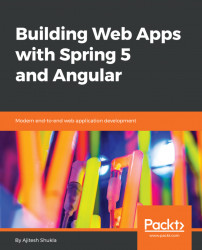First and foremost, we will install Java SDK. We will work with Java 8 throughout this book. Go ahead and access this page (http://www.oracle.com/technetwork/java/javase/downloads/jdk8-downloads-2133151.html). Download the appropriate JDK kit. For Windows/Linux, there are two different versions--one for x86 and another for x64. One should select the appropriate version, and download the appropriate installable file. Once downloaded, double-click on the executable file for Windows, or unTAR and install appropriately for Linux. The instructions for installing Java on Linux can be found on this page (https://docs.oracle.com/javase/8/docs/technotes/guides/install/linux_jdk.html).
The following instructions help one install Java on Windows OS. Double-clicking on the EXE file would start the installer. Once installed, the following needs to be done:
- Set ...