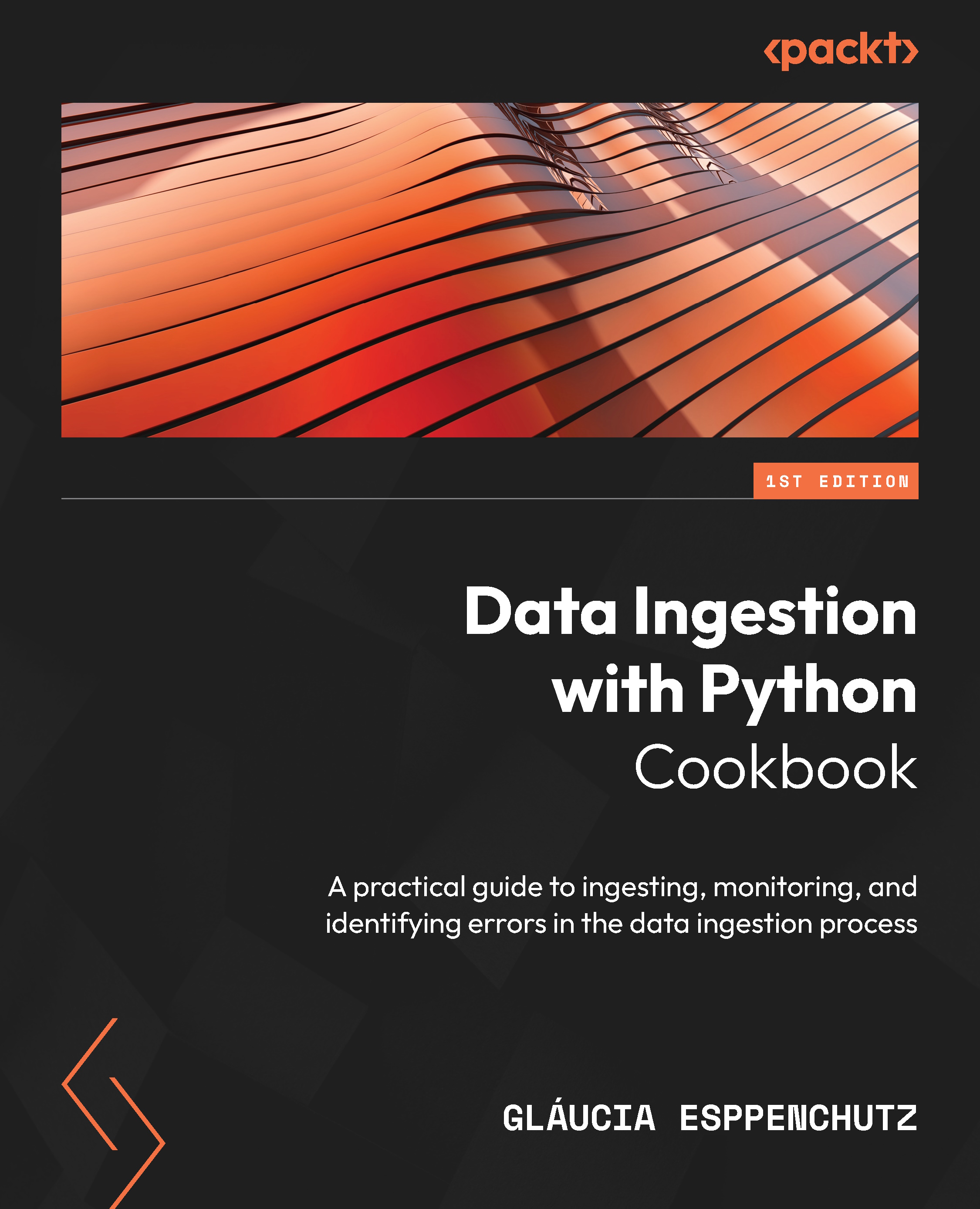Installing and running Airflow
This chapter requires that Airflow is installed on your local machine. You can install it directly on your Operating System (OS) or use a Docker image. For more information, refer to the Configuring Docker for Airflow recipe in Chapter 1.
After following the steps described in Chapter 1, ensure your Airflow instance runs correctly. You can do that by checking the Airflow UI at http://localhost:8080.
If you are using a Docker container (as I am) to host your Airflow application, you can check its status in the terminal with the following command:
$ docker ps
Here is the status of the container:
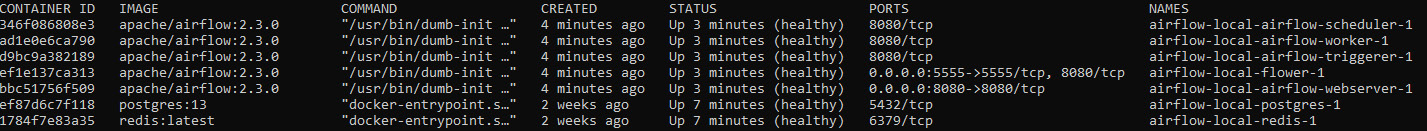
Figure 11.1 – Airflow containers running
Or you can check the container status on Docker Desktop:
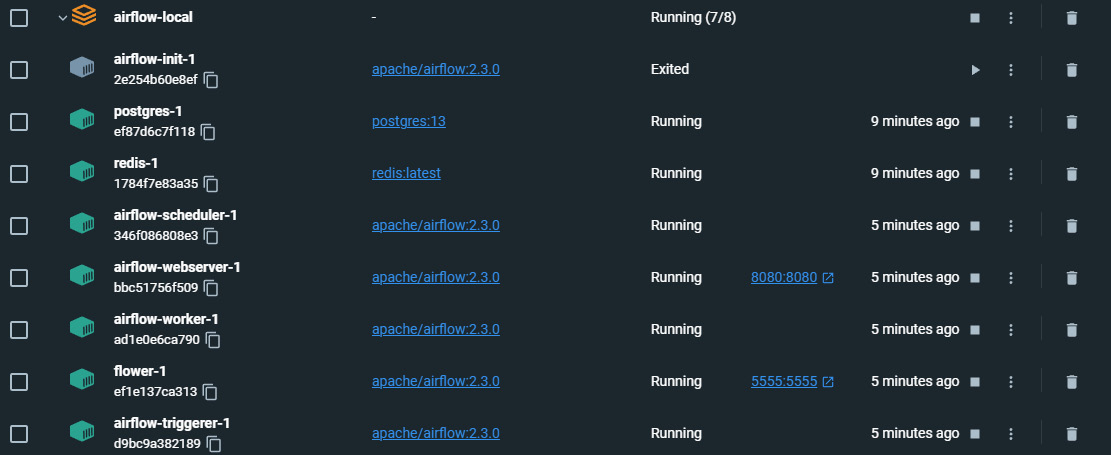
Figure 11.2 – Docker Desktop showing Airflow running containers