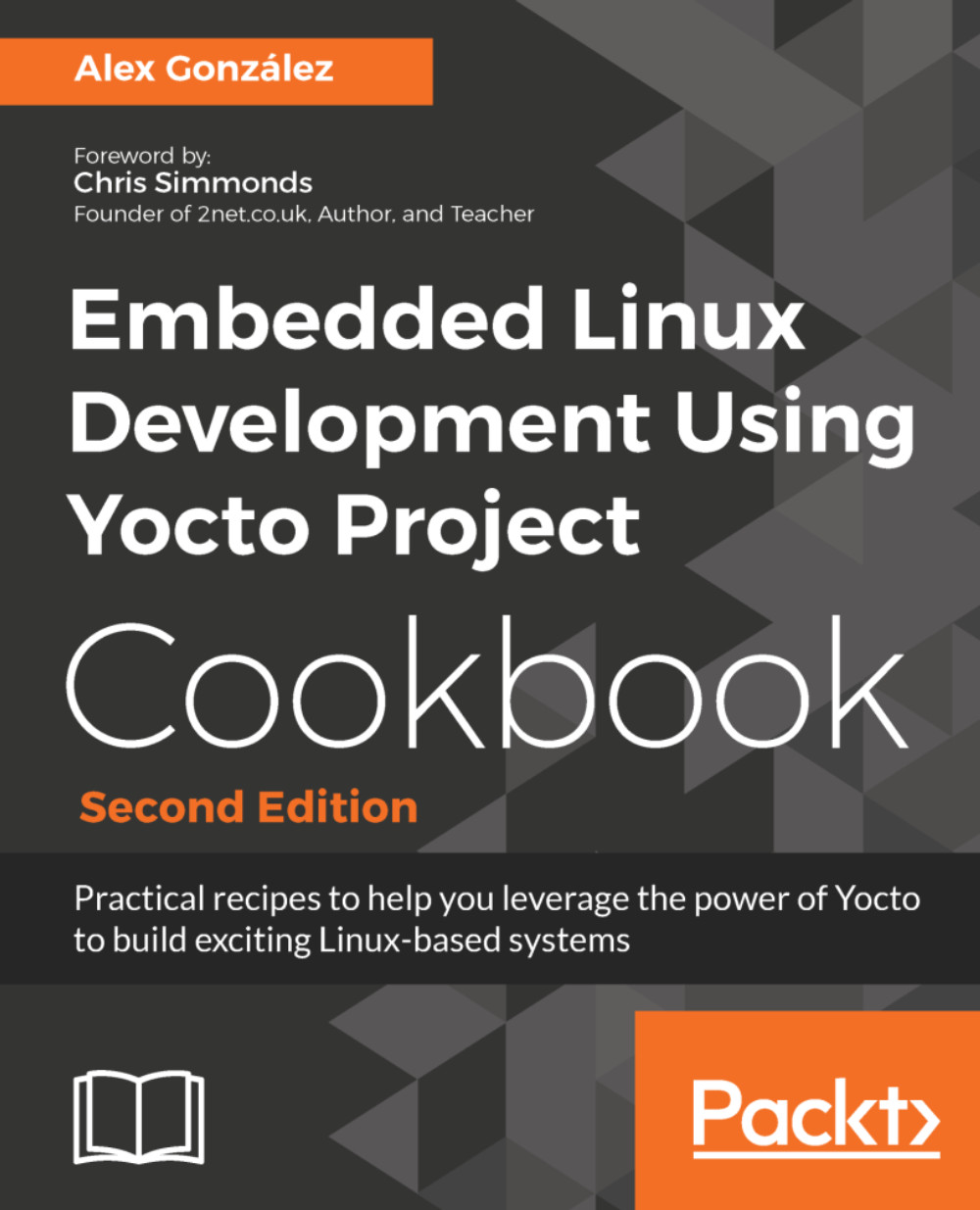Developing Qt applications
This recipe will show how to build, run, and debug a graphical Qt application using Qt Creator.
Getting ready
Before launching Qt Creator, we check whether we are able to build and launch a Qt application manually. We will build a Qt hello world application. Here is the code for qt_hello_world.cpp:
#include <QApplication>
#include <QPushButton>
int main(int argc, char *argv[])
{
QApplication app(argc, argv);
QPushButton hello("Hello world!");
hello.show();
return app.exec();
} To build it, we use the SDK installed, as described previously:
$ . /opt/poky/2.4/environment-setup-cortexa9hf-neon-poky-linux-gnueabi $ qmake -project $ qmake
This uses qmake to create a project file and a Makefile file with all the relevant code files in the directory. We can now build with the following command:
$ makeNote
The previous build will fail with the following error:qt_hello_world.cpp:1:10: fatal error: QApplication: No such file or directory...