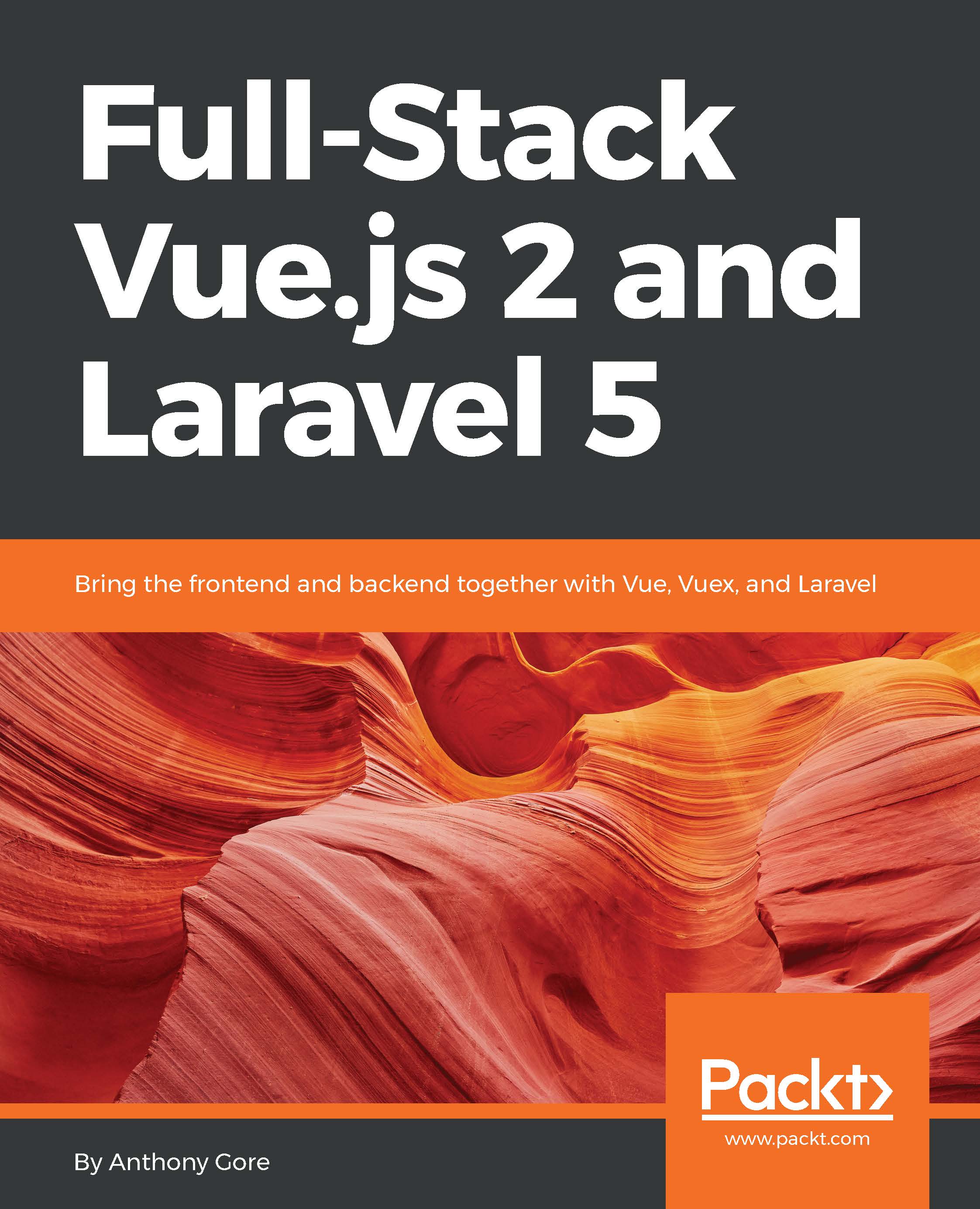Before you begin development on the case-study project, you must ensure that you have the correct software and hardware.
What you need for this book
Operating system
You can use a Windows or Linux-based operating system. I'm a Mac guy though, so any Terminal commands used in this book will be Linux commands.
Note that we'll be using the Homestead virtual development environment, which includes the Ubuntu Linux operating system. If you SSH into the box and run all your Terminal commands from there, you can use the same commands as me, even if you have a Windows host operating system.
Development tools
Downloading the project code will require Git. If you haven't got Git installed already, follow the directions in this guide: https://git-scm.com/book/en/v2/Getting-Started-Installing-Git.
To develop a JavaScript application you'll need Node.js and NPM. These can be installed from the same package; see the instructions here: https://nodejs.org/en/download/.
We'll also be using Laravel Homestead. Instructions will be given in Chapter 3, Setting Up a Laravel Development Environment.
Browser
Vue requires ECMAScript 5, which means you can use a recent version of any major browser to run it. I recommend you use Google Chrome, though, as I'll be giving debugging examples for Chrome Dev Tools, and it will be easier for you to follow along if you're using Chrome as well.
When choosing your browser, you should also consider compatibility with Vue Devtools.
Vue Devtools
The Vue Devtools browser extension makes debugging Vue a breeze, and we'll be using it extensively in this book. The extension is made for Google Chrome, but will also work in Firefox (and Safari, with a bit of hacking.)
See the following link for more information and installation instructions: https://github.com/vuejs/vue-devtools
IDE
You will, of course, need a text editor or IDE for developing the case-study project.
Hardware
You'll need a computer with specs sufficient for installing and running the software just mentioned. The most resource-intensive program will be VirtualBox 5.2 (or VMWare or Parallels), which we'll be using to set up the Homestead virtual development environment.
You'll also need an internet connection for downloading the source code and project dependencies.