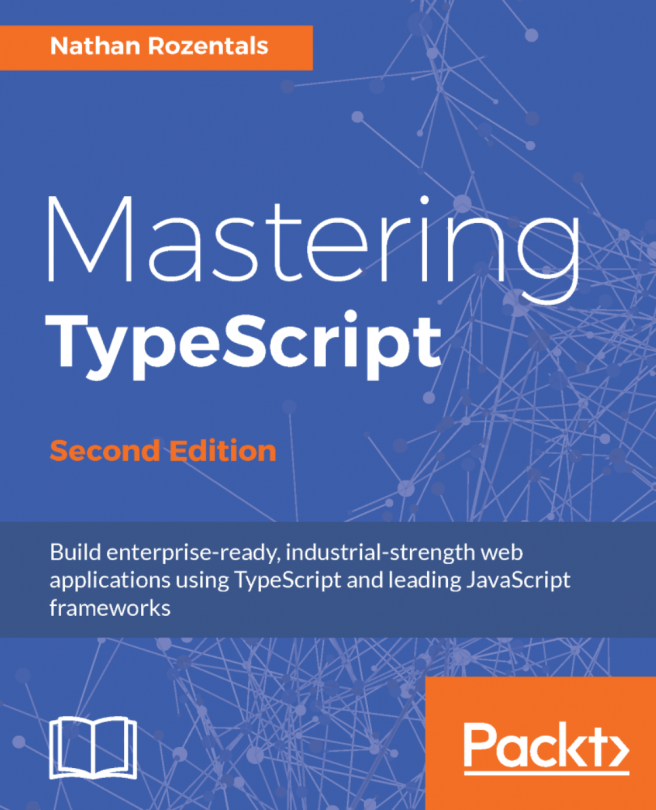Modal configuration – Aurelia dialog at rescue!
Every application needs to show different kinds of information to the final user. Does that information need to be displayed on one page? Not necessarily. The final user is very familiarized with the bootstrap dialog (commonly called Modal), which is a custom JavaScript alert() element. More elegant and more friendly to add custom behavior, it could now be used only to show alerts information, also you can configure entire forms or confirmation dialogs. In our FIFA World Cup application, the Aurelia-materialize plugin has already configured this feature for the modal component, but let's explore how this works and how we can improve it. Let's go!
Getting the Aurelia-dialog plugin
If you are using JSPM manager, type the following command:
jspm install aurelia-dialogElse, for Webpack / Aurelia CLI users, use the known npm install command:
npm install aurelia-dialog --saveRemember to save this dependency into your project dependencies section. It...