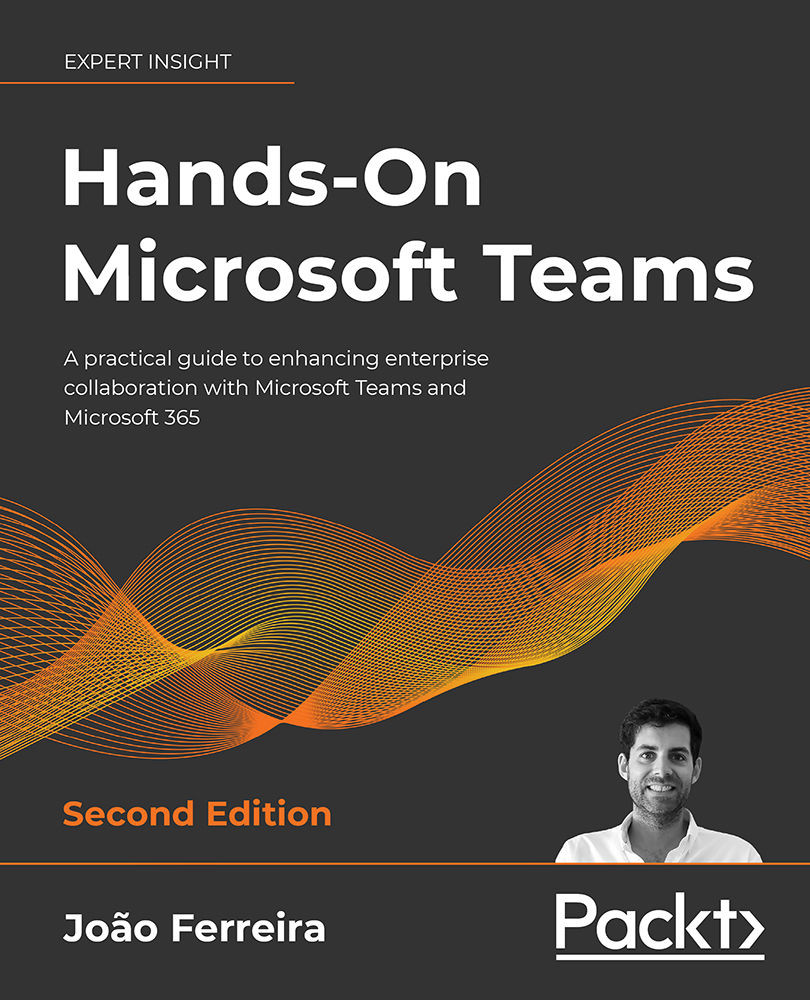Managing your time using the Microsoft Teams calendar
Microsoft Teams would not be a true collaboration solution if it were not equipped with a calendar. The calendar app is available by default on Teams and allows you to view and schedule team meetings.
The calendar with filled-in example slots is shown in Figure 2.2.1:
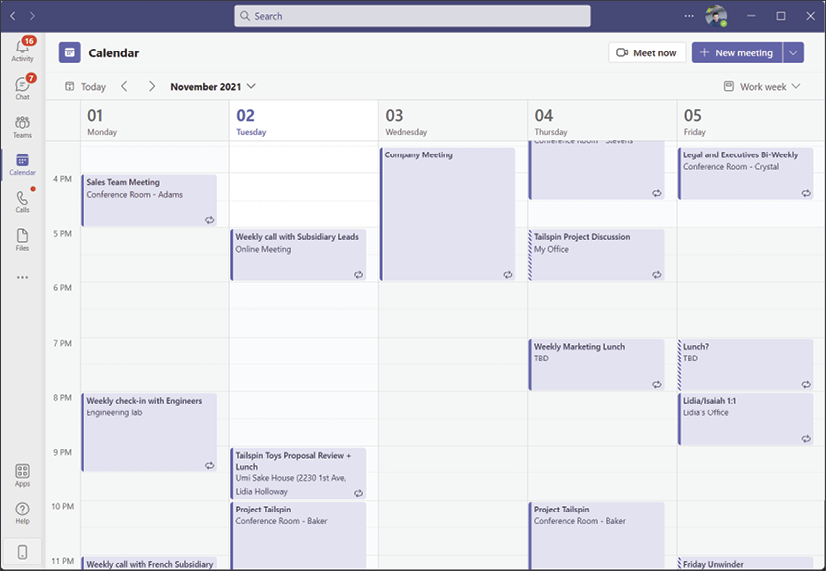
Figure 2.2.1: Scheduled appointments in the Teams' calendar
The Microsoft Teams calendar includes the following features:
- Daily view
- Weekly view, with the ability to display just workdays or the entire week
- A visual identification of the work schedule, with the working hours displayed with a white background and the hours out of the schedule displayed in a light gray. This feature can be seen in Figure 2.2.1.
- The ability to view the meeting scheduling details
- The ability to schedule a meeting or live event
- The ability to cancel a meeting
- Synchronization with the Outlook and Exchange calendars
- The ability to meet immediately, without previous scheduling
The detailed features related to meetings and events are explained in Chapter 4, How to Use Microsoft Teams: Meetings, Webinars, and Live Events.
In the next section, you will learn how to work faster with Microsoft Teams by making use of search, filters, and commands.