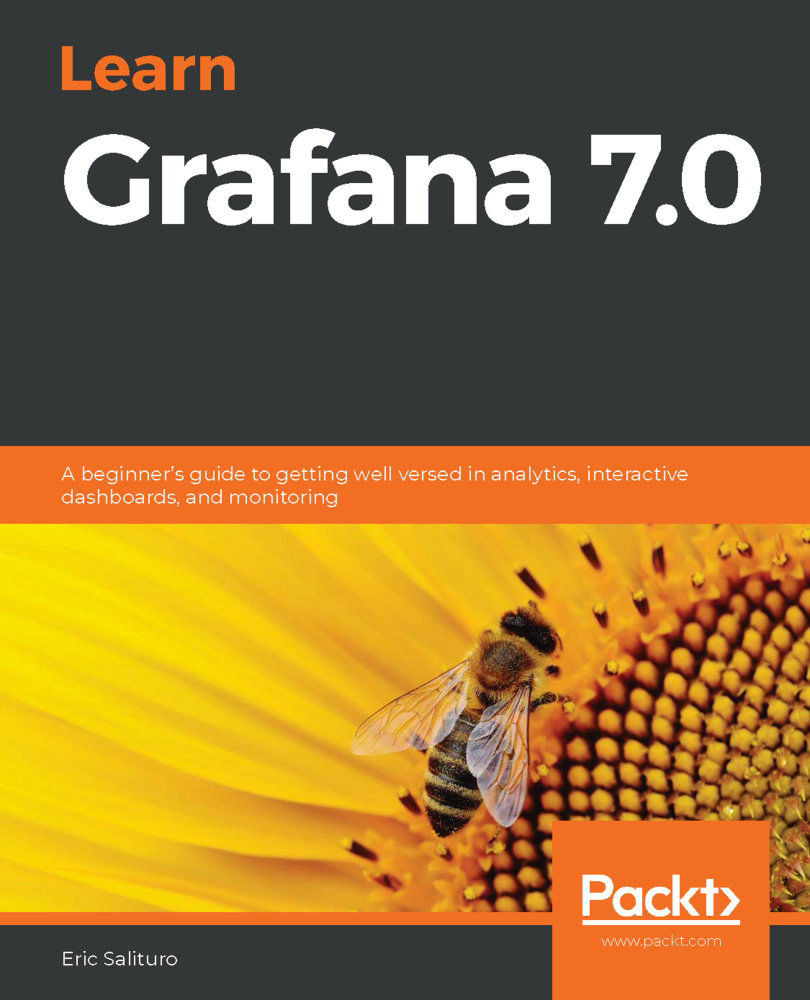We have now come to the Alert tab, the last of the graph panel tabs. In this pane, you can configure the panel with an alert. While we are going to look at the Grafana alerting system in more detail in Chapter 9, Grafana Alerting, let's take a peek at the interface to get a feel for what it takes to create an alert (spoiler: not much!). Click on the Create Alert button to have a look inside an alert.
The following screenshot shows a newly created alert:

An alert is composed of four key components:
- Rule
- Conditions
- No Data & Error Handling
- Notifications
Let's take a look at them now.
Rule
An Alert rule can be broken down into two basic settings: the rule name and an evaluation period. The rule Name is used by Grafana...