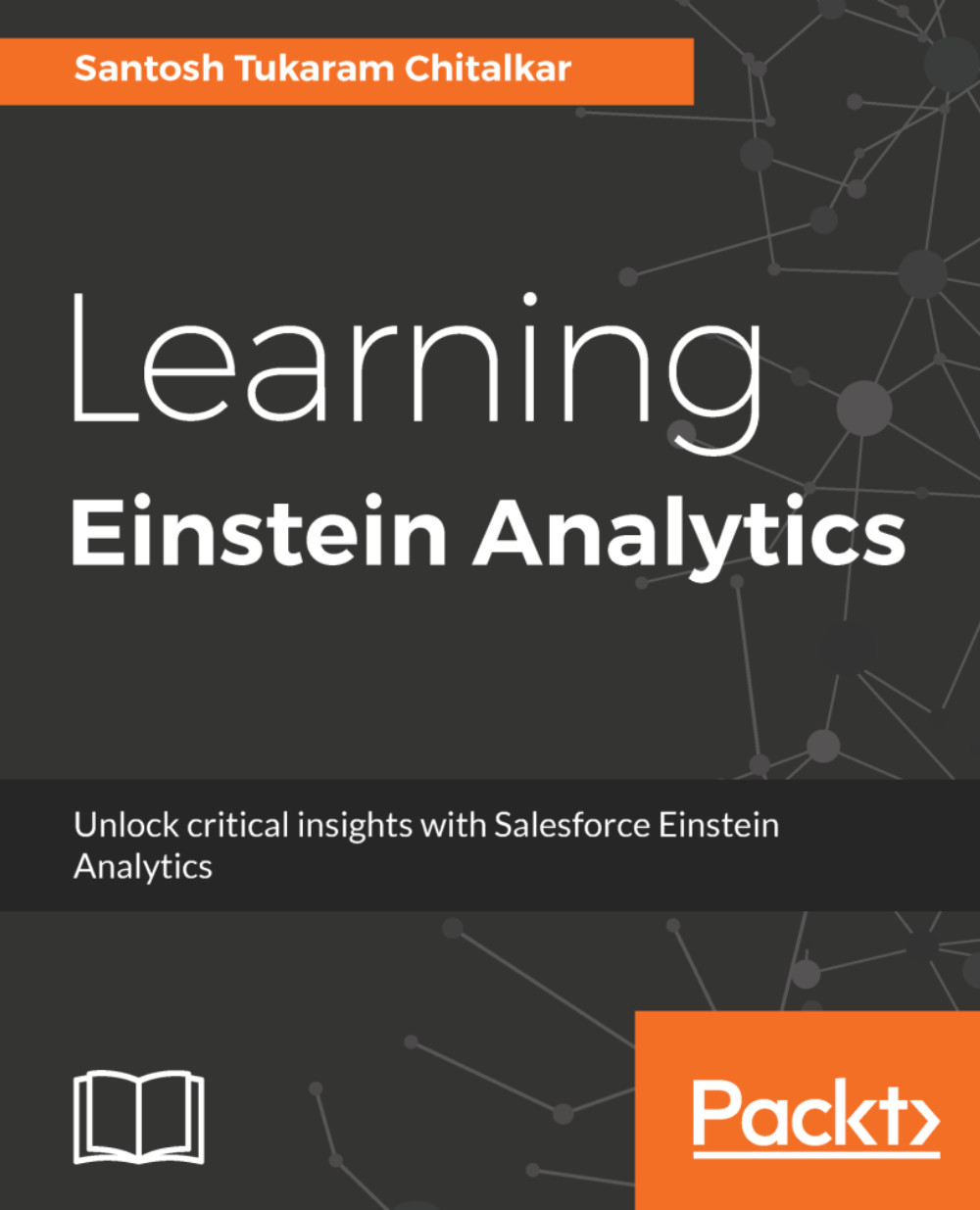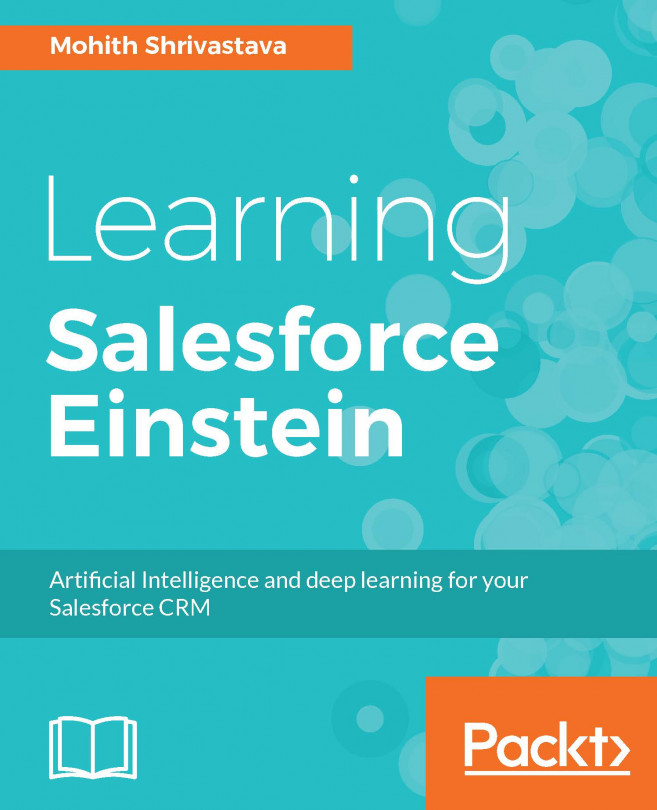A dataset is a set of source data, specially formatted and optimized for interactive exploration. Here are the steps to create a new dataset:
- Click on the Create button in the top-right corner and then click on Dataset. You can see the following three options to create datasets:
- CSV File
- Salesforce
- Informatica Rev

- Select CSV File and click on Continue, as shown in the following screenshot:

- Select the Account_data.csv file or drag and drop the file.
- Click on Next. The next screen uploads the user interface to create a single dataset by using the external.csv file:

- Click on Next to proceed as shown in the following screenshot:

- Change the dataset name if you want. You can select an application to store the dataset. You can also replace the CSV file from this screen.
- Click on
 in the Data Schema File section and select the Replace...
in the Data Schema File section and select the Replace...