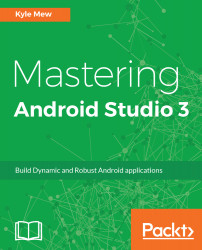In this chapter, we covered the fundamentals of interface development, and this is largely a matter of using and understanding the various layout types. A lot of the chapter was devoted to the constraint layout as this is the latest and most flexible of these viewgroups and is catered for fully in Android Studio with intuitive visual tools.
The chapter concluded by seeing how we take the completed layouts and view them on an emulator using a customized hardware profile.
In the following chapter, we will look more deeply into these layouts and see how the coordinator layout is used to coordinate a number of child components to work together with very little coding required from us.