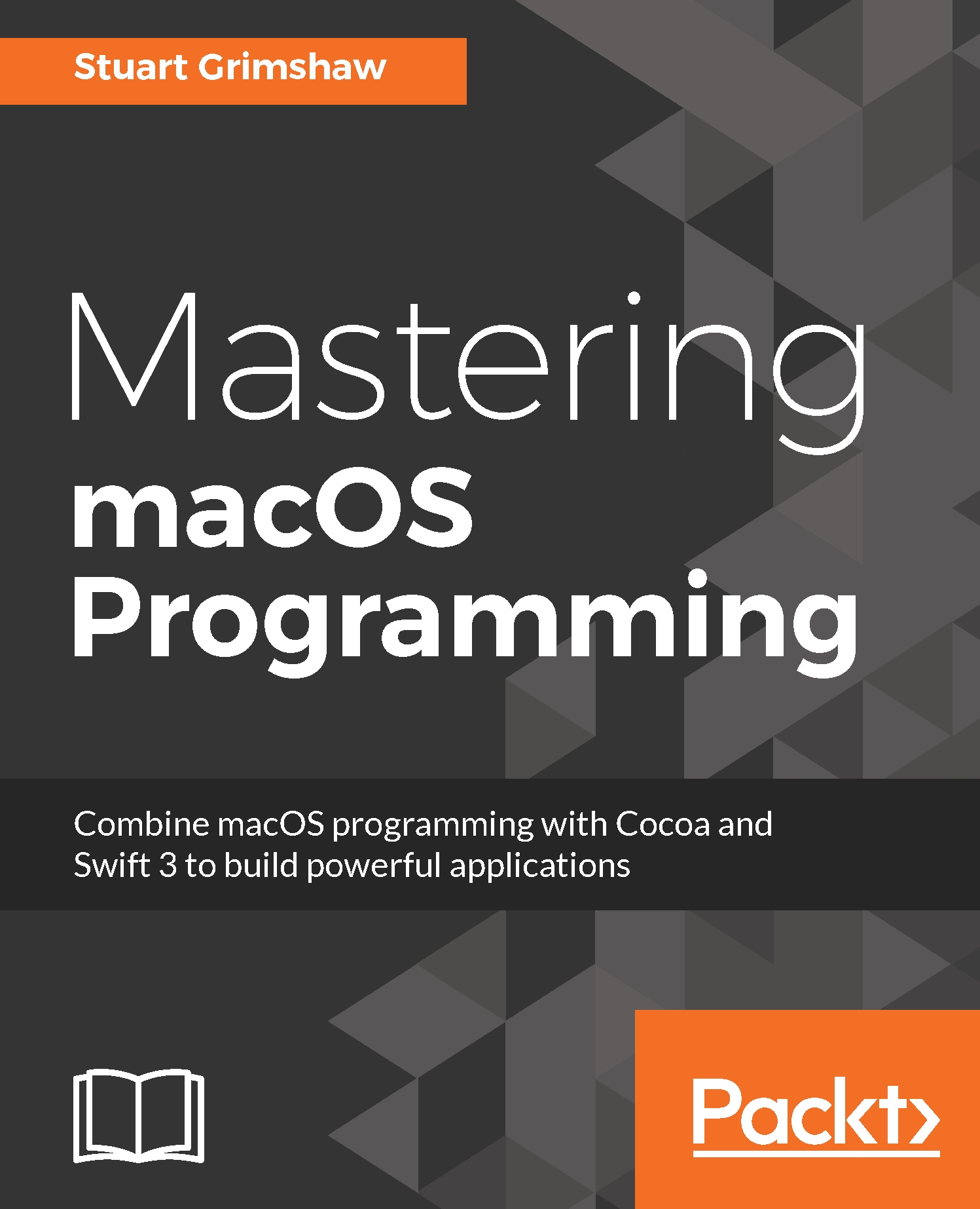Once these debugging tools have become familiar to you, you'll find that debugging becomes progressively a less arduous and unwelcome part of programming, and instead starts to feel as productive and creative as the rest of the development process.
And that has to be good news, because one thing will never change: We will always need to debug our code. Embrace debugging, we're stuck with it.
In this chapter, you learned the following:
- Xcode's debugging features
- Inspecting variable properties
- The tools in the debug navigator panes
- Using the right type of breakpoint
- Customized breakpoints
- Using breakpoints with shell scripts and AppleScript
- Control flow in the debugger
In the next chapter, we will build on this knowledge as we go more deeply into the LLDB console, and then move from the Xcode app itself into the command--line, where we will use both LLDB and other tools.