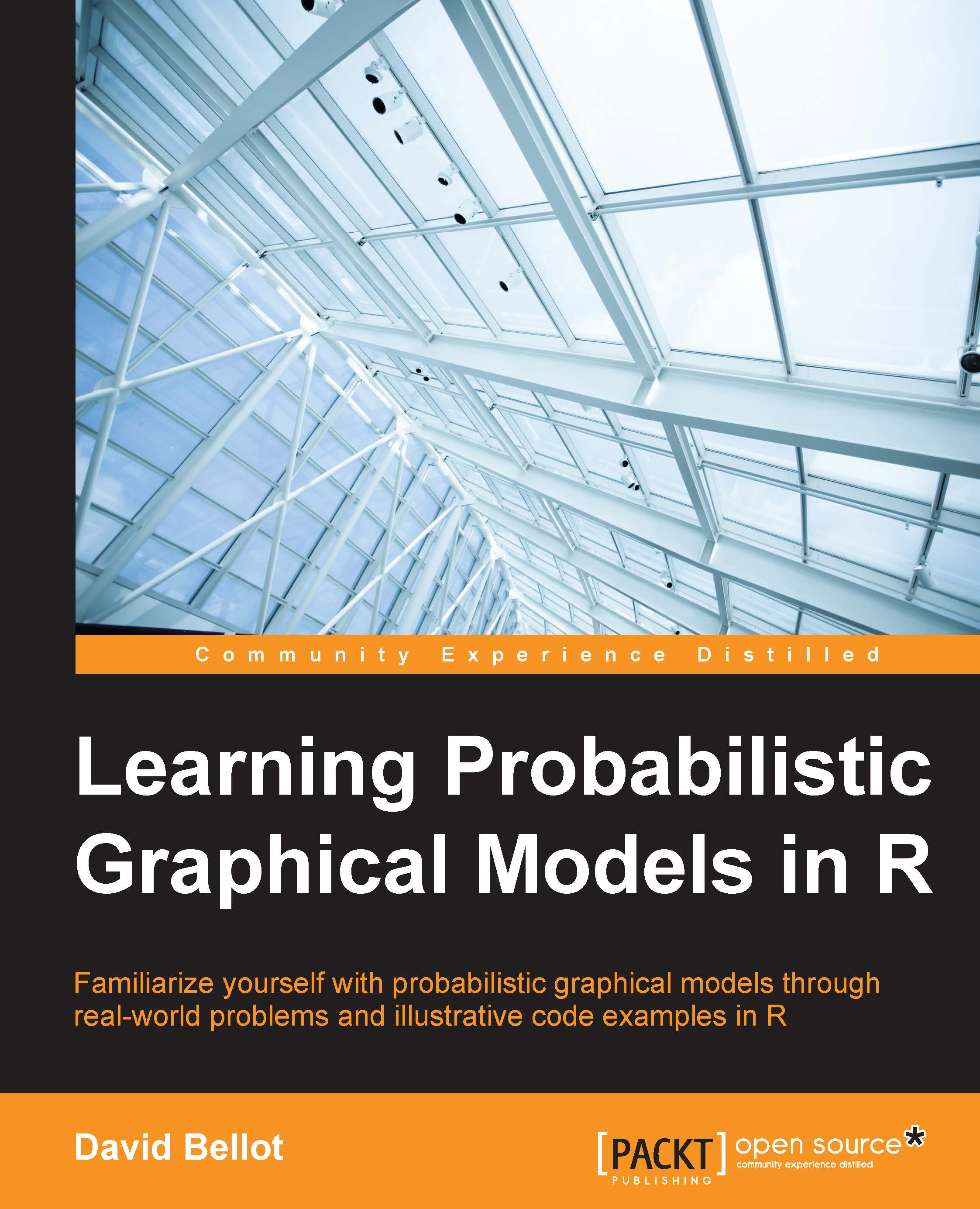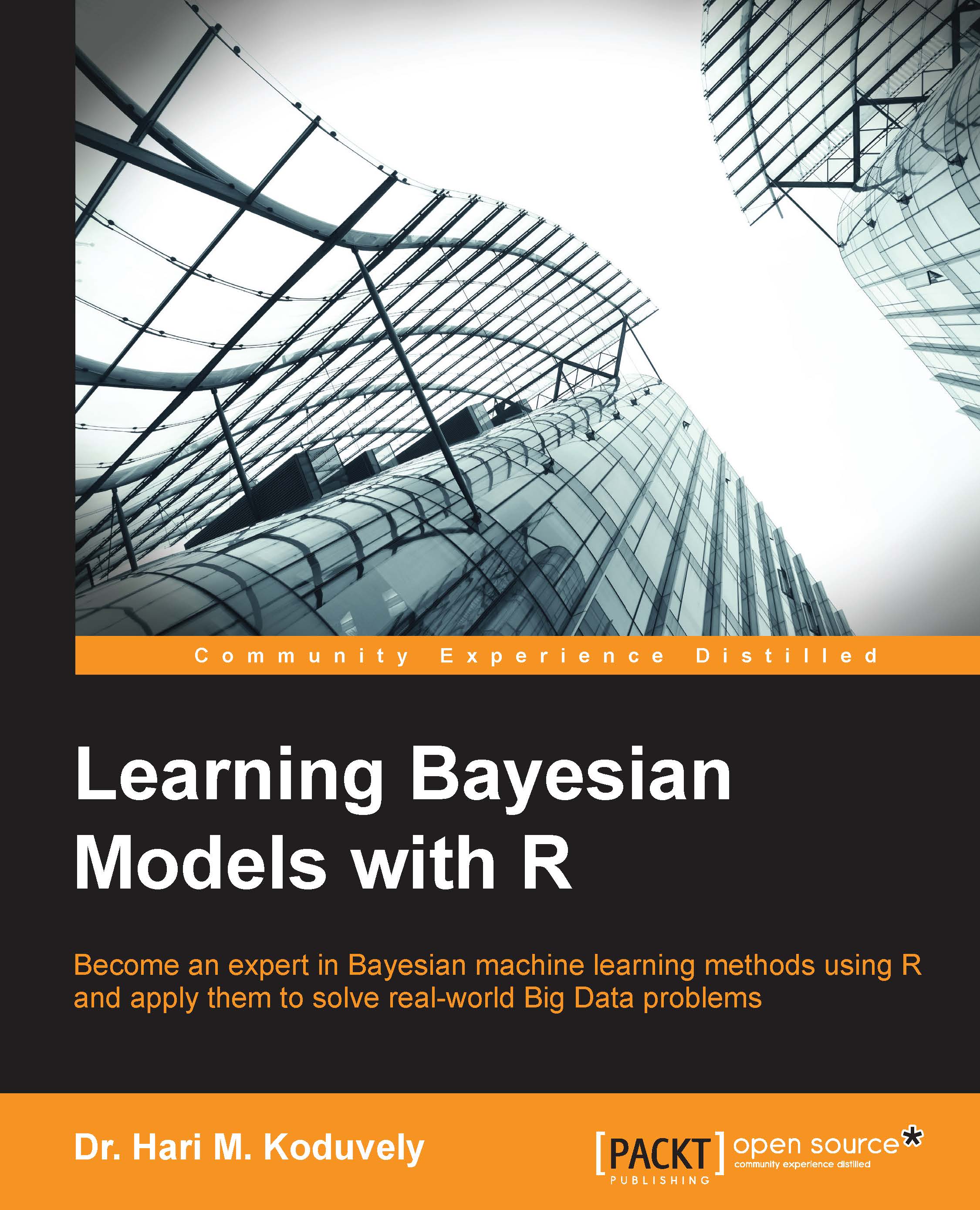Delving into the basics of R
It is assumed here that you are at least familiar with the basics of R or have worked with R before. Hence, we won't be talking much about downloading and installations. There are plenty of resources on the web which provide a lot of information on this. I recommend that you use RStudio which is an Integrated Development Environment (IDE), which is much better than the base R
Graphical User Interface (GUI). You can visit https://www.rstudio.com/ to get more information about it.
Note
For details about the R project, you can visit https://www.r-project.org/ to get an overview of the language. Besides this, R has a vast arsenal of wonderful packages at its disposal and you can view everything related to R and its packages at https://cran.r-project.org/ which contains all the archives.
You must already be familiar with the R interactive interpreter, often called a Read-Evaluate-Print
Loop (REPL). This interpreter acts like any command line interface which asks for input and starts with a > character, which indicates that R is waiting for your input. If your input spans multiple lines, like when you are writing a function, you will see a + prompt in each subsequent line, which means that you didn't finish typing the complete expression and R is asking you to provide the rest of the expression.
It is also possible for R to read and execute complete files containing commands and functions which are saved in files with an .R extension. Usually, any big application consists of several .R files. Each file has its own role in the application and is often called as a module. We will be exploring some of the main features and capabilities of R in the following sections.
Using R as a scientific calculator
The most basic constructs in R include variables and arithmetic operators which can be used to perform simple mathematical operations like a calculator or even complex statistical calculations.
Remember that everything in R is a vector. Even the output results indicated in the previous code snippet. They have a leading [1] symbol indicating it is a vector of size 1.
You can also assign values to variables and operate on them just like any other programming language.
The most basic data structure in R is a vector. Basically, anything in R is a vector, even if it is a single number just like we saw in the earlier example! A vector is basically a sequence or a set of values. We can create vectors using the : operator or the c function which concatenates the values to create a vector.
You can clearly in the previous code snippet, that we just added two vectors together without using any loop, using just the + operator. This is known as vectorization and we will be discussing more about this later on. Some more operations on vectors are shown next:
Output:

You might be confused with the second operation where we tried to multiply a smaller vector with a bigger vector but we still got a result! If you look closely, R threw a warning also. What happened in this case is, since the two vectors were not equal in size, the smaller vector in this case c(2, 4) got recycled or repeated to become c(2, 4, 2, 4, 2) and then it got multiplied with the first vector c(1, 3, 5, 7 ,9) to give the final result vector, c(2, 12, 10, 28, 18). The other functions mentioned here are standard functions available in base R along with several other functions.
Tip
Downloading the example code
You can download the example code files for this book from your account at http://www.packtpub.com. If you purchased this book elsewhere, you can visit http://www.packtpub.com/support and register to have the files e-mailed directly to you.
You can download the code files by following these steps:
- Log in or register to our website using your e-mail address and password.
- Hover the mouse pointer on the SUPPORT tab at the top
- Click on Code Downloads & Errata
- Enter the name of the book in the Search box
- Select the book for which you're looking to download the code files
- Choose from the drop-down menu where you purchased this book from
- Click on Code Download
Once the file is downloaded, please make sure that you unzip or extract the folder using the latest version of:
- WinRAR / 7-Zip for Windows
- Zipeg / iZip / UnRarX for Mac
- 7-Zip / PeaZip for Linux
Since you will be dealing with a lot of messy and dirty data in data analysis and machine learning, it is important to remember some of the special values in R so that you don't get too surprised later on if one of them pops up.
The main values which should concern you here are Inf which stands for Infinity, NaN which is Not a Number, and NA which indicates a value that is missing or Not Available. The following code snippet shows some logical tests on these special values and their results. Do remember that TRUE and FALSE are logical data type values, similar to other programming languages.
The functions are pretty self-explanatory from their names. They clearly indicate which values are finite, which are finite and checks for NaN and NA values respectively. Some of these functions are very useful when cleaning dirty data.
 Germany
Germany
 Slovakia
Slovakia
 Canada
Canada
 Brazil
Brazil
 Singapore
Singapore
 Hungary
Hungary
 Philippines
Philippines
 Mexico
Mexico
 Thailand
Thailand
 Ukraine
Ukraine
 Luxembourg
Luxembourg
 Estonia
Estonia
 Lithuania
Lithuania
 Norway
Norway
 Chile
Chile
 United States
United States
 Great Britain
Great Britain
 India
India
 Spain
Spain
 South Korea
South Korea
 Ecuador
Ecuador
 Colombia
Colombia
 Taiwan
Taiwan
 Switzerland
Switzerland
 Indonesia
Indonesia
 Cyprus
Cyprus
 Denmark
Denmark
 Finland
Finland
 Poland
Poland
 Malta
Malta
 Czechia
Czechia
 New Zealand
New Zealand
 Austria
Austria
 Turkey
Turkey
 France
France
 Sweden
Sweden
 Italy
Italy
 Egypt
Egypt
 Belgium
Belgium
 Portugal
Portugal
 Slovenia
Slovenia
 Ireland
Ireland
 Romania
Romania
 Greece
Greece
 Argentina
Argentina
 Malaysia
Malaysia
 South Africa
South Africa
 Netherlands
Netherlands
 Bulgaria
Bulgaria
 Latvia
Latvia
 Australia
Australia
 Japan
Japan
 Russia
Russia