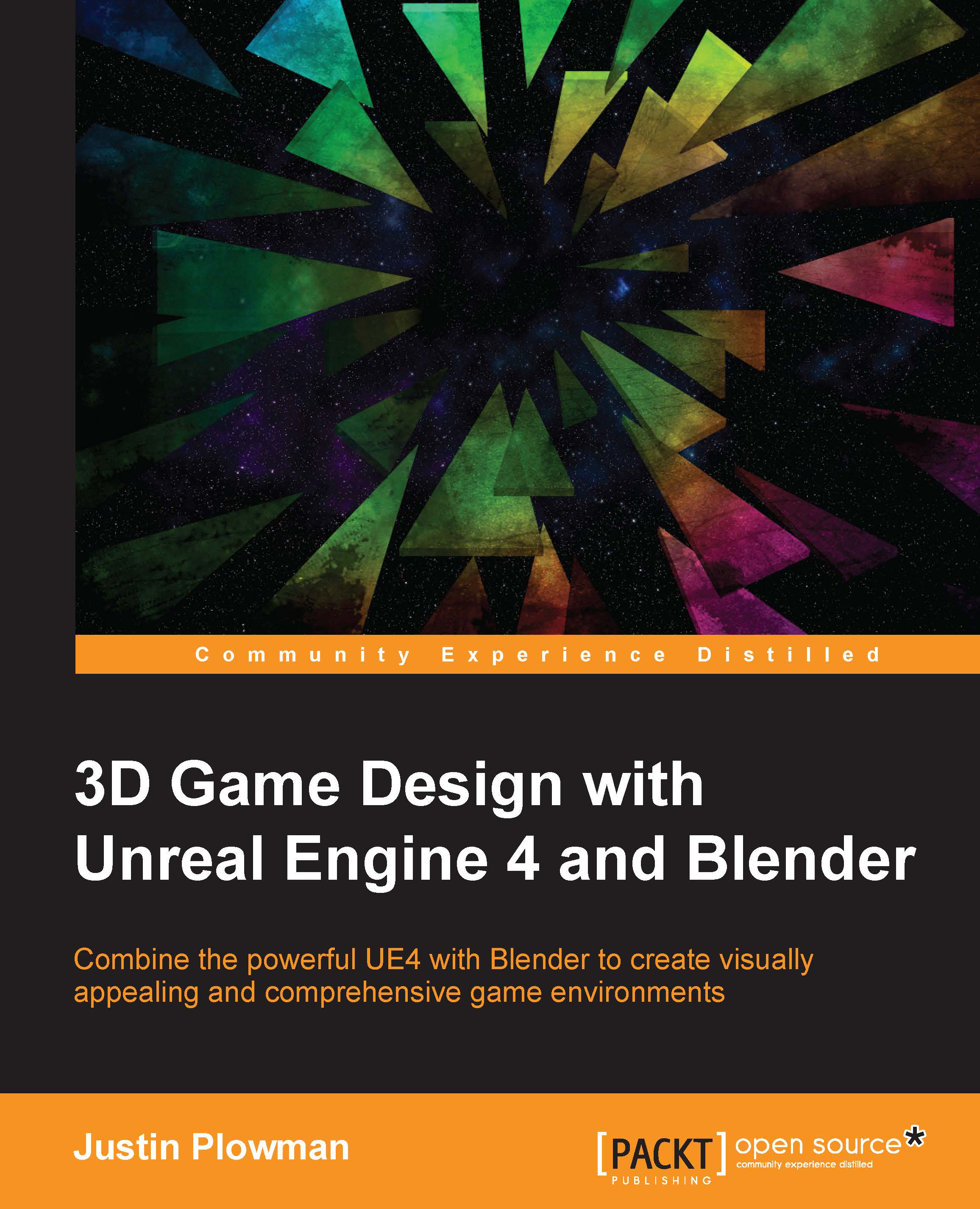Jessica Plowman is a game designer and educator who currently resides in the United States. At an early age, she discovered her love for video games and the joy they bring to others. She began teaching students about game development in 2005 and enjoys supporting the dreams of the next generation of developers. She has worked with Unreal technology for over 10 years, and currently teaches students game technology and game design in Sarasota, Florida. When not teaching, she consults on different topics related to Unreal technology and continues to further her education by researching best practices related to both teaching and game development.
Read more