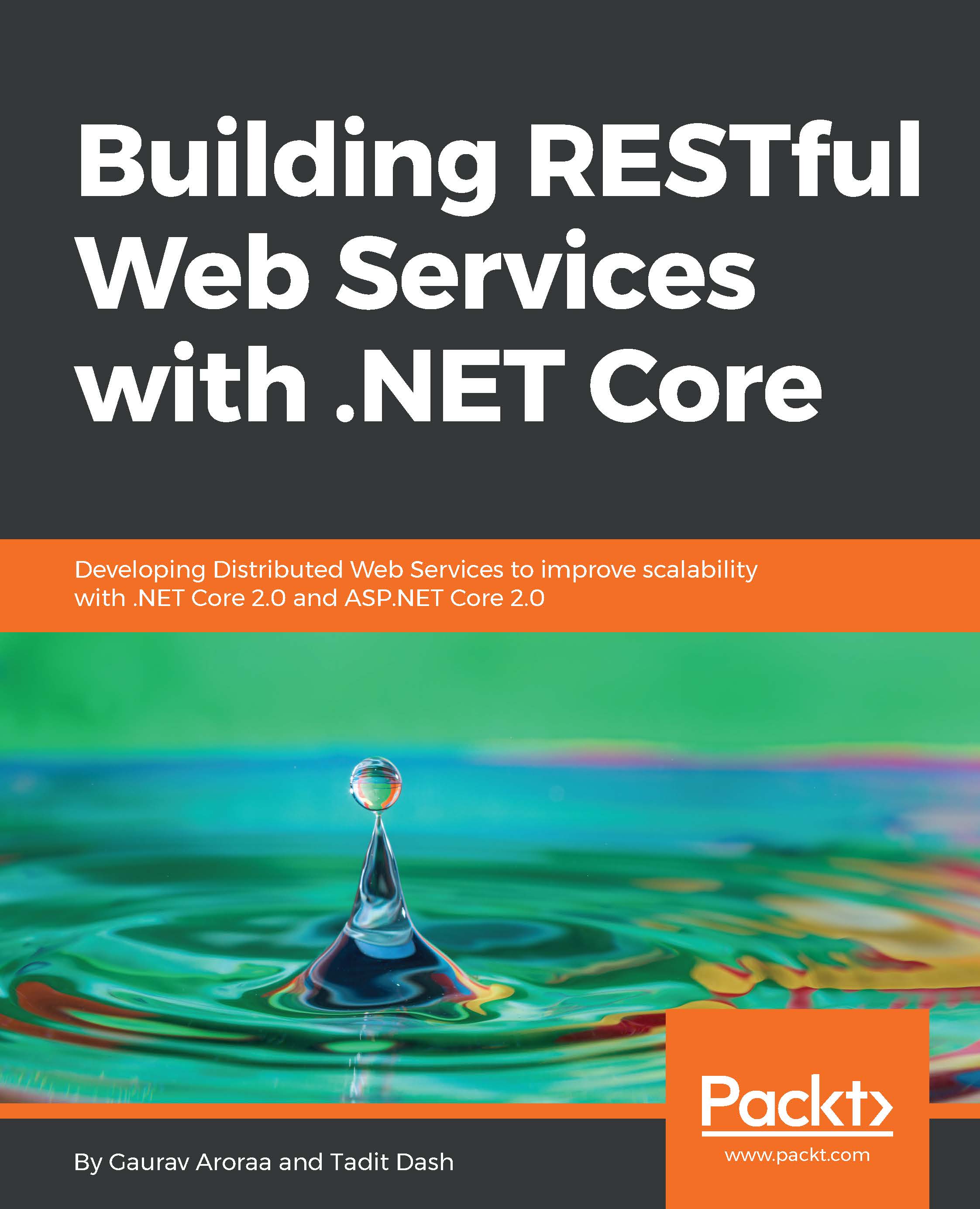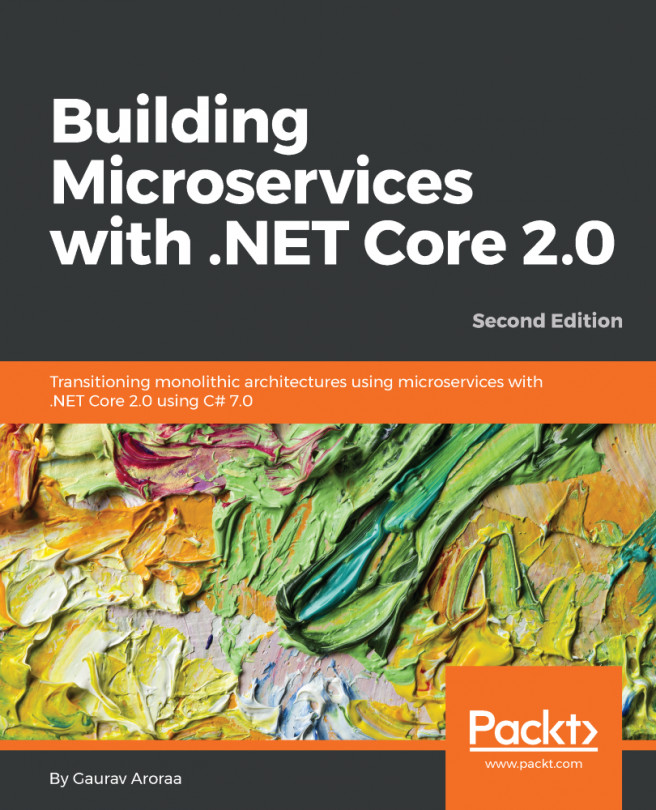Before we explore the communication mechanism, let's first set up the development environment. We will use Visual Studio 2017 for our examples.
Open Visual Studio and undertake our favorite step, File | New | Project, which opens up a dialog window with available templates, as shown in the following screenshot:

Select ASP.NET Core Web Application as shown in the preceding screenshot. Don't forget to select .NET Core in the left-hand side panel. Everything looks cool now.
Let's click OK and then we will land on another dialog where we can select more templates related to our web app. Obviously, we will click on Web API and then click OK.

The project is created. Beautifully, it has crafted all the necessary components and created an example controller for us named ValuesController as shown in the following screenshot:

Now, here is one...