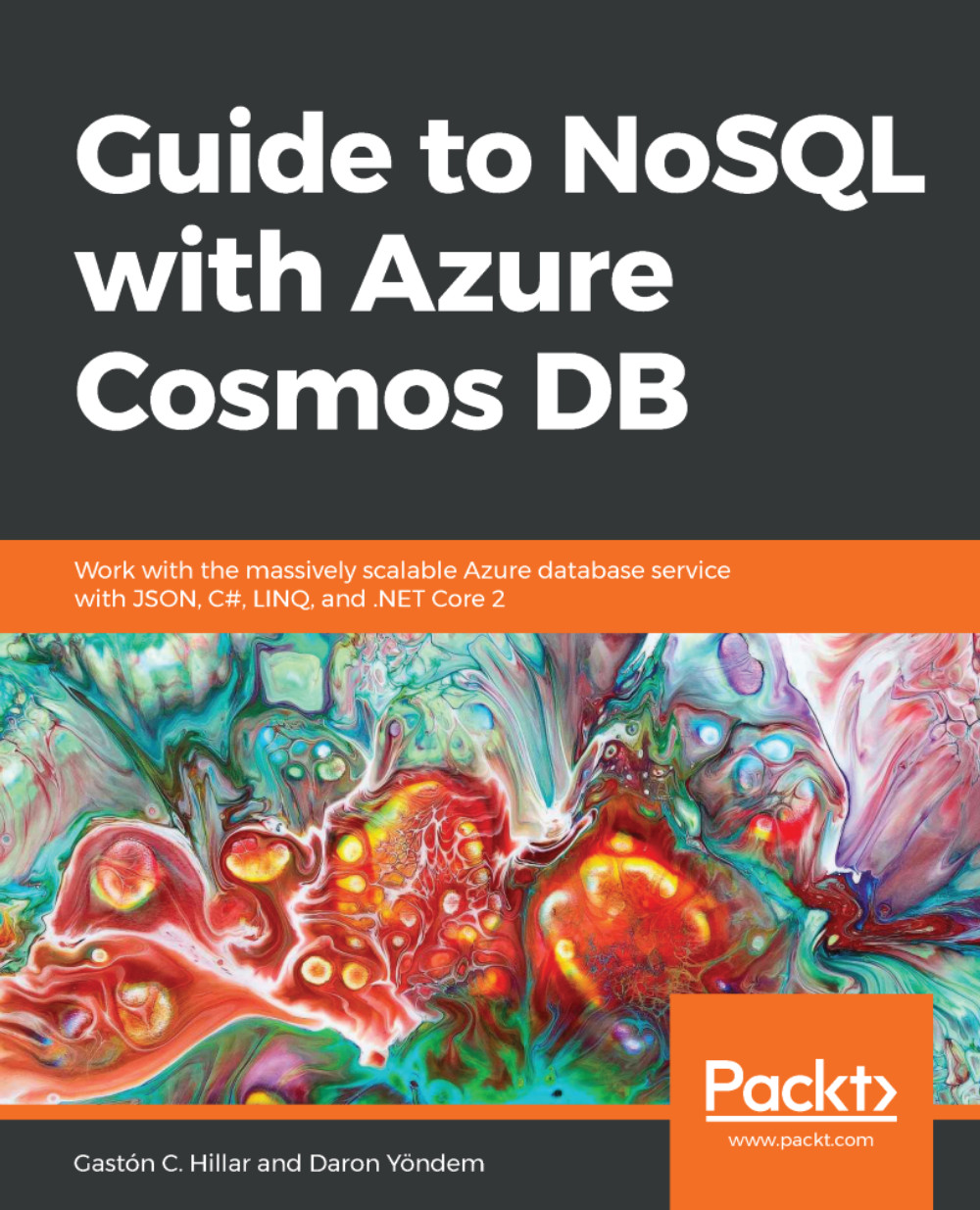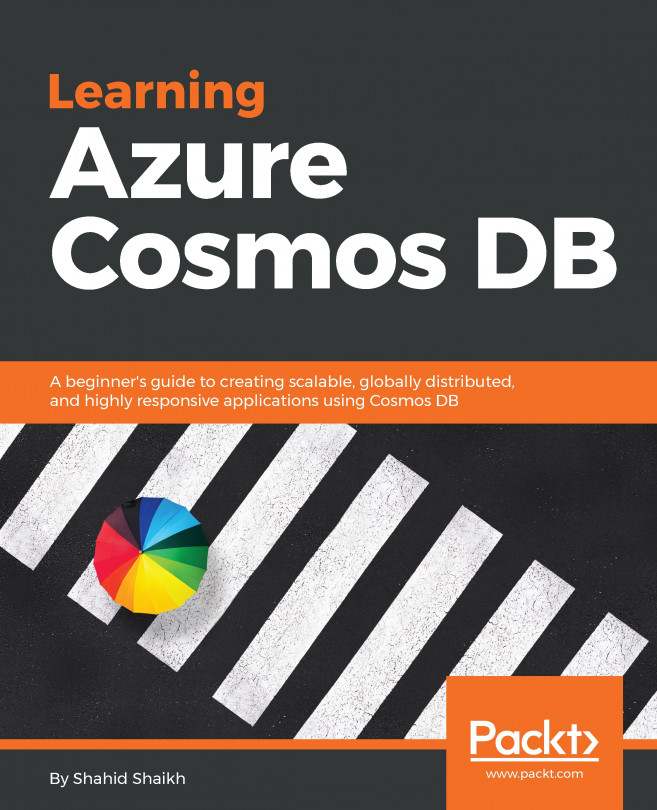Creating a new document database with the SQL API
We have a Cosmos DB account that works with the SQL API but we still don't have a database. Now we will continue working with the Azure web-based portal and we will create a new document database in the previously created account. We must take into account that we can use other tools, which we will analyze later, to perform this task. It is also possible to automate the task through scripting and to create a new database by using one of the available SDKs. However, it is a good idea to learn how things work in the portal first:
- Make sure you are on the page for the Cosmos DB account in the portal. Click on the
Data Exploreroption on the left-hand side menu. The portal will display theData Explorerpanel, which will allow us to work with the databases for the current Cosmos DB account. In this case, the panel won't list any databases because we haven't created any yet. - Click on
New Databasein the toolbar located at the top of the panel. The...