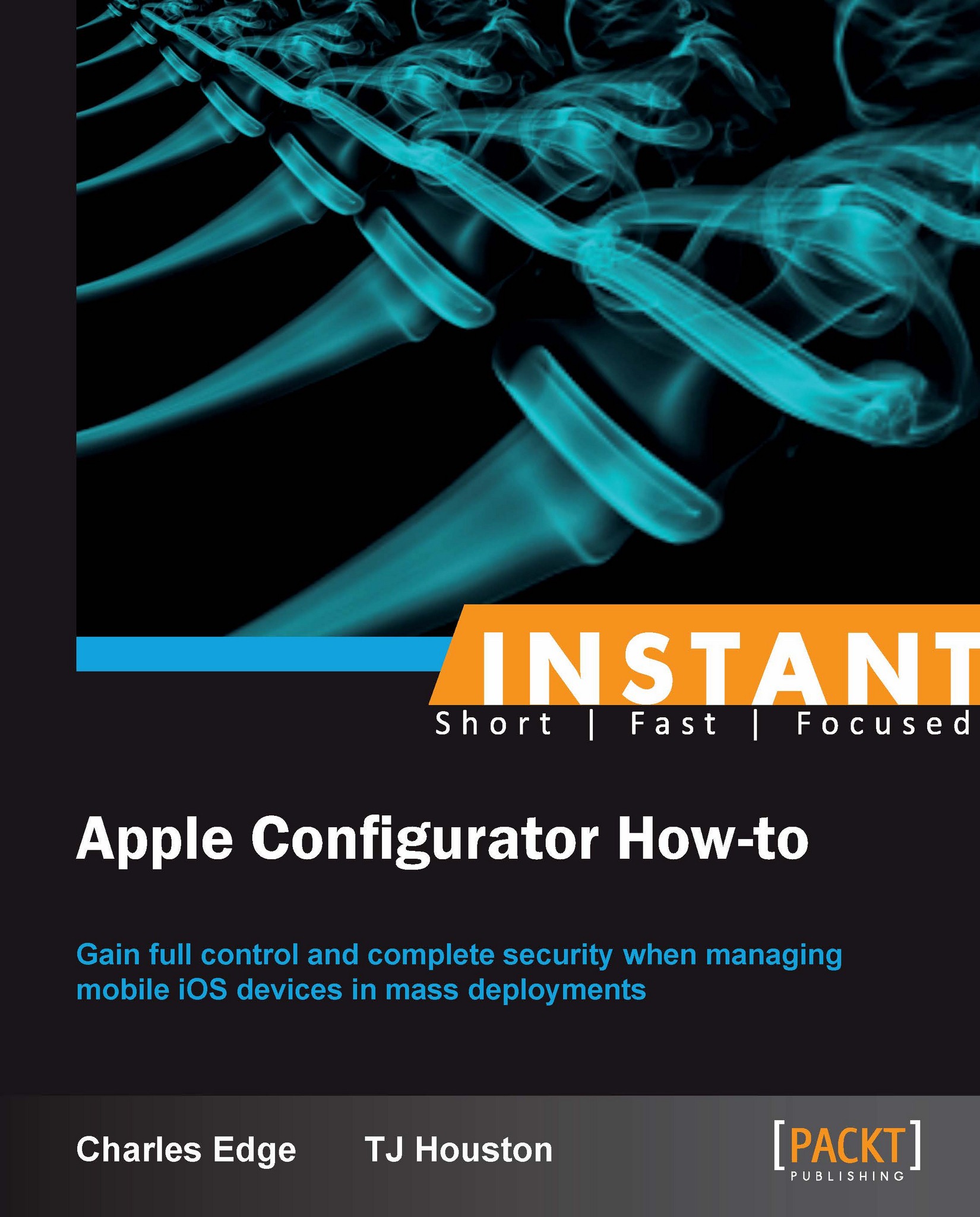Deciding whether to prepare, supervise, or assign (Must know)
Apple Configurator has three modes. They are as follows:
Prepare: This is used to push settings, profiles, and applications to devices once, but the device will not be bringing data back to the Configurator system. Prepare can also be used to update to new versions of iOS, wipe devices, and even load custom builds of iOS (for example, betas) onto devices.
Supervise: This can do everything that Prepare can do, but can also be used to pull volume licensed application codes back to the device.
Assign: This requires a directory service, and can do everything available in Prepare and Supervise, but can also be used to distribute documents and other data to devices.
If you are supervising or assigning devices, you cannot then sync those devices in iTunes. This means that all content that is destined for the device should be distributed via Apple Configurator.
Getting ready
Before setting up anything in Apple Configurator, plan the exact user experience that you want users to have. This can be how you want students, teachers, trainees in companies, or employees to interact with these devices. Once you know exactly how you want the devices to be used, it is much easier to configure them en masse. Any slight change to how they are to be used is problematic to scale.
How to do it...
Apple Configurator can move between various modes by simply clicking on each mode at the top of the screen. Click on each to see the options available under each.
How it works...
Apple Configurator is a great tool for performing the initial setup on devices. However, it does not plan how you are going to use these devices in the first place. In order to get to the point where Apple Configurator can do what you need, first make sure to know what you need your devices to do. Go through each option in Configurator (there really aren't that many) and get comfortable with the tool and understand how it really works, at least at the GUI level.
There's more...
This book explores planning a deployment in much more depth and we then move into leveraging backups. We will also explore using profiles in much more depth, and look at application installation as well.
Now that you have set up Configurator, take some time and think through how you will be using your devices with Configurator. With your end result in mind, you have to decide whether your devices will be a classroom set, handed out to individuals for long-term use, or checked out in a library situation. No matter your end goal, there is a workflow for your environment. As we go ahead we will go more in depth with concepts introduced in the following recipe.