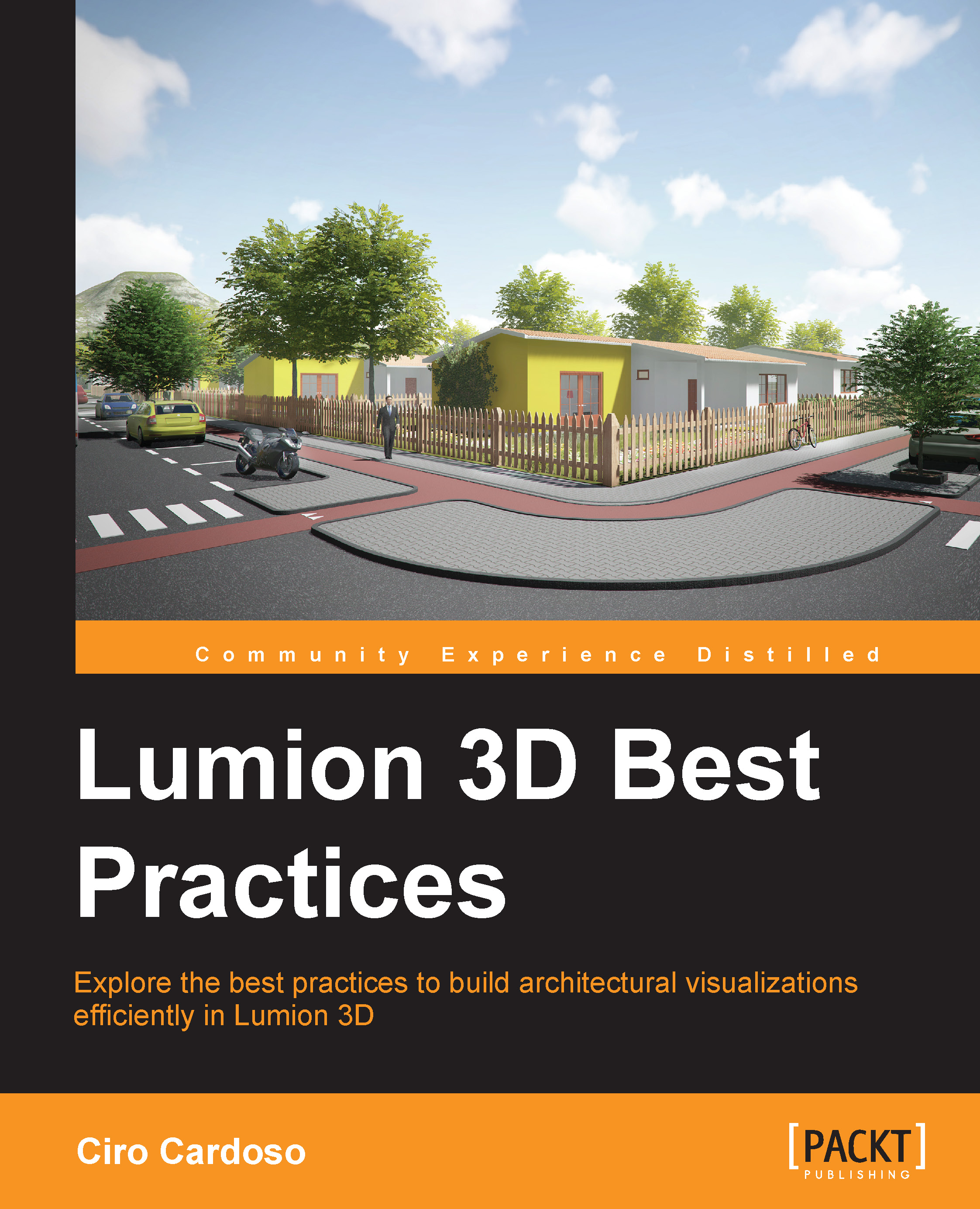Chapter 1. Getting Ready with Lumion 3D
What was your initial reaction when you discovered Lumion 3D and what you can do with it? Perhaps, it was an absolute astonishment since Lumion 3D is a remarkable software and at the same time, it is easy to use. Personally, I have been using Lumion since its first version and with each new version, Lumion's team doesn't stop surprising me with new tools and the ability to almost effortlessly produce artistic impressions, believable renders, and incredible videos in a very reasonable amount of time.
However, Lumion 3D has some limitations and is not a magical solution that will automatically create beautiful concepts and illustrations. Some will say that it takes only 15 minutes to make a a final product from a 3D model (not including the render time), but the truth is that if you want to create a professional output, there is the need for more time and attention to detail. One way you can optimize the time it takes to go from point A to point B is by improving your workflow and trying some techniques that are used in real projects and that can be easily included in your standard workflow.
This first chapter is designed to cover the most important topics and gives you a solid foundation that will help you start working with Lumion. We will cover the following topics in this chapter:
- What it is possible to do with Lumion
- Where to get a demo version
- What do you need to work with Lumion
- Different Lumion versions
- Using additional models
- Keeping the project organized
- Using Lumion's layers
- The importance of materials
- Quick overview
The first few topics are aimed for those who are new to Lumion or don't know whether Lumion can meet their needs. For them, this initial section will work as an introduction. So, if you have some experience working with Lumion, feel free to jump to the section that most fits your need and before you skip this initial chapter, you may want to explore the last section called Quick overview of Lumion to check out the new interface and shortcuts in Lumion.