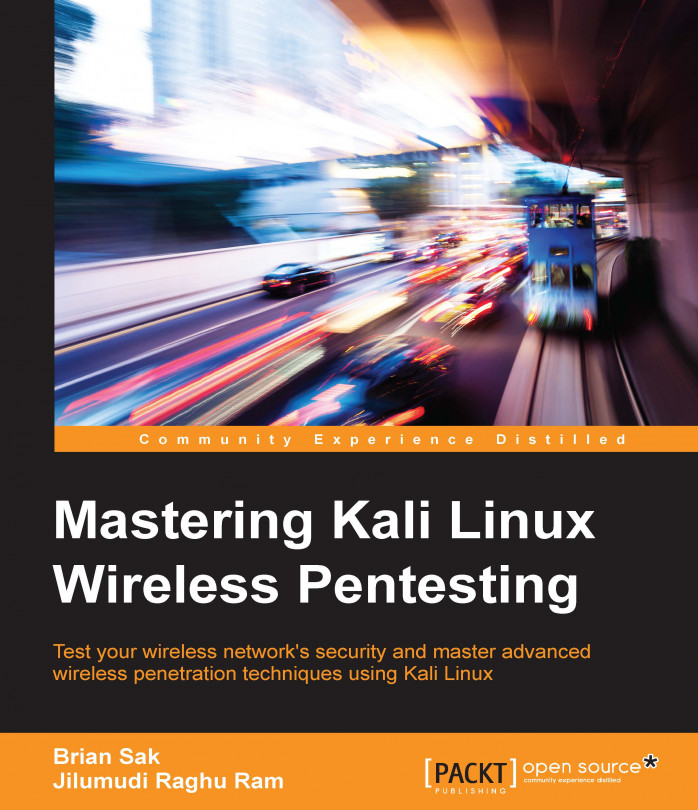Wireless discovery using Android PCAP
Android PCAP makes use of an external USB wireless adapter to identify and capture wireless traffic from the Android OS. This eliminates any specific radio concerns or hardware compatibility with the wireless testing tools since you can use a chipset that supports these features.
Review the following requirements before attempting to proceed with this setup on your own Android device:
- Android 4.0+ (Ice Cream Sandwich)
- A USB wireless adapter with an RTL 8187 chipset (such as ALFA AWUS036H)
- A device that supports USB Host Mode
- USB OTG (On the Go) adapter
- External Power Adapter or HDD Y-Cable
Once done, follow these steps:
- Download Android PCAP from the Google Play Store or install it from the .APK file.

- Connect the USB OTG adapter, USB Wireless Adapter, HDD Y-Cable, and External Power Source in the following manner:

- The USB Wireless Adapter will now be detected and you will be able to capture and log wireless traffic that is seen in the area. The log files can...