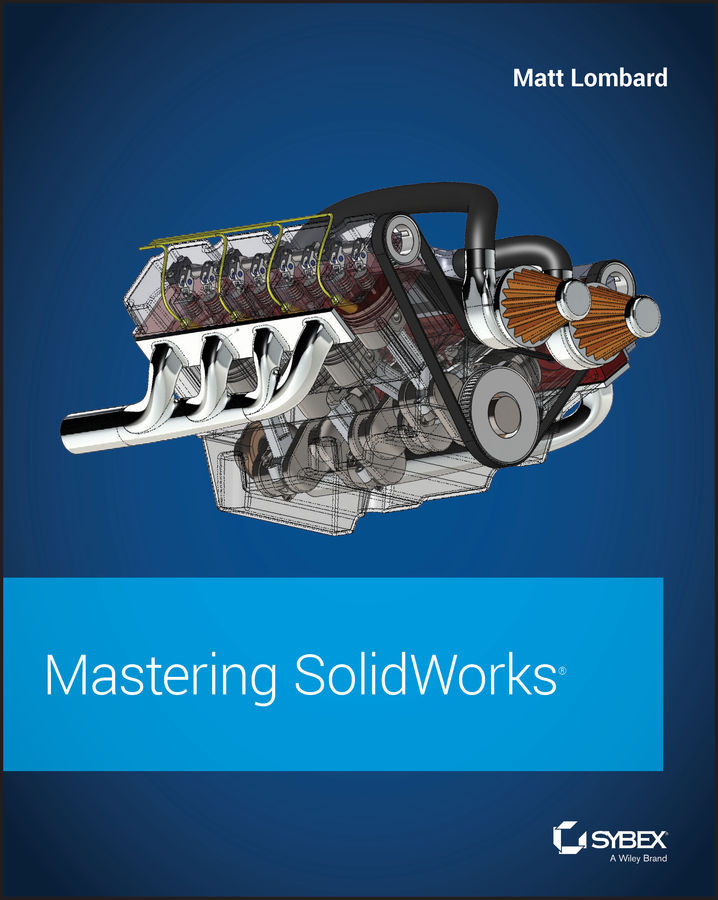Chapter 18: Using Libraries, Assembly Features, and Hole Wizard
Assembly features can be quirky and are often used for specialized or niche applications. Having this functionality available gives you another tool in your toolbox for solving design and documentation problems.
The Hole Wizard can be a useful tool for placing machined holes through multiple parts. Automation is a great thing, and you should utilize it where it helps your process.
- Master It The most basic step in reusing data in the form of libraries is establishing the location of your libraries. Use the settings at Tools ➢ Options ➢ File Locations to do this. First, determine if you need local (on your computer) or network locations for these libraries.
- Solution Settings can be copied to multiple machines via the Registry or the SolidWorks Settings Wizard. Select a location for your libraries where it won't be overwritten by SolidWorks while installing, reinstalling, or updating the software...