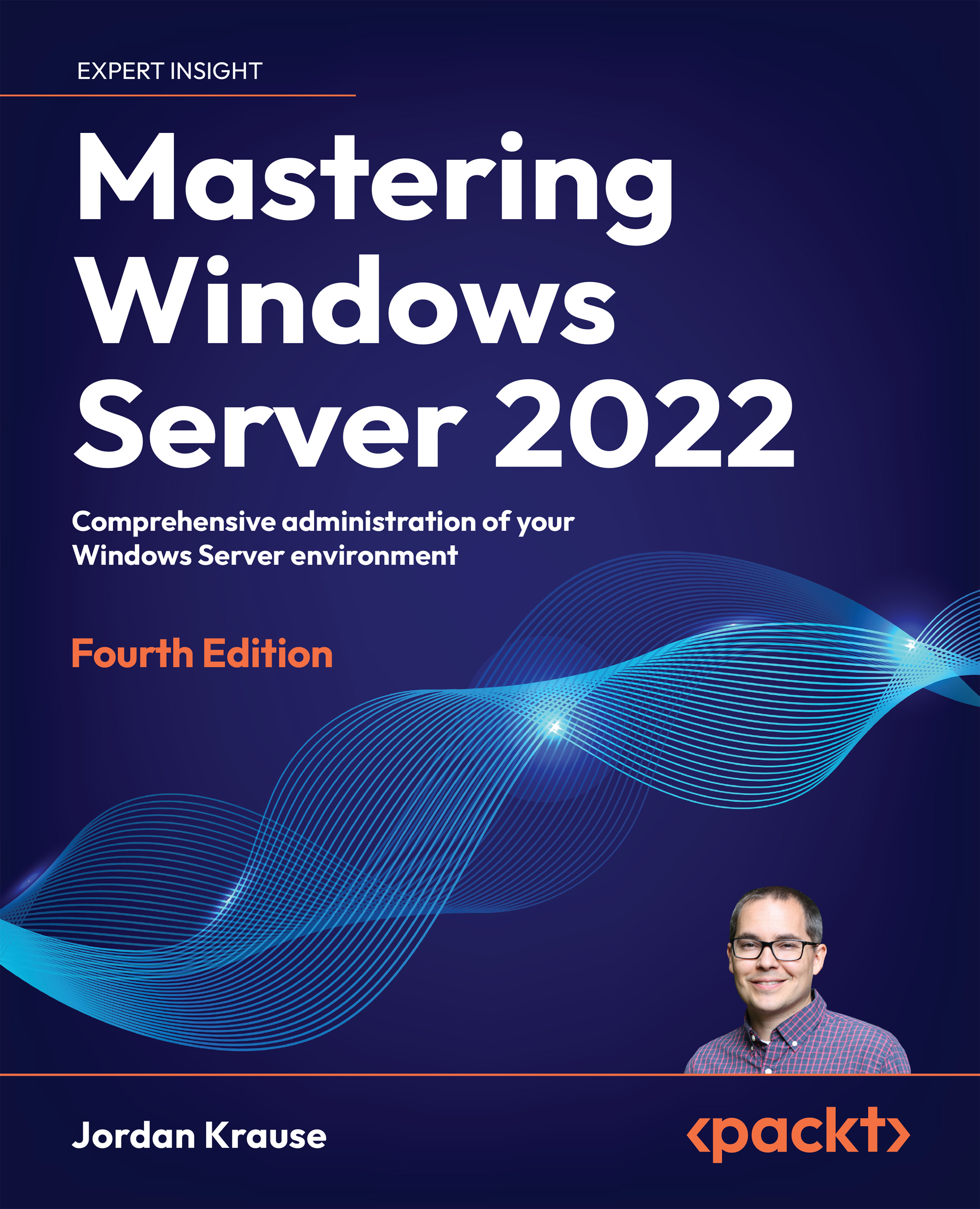Preface
The world of servers has always been an interesting place. For more than 20 years, Microsoft has been separated from the pack and has distinguished itself as the leader of serving power in corporate datacenters across the globe. Indeed, there is not much for competition in the server operating system space. During my career I have had the privilege of working within the walls of many hundreds of different networks and environments, and without a single exception they have all been in some way powered by Windows Server. You may think I have blinders on; a lifer in Microsoft technology would naturally seek out work within Microsoft environments, right? But rest assured, I’m no stranger to the sudo command. I fully recognize the uses and benefits that Linux servers offer in certain circumstances, especially in web hosting. Containers bring to light another engaging topic in the Microsoft vs Linux conversation, but as you will find within the pages of this book, we are now seeing ways that these two technologies interact and coexist like they never have before, rather than try to outdo one another.
As many businesses and IT administrators shift attention to cloud resources, the Microsoft trend continues. There are many options for hosting compute resources in the cloud, and serving up data from those resources. Over the last few years, Microsoft has been taking significant steps to outpace competition and build unique ways to tie on-premise datacenters together with Azure. Technology like Azure Stack HCI, the ability to essentially host your own instance of Azure inside datacenter walls, is one of these entities that provides an incredibly unique spin on cloud technology.
Why would I dare to talk about cloud technology in a book that is clearly pointed at administering Windows Servers? Because knowledge of local Windows Server administration is still completely relevant in a cloudy world. When companies started moving resources into the cloud, I heard a lot of speakers and presentations state things like “Moving to the cloud won’t negate the need for IT staff, your people will just need different skillsets.” These speakers were clearly implying that IT would still be necessary, but they would now be administering cloud-based resources rather than on-premise infrastructure. Cloud transitions are happening every day, but what has proven surprising to some is that this transition is much less about replacing one set of skills with another, but rather maintaining all existing skillsets and tacking on new learning to handle the existence of cloud platforms.
Whether you are running Azure, AWS, or any of the other cloud hosting platforms, it is very likely that within your cloud tenant you have virtual machines that are still running some version of the Windows Server operating system. Windows Server is not magically different simply because it is now running on a VM inside Azure instead of running on a VM inside Hyper-V. It is still Windows Server, and it still needs to be administered, maintained, and troubleshot in the same ways that you have always done with your servers.
Maintaining a skillset to administer Windows Server and its roles is still essential to our IT departments, which loops us back to answering my question about Azure. Even in an infrastructure fully transitioned into the cloud, it is still very likely that you need to maintain the ability to administer Windows Server, which I believe surprised a lot of IT resource coordinators, following cloud migration projects.
A lot of fresh IT engineers are coming into the workforce prepared with some knowledge of SaaS resource administration, like Microsoft 365 and SharePoint, and this is wonderful! One of my primary motivations in writing this book is to provide a resource for new and growing admins to be successful in their careers. You may have learned through school or certification exams how to begin working in these new cloud platforms, but perhaps lack the foundational knowledge of the Microsoft technology that underpins a lot of Azure, Windows Servers. So many of the roles that exist inside Windows Server are foreign to engineers, but this is critical information to know as you continue your IT career journey and grow into more advanced positions. To pinpoint just one example, I often ask questions during interviews about DNS. It is entirely surprising to me how often answers to these questions come up short. DNS has been one of the staple roles in any Windows Server environment for as far back as I can remember, but until you have worked with it and gone through some of the learning hardships firsthand, it seems this is a common area that is somehow missed during standard IT learning.
I use DNS as an example because it’s true, but also because it is very meme-worthy. “It’s always DNS”. You may have heard some of your tenured administrators say these words, but until you experience it for yourself, may not quite appreciate their significance. The answer to so many questions lie within this one little role, incorrect configuration of DNS can cause multitudes of problems. I found the following graphic on the internet and take no credit for it, but also find it completely true, and hilarious.

Technical books are supposed to be a little mundane, that is why they are called technical books. It’s the nature of the industry, I suppose. I tried to resist this stereotype wherever possible, you may even find a dad joke or two scattered throughout these pages. I genuinely hope that you find this book to be a helpful resource, and that information learned here can be directly applied to your work in Information Technology.