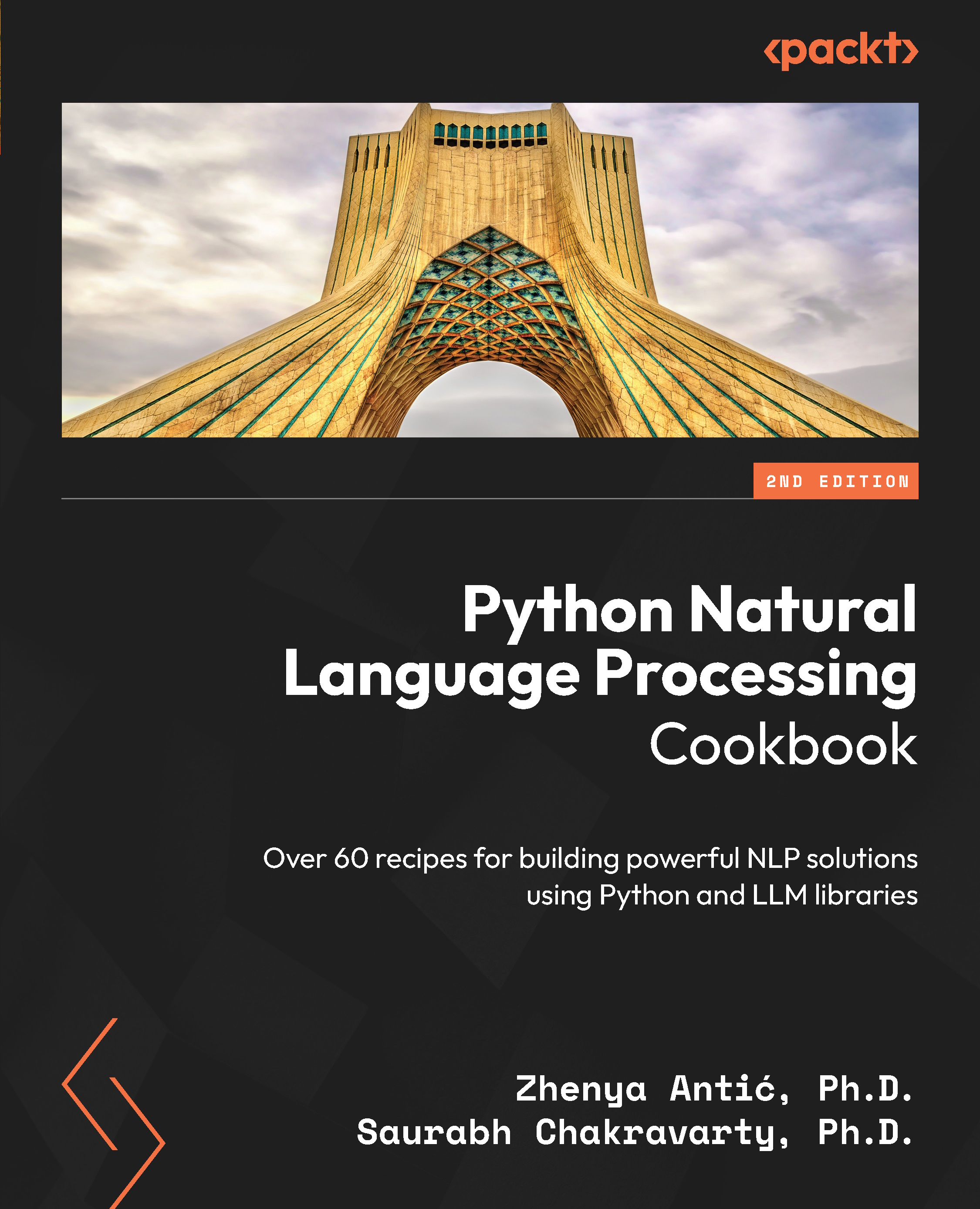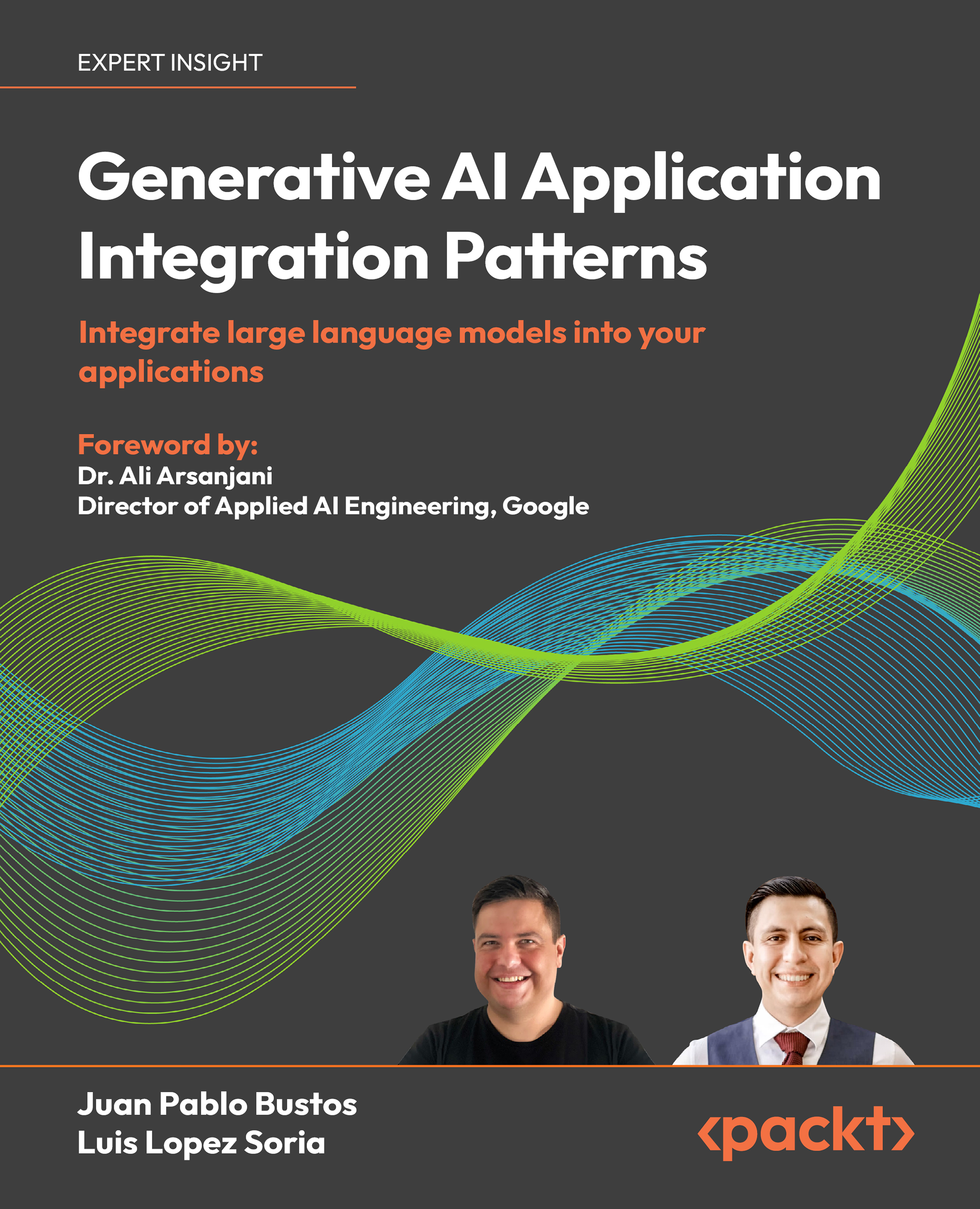A dependency parse is a tool that shows dependencies in a sentence. For example, in the sentence The cat wore a hat, the root of the sentence is the verb, wore, and both the subject, the cat, and the object, a hat, are dependents. The dependency parse can be very useful in many NLP tasks since it shows the grammatical structure of the sentence, with the subject, the main verb, the object, and so on. It can then be used in downstream processing.
- Run the file and language utility notebooks:
%run -i "../util/file_utils.ipynb"
%run -i "../util/lang_utils.ipynb"
- Define the sentence we will be parsing:
sentence = 'I have seldom heard him mention her under any other name.'
- Define a function that will print the word, its grammatical function embedded in the
dep_ attribute, and the explanation of that attribute. The dep_ attribute of the Token object shows the grammatical function of the word in the sentence:def print_dependencies(sentence, model):
doc = model(sentence)
for token in doc:
print(token.text, "\t", token.dep_, "\t",
spacy.explain(token.dep_))
- Now, let’s use this function on the first sentence in our list. We can see that the verb
heard is the ROOT word of the sentence, with all other words depending on it:print_dependencies(sentence, small_model)
The result should be as follows:
I nsubj nominal subject
have aux auxiliary
seldom advmod adverbial modifier
heard ROOT root
him nsubj nominal subject
mention ccomp clausal complement
her dobj direct object
under prep prepositional modifier
any det determiner
other amod adjectival modifier
name pobj object of preposition
. punct punctuation
- To explore the dependency parse structure, we can use the attributes of the
Token class. Using the ancestors and children attributes, we can get the tokens that this token depends on and the tokens that depend on it, respectively. The function to print the ancestors is as follows:def print_ancestors(sentence, model):
doc = model(sentence)
for token in doc:
print(token.text, [t.text for t in token.ancestors])
- Now, let’s use this function on the first sentence in our list:
print_ancestors(sentence, small_model)
The output will be as follows. In the result, we see that heard has no ancestors since it is the main word in the sentence. All other words depend on it, and in fact, contain heard in their ancestor lists.
The dependency chain can be seen by following the ancestor links for each word. For example, if we look at the word name, we see that its ancestors are under, mention, and heard. The immediate parent of name is under, the parent of under is mention, and the parent of mention is heard. A dependency chain will always lead to the root, or the main word, of the sentence:
I ['heard']
have ['heard']
seldom ['heard']
heard []
him ['mention', 'heard']
mention ['heard']
her ['mention', 'heard']
under ['mention', 'heard']
any ['name', 'under', 'mention', 'heard']
other ['name', 'under', 'mention', 'heard']
name ['under', 'mention', 'heard']
. ['heard']
- To see all the children, use the following function. This function prints out each word and the words that depend on it, its children:
def print_children(sentence, model):
doc = model(sentence)
for token in doc:
print(token.text,[t.text for t in token.children])
- Now, let’s use this function on the first sentence in our list:
print_children(sentence, small_model)
The result should be as follows. Now, the word heard has a list of words that depend on it since it is the main word in the sentence:
I []
have []
seldom []
heard ['I', 'have', 'seldom', 'mention', '.']
him []
mention ['him', 'her', 'under']
her []
under ['name']
any []
other []
name ['any', 'other']
. []
- We can also see left and right children in separate lists. In the following function, we print the children as two separate lists, left and right. This can be useful when doing grammatical transformations in the sentence:
def print_lefts_and_rights(sentence, model):
doc = model(sentence)
for token in doc:
print(token.text,
[t.text for t in token.lefts],
[t.text for t in token.rights])
- Let’s use this function on the first sentence in our list:
print_lefts_and_rights(sentence, small_model)
The result should be as follows:
I [] []
have [] []
seldom [] []
heard ['I', 'have', 'seldom'] ['mention', '.']
him [] []
mention ['him'] ['her', 'under']
her [] []
under [] ['name']
any [] []
other [] []
name ['any', 'other'] []
. [] []
- We can also see the subtree that the token is in by using this function:
def print_subtree(sentence, model):
doc = model(sentence)
for token in doc:
print(token.text, [t.text for t in token.subtree])
- Let’s use this function on the first sentence in our list:
print_subtree(sentence, small_model)
The result should be as follows. From the subtrees that each word is part of, we can see the grammatical phrases that appear in the sentence, such as the noun phrase, any other name, and the prepositional phrase, under any other name:
I ['I']
have ['have']
seldom ['seldom']
heard ['I', 'have', 'seldom', 'heard', 'him', 'mention', 'her', 'under', 'any', 'other', 'name', '.']
him ['him']
mention ['him', 'mention', 'her', 'under', 'any', 'other', 'name']
her ['her']
under ['under', 'any', 'other', 'name']
any ['any']
other ['other']
name ['any', 'other', 'name']
. ['.']
 Germany
Germany
 Slovakia
Slovakia
 Canada
Canada
 Brazil
Brazil
 Singapore
Singapore
 Hungary
Hungary
 Philippines
Philippines
 Mexico
Mexico
 Thailand
Thailand
 Ukraine
Ukraine
 Luxembourg
Luxembourg
 Estonia
Estonia
 Lithuania
Lithuania
 Norway
Norway
 Chile
Chile
 United States
United States
 Great Britain
Great Britain
 India
India
 Spain
Spain
 South Korea
South Korea
 Ecuador
Ecuador
 Colombia
Colombia
 Taiwan
Taiwan
 Switzerland
Switzerland
 Indonesia
Indonesia
 Cyprus
Cyprus
 Denmark
Denmark
 Finland
Finland
 Poland
Poland
 Malta
Malta
 Czechia
Czechia
 New Zealand
New Zealand
 Austria
Austria
 Turkey
Turkey
 France
France
 Sweden
Sweden
 Italy
Italy
 Egypt
Egypt
 Belgium
Belgium
 Portugal
Portugal
 Slovenia
Slovenia
 Ireland
Ireland
 Romania
Romania
 Greece
Greece
 Argentina
Argentina
 Malaysia
Malaysia
 South Africa
South Africa
 Netherlands
Netherlands
 Bulgaria
Bulgaria
 Latvia
Latvia
 Australia
Australia
 Japan
Japan
 Russia
Russia