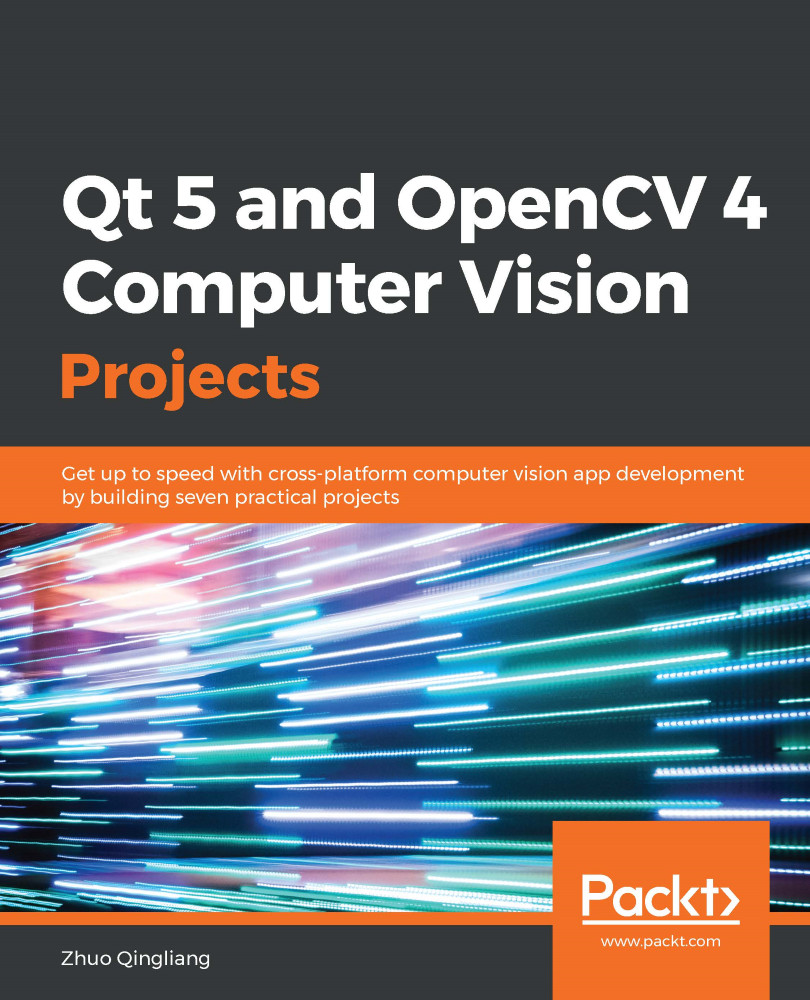When we handle videos, either video files or real-time video feeds from cameras, we know that the frame rate of the videos is about 24-30 FPS in general. That means we have 33-40 milliseconds to process each frame. If we take more time than that, we will lose some frames from a real-time video feed, or get a slower playing speed from a video file.
Now, let's add some code to our application to measure how much time we spend on each frame while detecting objects. First, in the Detective.pro project file, we add a new macro definition:
DEFINES += TIME_MEASURE=1
We will use this macro to switch the time-measuring code on or off. If you want to turn off the time measuring, just comment this line out, then rebuild the application by running the make clean && make command.
Then, in the CaptureThread::run method, in the capture_thread.cpp file, we add some...