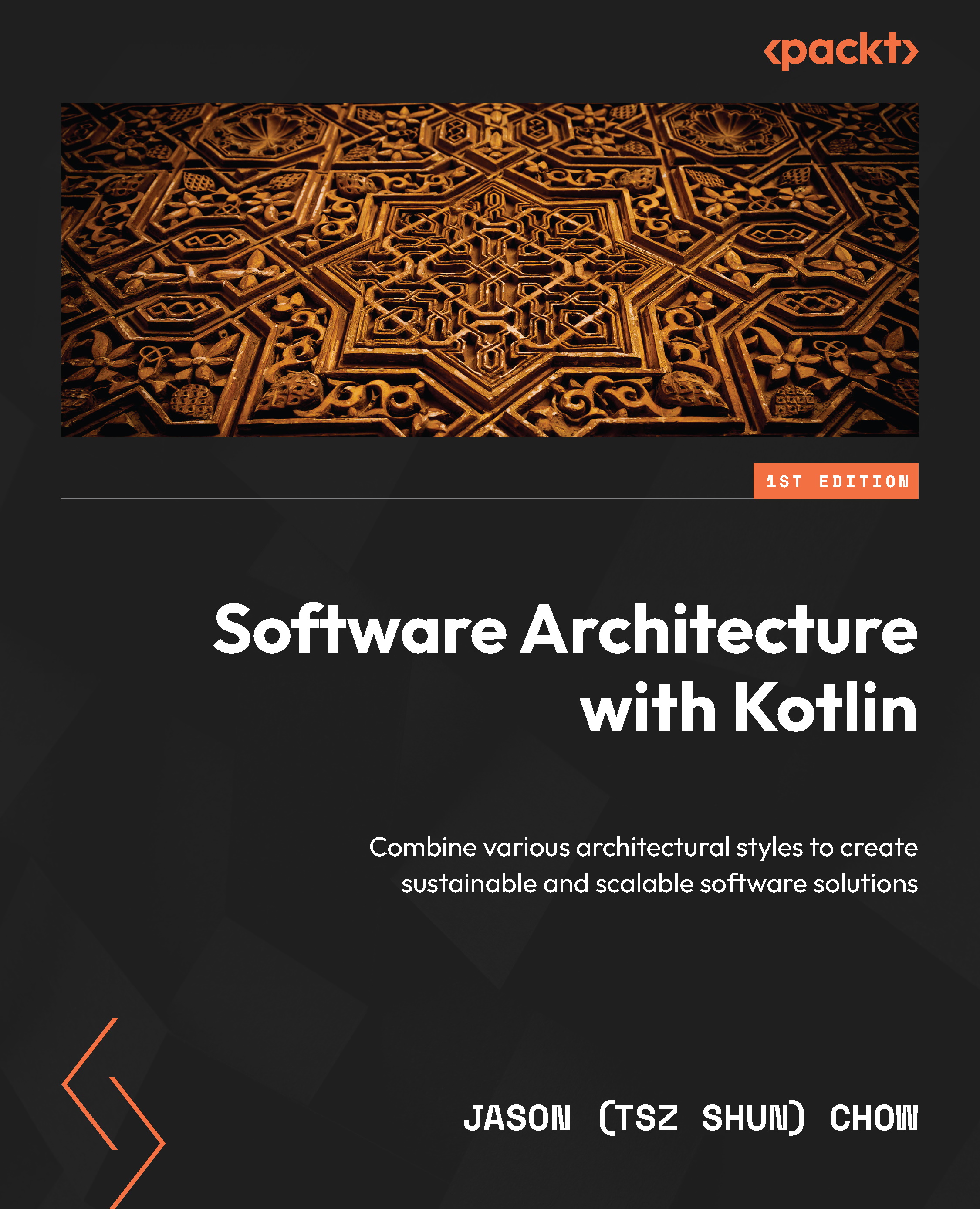Documentation and diagrams
Software architecture as a blueprint of the system is captured in documentation and diagrams. Some of them could be captured in configuration files and templates, but when software architects need to present the system or communicate with stakeholders, documentation and diagrams are still the most used formats. Some of these diagrams will be used in upcoming chapters.
Business Process Model and Notation
Software systems, at a high level, can be seen as automated business processes that can be visualized in diagrams. Business Process Model and Notation (BPMN) standardizes graphical notations and provides a common language for modeling business processes. It is commonly used among engineers and stakeholders for communication and documentation purposes.
Taking the example of two households coming to a mutual agreement on the contract of services they exchange (the service contract), the business process could be modeled as follows:

Figure 1.3 – Example of a BPMN diagram
Household A and Household B have their own swimlanes to illustrate the process on each side. Household A submits a draft of the service contract and Household B receives it. Household B reviews the draft and submits its decision. If Household B rejects the service contract, then both processes at Household A and Household B end. Otherwise, Household B waits for Household A’s response; meanwhile, Household A records the service contract, and the process ends. Finally, Household B receives the service contract from Household A and records the service contract, and the process ends.
BPMN has a rich collection of notations to describe business processes. They can be categorized into four groups.
Flow objects – activities, events, and gateways
Activities can be tasks and sub-processes that happen in the business process. Events are outcomes that have happened. Gateways are the points where a decision is made or the process splits into branches.
Connecting objects – sequences and associations
Sequences illustrate the flow of control and the messages communicated among flow objects. Associations describe the relationship among objects, such as inputs, outputs, or dependencies.
Swimlanes
Swimlanes are the groupings of flow and connecting objects based on the roles and responsibilities of participants involved in the business process.
Artifacts
Artifacts are additional information to the diagrams, and they provide context such as the data objects involved or simply free-text annotations.
Architecture decision record
Software architecture can be seen as a journey from problem discovery to solution implementation. Along the journey, there are a lot of decisions made to move the system forward. An Architecture Decision Record (ADR) is a document that captures the decision made based on the context at that time and the consequences coming with it.
There are many ADR templates available on the internet, which conceptually cover the following sections.
Status
This is typically just a single word to describe the current state of the ADR in the process. Here is an example of the ADR process:

Figure 1.4 – An example of the ADR process
The basic possible states are Proposed, Accepted, and Rejected. In this example, there are other states, such as Under Review and Changes Required. It varies from one organization to another.
Context
This section should introduce the background where the discussions started. A good introduction would bring the needs of the change to the current situation e.g., pain points of the current operations, organization restructuring, business expansion, etc.).
It also introduces the terms that are used throughout the discussion so they can be easily referred to without ambiguity. A bit of the current organizational structure and technical infrastructure would also be helpful.
If applicable, this section can mention the current system quality attributes and why we want to change them. For instance, if our system can only handle 100 concurrent logins and the company wants to support 10,000 in the new technical design, then scalability is the system attribute this ADR proposes to change.
It should also mention the desired outcomes. This sets up a target state we want our change to achieve. The motivation here should refer to the problems mentioned previously and elaborate on how the outcome could improve business results.
Decision
This section describes the proposed change in detail. It should focus on how the change would produce the desired outcome described in the previous section. It may also mention the concerns raised and how the decision was driven by the discussion.
In some cases, alternative changes are mentioned. If they are mentioned, there should be a comparison between the proposed change and the alternatives. One way to compare is to list the pros and cons of each option. Another way could be to compare each option against a list of factors and conclude why an option is proposed.
Consequences
This section describes the impact of choosing the proposed change. Does it change the way the team operates? Which system attribute would it change and how? Does it optimize one aspect of the system but sacrifice another aspect? Which part of the system may become obsolete?
Request for Comments
Request for Comments (RFC) is a series of documents in which standards, protocols, procedures, and guidelines are proposed, discussed, agreed, and defined. Internet Engineering Task Force (IETF), a standard development organization (SDO), defined the numerous significant standards for the internet via the RFC processes, such as Internet Protocol (IP) version 4 (RFC 791) and 6 (RFC 2460), and Hypertext Transfer Protocol (HTTP) version 1.1 (RFC 2616).
RFCs can be submitted by anyone, and anyone is allowed to comment on existing RFCs. They go through an iterative review and feedback process in an open and transparent manner. They are usually initiated by subject experts but are maintained by the wider community. The outcome of an RFC can be standards and protocols adopted by the industry, which are useful for framework extension, further research, or the basis for the next RFC.
The format of an RFC document varies among organizations. In general, the document should cover the following sections.
Status
There are several possible statuses: Drafted, Collecting Feedback, Accepted, Rejected, and Abandoned.

Figure 1.5 – An example of the RFC process
Once an RFC is drafted, it goes through a review and feedback iterative process. The RFC exits the iteration when it is either accepted, rejected, or abandoned.
Context
This section explains the need to submit this RFC. An example may be presented to illustrate the need for standardization or the problems caused by the lack of consistent protocols.
Approach
This section explains the approach agreed with the community after the review-feedback process. It should be as detailed as possible to capture the consensus of the approach.
Pros and cons
The benefits and drawbacks of the approach should be covered in detail so that it is clear to the community whether there should be another round of feedback collection, or at least the community is informed about the consequences of the approach.
Alternatives
This section mentions any alternative approach that was considered and discussed, but not adopted.
References
This section includes any previous RFCs mentioned, an academic paper, or any additional materials that give more context to the discussion.
Update log
As an RFC is likely to result in a lengthy review-feedback process, an update log is useful in keeping each meaningful change of the RFC in chronological order.
RFC and ADR
RFC and ADR share many similarities in their document formats, but they are also different in terms of usage. RFC focuses on industry standards and protocols among large communities, while ADR focuses on conventions within an organization. RFC tends to be closer to best practices, while ADR tends to be closer to solutions and code.
Despite the difference, RFC and ADR can work in collaboration. For topics that require consensus, expect long discussion, or have significant impacts, an RFC can be written first to come to an agreement on the approach. Then, an ADR can be written as a record of the decision and as a detailed technical specification of the approach.
UML diagrams
Unified Modeling Language (UML) is a software modeling language standardized from different modeling languages and notations since 1994. UML 1.0 was adopted as a standard by an international standards consortium called the Object Management Group (OMG) in 1997.
UML has a diverse collection of well-defined software elements that can form various diagrams that help engineers model business problems in a structural and visual manner. There are 14 UML diagrams, grouped into two categories.
Structural diagrams
Structural diagrams represent the static structure of a system. They focus on elements such as classes, objects, components, and packages. They emphasize how these elements are organized and connected with each other in a system. The following diagram is an example of a class diagram:

Figure 1.6 – An example of a UML class diagram
A class diagram usually contains classes and interfaces. Each class can contain a few attributes and a few functions. For example, the ServiceContract class has three attributes: agreedDate, received, and provided. The class also has one function, isContractConcluded, that returns a boolean value. The received and provided fields of the ServiceContract class references the other class, Service. We could say the multiplicity of the ServiceContract class to the Service class is one-to-two, as depicted in the diagram.
From the business perspective, a ServiceContract class is a contract of exchanged services modeled as two instances of the Service class: one is a received service and the other is a provided service. If the contract is mutually agreed, then the agreedDate field should capture the time when it was agreed.
There are seven UML structural diagrams, and there is a specific use for each, depending on which element is under the spotlight:
- Class diagrams, as illustrated, depict the static structure of classes, and their attributes, functions, and relationships with other classes.
- Object diagrams visualize the instances of classes and their relationships at a point in time, usually from a real-life example, to represent a snapshot of the system runtime structure.
- Package diagrams show how classes and components are organized into packages and the relationship among packages.
- Component diagrams represent the high-level logical or physical components that make up a system and their relationships.
- Deployment diagrams depict the software components physically deployed to hardware infrastructure and their connections to other physical nodes.
- Composite structure diagrams describe the internal structure of a class or a component, with a focus on how the internal fields and functions collaborate.
- Profile diagrams are extensible and customized diagrams that combine other UML diagrams. They facilitate UML language being extended to be domain-specific.
Behavioral diagrams
Behavioral diagrams represent the dynamic interactions of a system. They include elements such as actors, messages, activities, states, and transitions. The key focus in these diagrams is how the system’s behavior emerges from the flow of control, interactions, or state transitions. The following is an example of a state diagram:
,

Figure 1.7 – Example of a UML state machine diagram
This state machine diagram describes the life cycle of a service contract between two households. It begins with the submission of a service contract drafted by one household. Then, while the service contract is under review, the service contract can be amended by either household, until it is either rejected or mutually agreed. Afterward, the service contract may still be withdrawn. Otherwise, the households involved exercise the services in the contract until both services are exercised and the service contract reaches the end of the life cycle.
There are seven UML behavioral diagrams. It is technically possible to use any of them to describe the same system behavior. The difference is the aspect of the behaviors shown in the diagram:
- State machine diagrams, as visualized, model how the system responds differently in each state and how the state transitions from one to another.
- Communication diagrams, also known as collaboration diagrams, emphasize the messages exchanged between objects or components.
- Activity diagrams represent a business or operational workflow of a component in a system as a sequence.
- Interaction overview diagrams represent a business or operational workflow of a component in a system, with a focus on interactions among components in a system.
- Sequence diagrams visualize the messages exchanged between objects and components in chronological order.
- Timing diagrams visualize the messages exchanged between objects and components within a period with a focus on time constraints and the ordering of events.
- Use case diagrams capture the interactions between actors and the system. Actors can be users or external systems, so actors can achieve their goals through the functions of the system.
The C4 model
The C4 model is a visual modeling approach developed in the 2010s. This approach originated from the observation that many software architecture diagrams were either lacking details (too high level) or overwhelmed with details (too low level). This approach aims to provide a set of guidelines and conventions to document architectures at the right level of abstraction.
It gained popularity over time among software architects and engineers who wanted a simple and effective way to document their systems. The Structurizr tool was developed by the C4 model creator, Simon Brown, to allow the creation of architecture models as code.
The C4 model can be described using the metaphor of maps: from a street view, where we could see pedestrians and cars on the roads, then zoom out to see a city map of how the main roads are connected in the city, then zoom out to see a country map, where we see the main cities and towns of the country, then to the world map, where we see the Earth.
The C4 model has four levels of abstraction. Each level helps different people to communicate and collaborate with the subject in question highlighted. It is helpful to bring up the right diagram in a meeting or workshop to start a conversation.
Level 1 – System context diagram
The system context diagram is the “big picture” diagram, and the major focus is the “system.” The diagram should be centered around the system, and it interacts with actors, business operations, and external systems. This diagram is particularly useful for communication with non-technical stakeholders and external organizations.

Figure 1.8 – An example of a system context diagram (C4 level 1)
The Community Service Exchange software is a standalone software installed as an isolated copy in each household. The copies of the software do not communicate with each other.
Level 2 – Container diagram
The container diagram zooms in on the “system” and focuses on how multiple containers inside the system work together. Each container here refers to a deployable process and has its own role, responsibility, and boundary in the system.
The container diagram can also be used to illustrate any middleware or infrastructure used in the system, such as messaging brokers, data stores, or filesystems.
This diagram is useful for communication with technical stakeholders such as platform engineers, database administrators, network engineers, or security engineers.

Figure 1.9 – An example of a container diagram (C4 level 2)
The Community Service Exchange software contains a module to organize all the static content such as images and fonts. There is an application module to validate data and run checks. The application module uses the relational database to persist the data required. The application module also retrieves report data from the relational database and exports it to the filesystem. The household can read the report file from the filesystem.
Level 3 – Component diagram
The component diagram zooms in a container and provides a view of how different components constitute a container.
It describes the input to the component (e.g., REST endpoints, message consumers, or a scheduler) and the output from the component (e.g., events, response to a request, etc.).
Another important function of this diagram is to demonstrate the logical packages inside the container that serve business operations. They typically load, transform, combine, and compute functions on multiple representations of entities modeled for the business purpose.
This diagram is closer to the software engineers, so they understand the context where they write code and scripts.

Figure 1.10 – An example of a component diagram (C4 level 3)
The application module of the Community Service Exchange software has a service exchange controller that operates a service contract (the “contract”) between two households. It is business logic that manages the life cycle of a contract from the beginning till the end. It passes the contracts to the service exchange repository for persistence logic such as translating the contract entities into database tables and columns.
On the other hand, the file export controller serves a request from the household to generate a report of the contracts the household was involved in. The file export controller validates the request and generates the file ready to be available in the filesystem, which is outside of this application module. There is part of the statistical data on the contracts, and the calculations are done by the service statistic calculator.
Level 4 – Code diagram
Finally, we come to the lowest level of abstraction – the code diagram. This is a microscopic view of a component for engineers to understand the design patterns used, and how source code is represented in an abstract view in relation to other source files.
We could describe the entities modeled in the component and the relationship among them. That can be translated into a relational database schema.
We could be describing a process that involves multiple classes in the object-oriented style. We could demonstrate the fields captured in each class and how classes interact with each other.
It is not mandatory to have a code diagram for every part of the system because simple logic can be expressed directly in the source code. Typically, code diagrams are used to capture more complex interactions so engineers can be mindful when they are coding. This is also where you will see UML diagrams.

Figure 1.11 – An example of a code diagram (C4 level 4)
Inside ServiceExchangeController, there is a data class called Household that contains a list of HouseholdMember objects. The HouseholdMember data class models a household member who has the skills to execute a contract.
There is a Service class that captures the execution details of a contract from a household. It provides an isExecuted function that returns a Boolean value of true if its executedBy and executedAt fields are both not null.
The ServiceContract class models a service contract between two Service objects. It captures the date when the contract was agreed by both households. The receiver and the provider of the contract is a Service object. It provides an isContractConcluded function that returns a Boolean value of true if the result of the isExecuted function from both objects returns true.