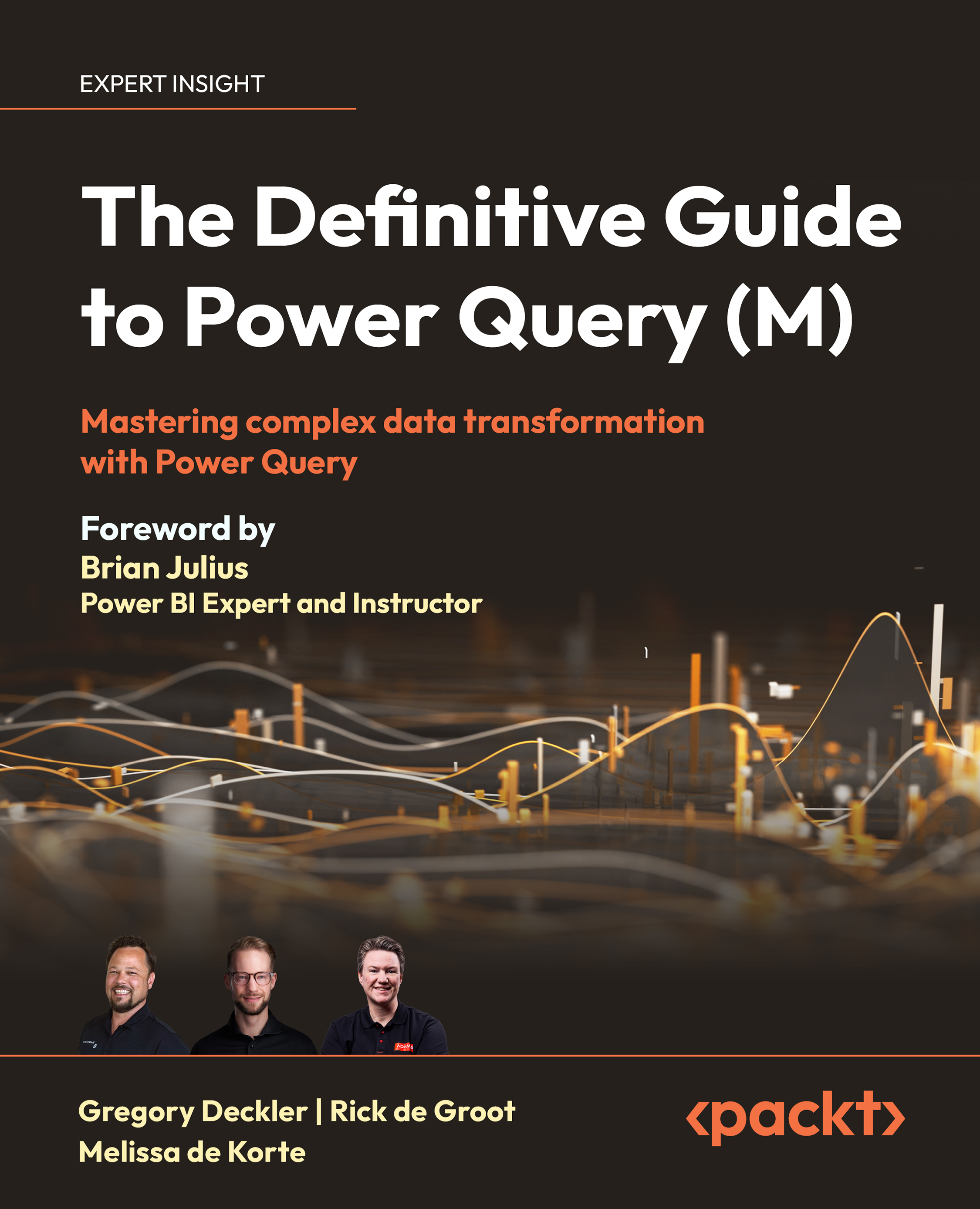Combining data
Although the process of extracting and combining data may seem straightforward at a glance, it can quickly turn into a complex and demanding task. The level of complexity largely depends on the characteristics of the data and its organization. From the perspective of this section, it’s important to understand that by combining data we mean an append operation, typically seen when consolidating files.
In the real world, data often originates from various sources and is managed by multiple users, which complicates maintaining consistency across all files. Excel workbooks, in particular, is a very common format, as Excel is used extensively across many industries for numerous data-related tasks.
In this section, we’ll delve into techniques and strategies to overcome challenges commonly faced when working with multiple Excel files. While some are specific to the nature of Excel, others are more generic and applicable across different scenarios.
...