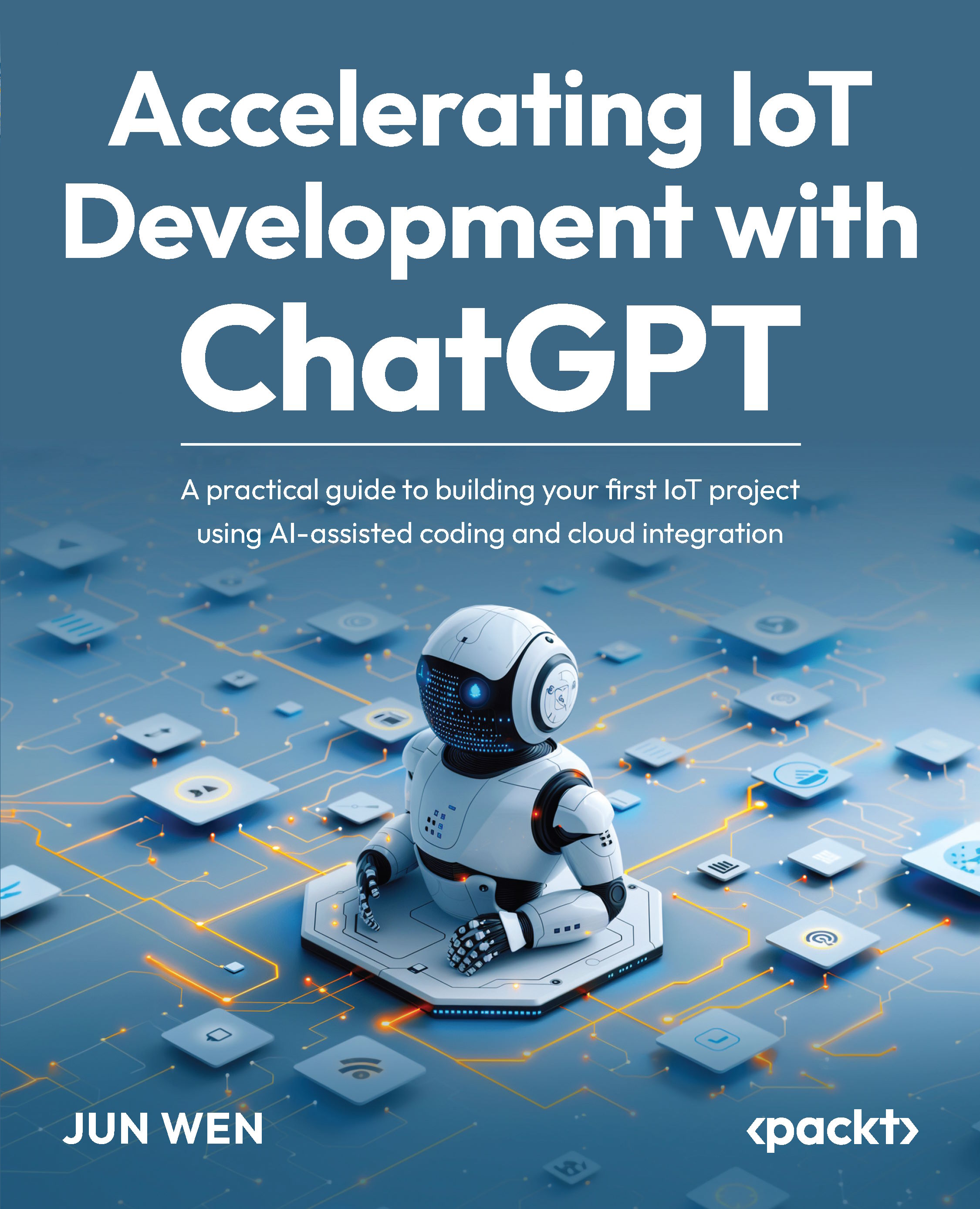Installing Visual Studio Code (VS Code)
Visual Studio Code, commonly referred to as VS Code, is a lightweight yet powerful source code editor developed by Microsoft. It offers built-in support for JavaScript, TypeScript, and Node.js, along with a rich ecosystem of extensions for other languages such as C++, C#, Python, PHP, and more. Furthermore, it provides features such as debugging, syntax highlighting, intelligent code completion, snippets, code refactoring, and embedded Git.
In this chapter, we are going to instruct the VS Code installation on macOS. You may find the installation guidance on Windows and Linux from the internet.
To kick off the setup for our project, let’s look at the following process and install VS Code on macOS:
- First and foremost, you need to download the VS Code software from https://code.visualstudio.com/ by clicking on Download Mac Universal.

Figure 10.1 – Downloading VS Code
- Click on the...