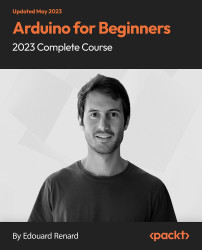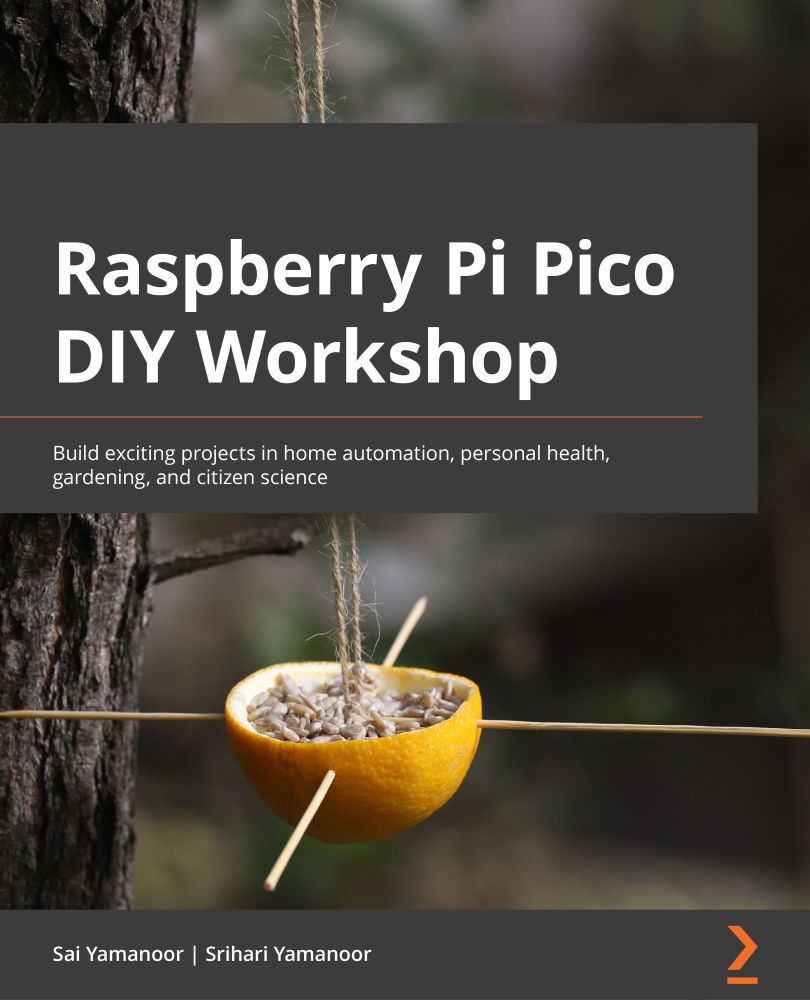$19.99
per month
Video
May 2023
15hrs
1st Edition
-
Become confident to create your own Arduino projects
-
Install an Arduino library with different versions
-
Communicate between your Arduino and your computer through Serial
This course helps you start from scratch and get the necessary foundation you need to learn—through practice and hands-on lessons—the complete process to create Arduino projects.
The course is divided into four main parts:
First, you will set up the Arduino IDE (or the free online simulator), create your own circuit, learn the Arduino programming fundamentals, and understand and work with digital/analog pins to control Land EDs, push buttons, and potentiometers.
After this “basic Arduino foundation” package, it’s time to get to know new Arduino functionalities to go further with your projects: time, multitasking, debounce, interrupts Serial, and EEPROM.
Now, you will be more confident to create any Arduino program or project. Here, you will work with new hardware components such as an ultrasonic sensor, LCD display screen, infrared remote controller, and photoresistor.
To finish, a big final project: an interactive obstacle detection application. You will get a nice challenge to create a real and useful Arduino project, which you can reuse and modify for your own purpose.
By the end of this complete course, you will have a strong Arduino foundation and you will be able to start any custom Arduino project that you want.
This course can be taken by students, engineers, researchers, teachers, and developers. It is also useful for software developers who want to discover the electronics/hardware world; anyone who has a hardware project idea and wants to bring it to the world; and anyone who wants to use fast prototyping for a hardware product using Arduino.
No prior knowledge is required in Arduino, programming, hardware, or engineering.
-
Work with LEDs, push buttons, potentiometers
-
Set up and optimize the Arduino IDE
-
Save values on the Arduino with EEPROM
-
Measure distances with an ultrasonic sensor
-
Solve the delay problem with millis and micros
-
Create an interactive obstacle-detection application
 Germany
Germany
 Slovakia
Slovakia
 Canada
Canada
 Brazil
Brazil
 Singapore
Singapore
 Hungary
Hungary
 Philippines
Philippines
 Mexico
Mexico
 Thailand
Thailand
 Ukraine
Ukraine
 Luxembourg
Luxembourg
 Estonia
Estonia
 Lithuania
Lithuania
 Norway
Norway
 Chile
Chile
 United States
United States
 Great Britain
Great Britain
 India
India
 Spain
Spain
 South Korea
South Korea
 Ecuador
Ecuador
 Colombia
Colombia
 Taiwan
Taiwan
 Switzerland
Switzerland
 Indonesia
Indonesia
 Cyprus
Cyprus
 Denmark
Denmark
 Finland
Finland
 Poland
Poland
 Malta
Malta
 Czechia
Czechia
 New Zealand
New Zealand
 Austria
Austria
 Turkey
Turkey
 France
France
 Sweden
Sweden
 Italy
Italy
 Egypt
Egypt
 Belgium
Belgium
 Portugal
Portugal
 Slovenia
Slovenia
 Ireland
Ireland
 Romania
Romania
 Greece
Greece
 Argentina
Argentina
 Malaysia
Malaysia
 South Africa
South Africa
 Netherlands
Netherlands
 Bulgaria
Bulgaria
 Latvia
Latvia
 Australia
Australia
 Japan
Japan
 Russia
Russia