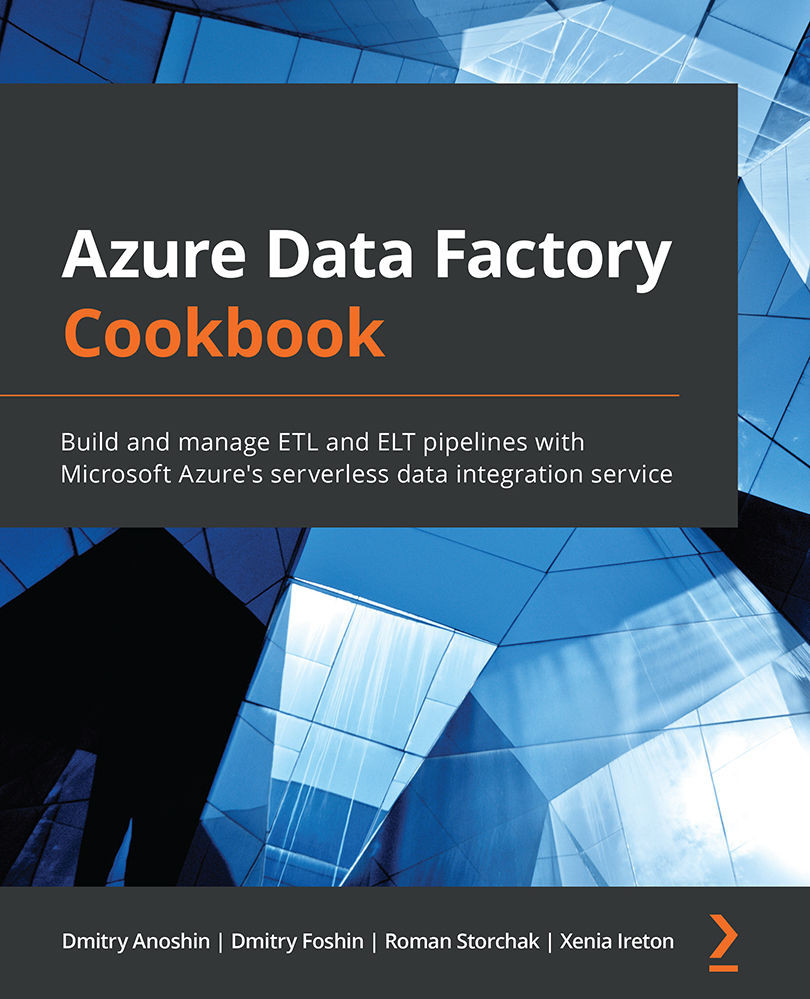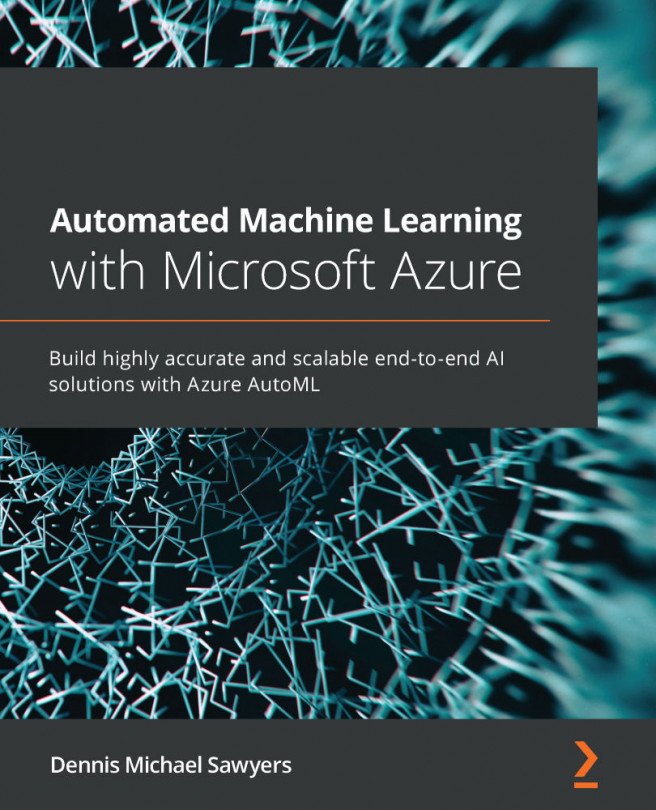Setting up Azure Data Lake Storage Gen2
Azure Data Lake Storage Gen2 is a versatile solution that can be used as a single storage platform.
It is Hadoop compatible, so you can use it with HDInsights and Databricks, which we will cover in the next chapter.
Setting up properly configured storage is a critical operation for developers and data engineers. In this section, we will set up and configure a scalable Azure data lake to be used with Azure Data Factory.
Getting ready
To get started with your recipe, log in to your Microsoft Azure account.
How to do it...
Azure Data Lake Gen2 uses hierarchical namespaces. Unless you already have a storage account with hierarchical namespaces, you will have to create a new one.
Now that we have set up the resource group, let's create a storage account:
- Search for
Storage accountsin the Azure search bar and click on it. - To add a new storage account, click + Add.
- Select Azure Subscription and Resource...