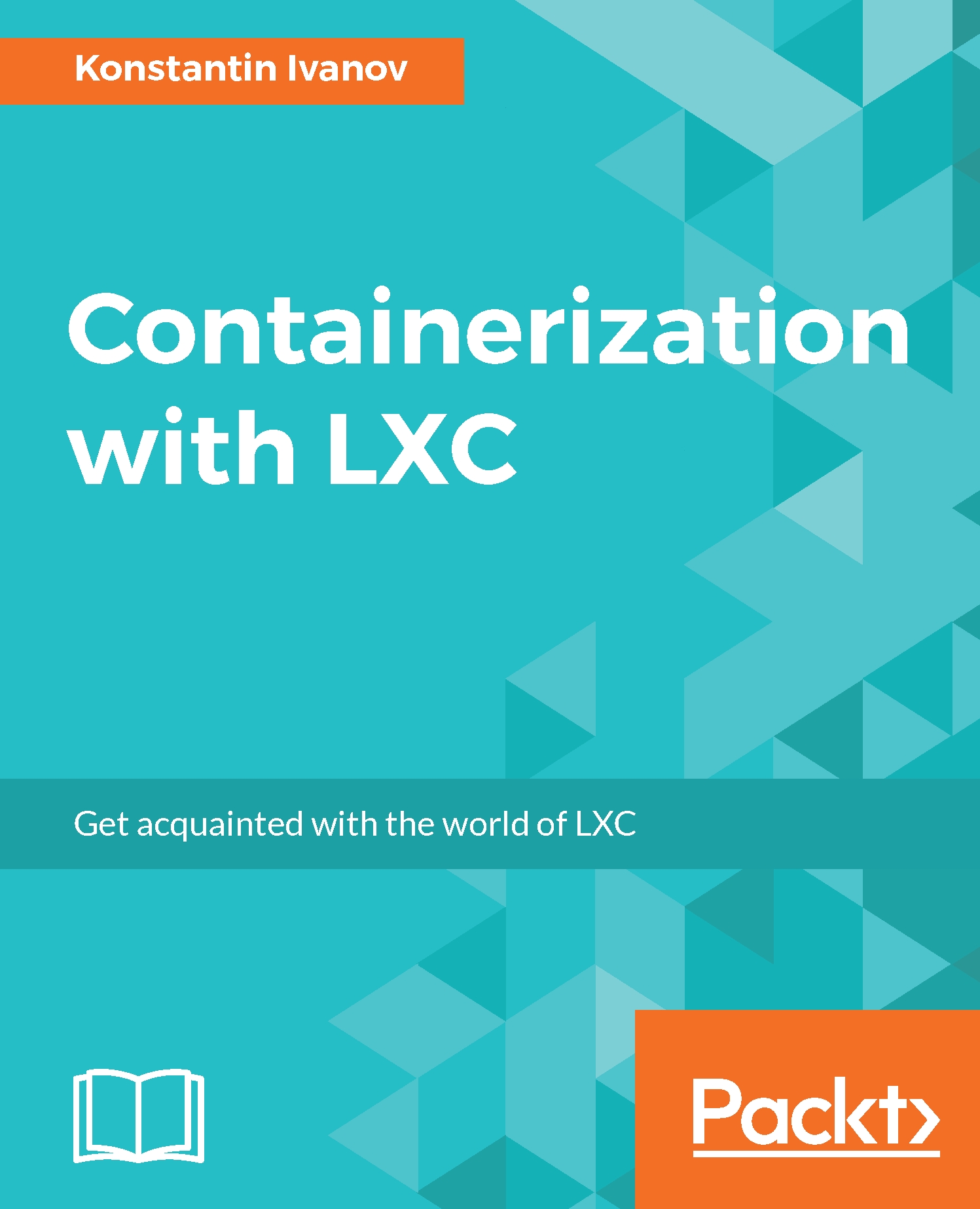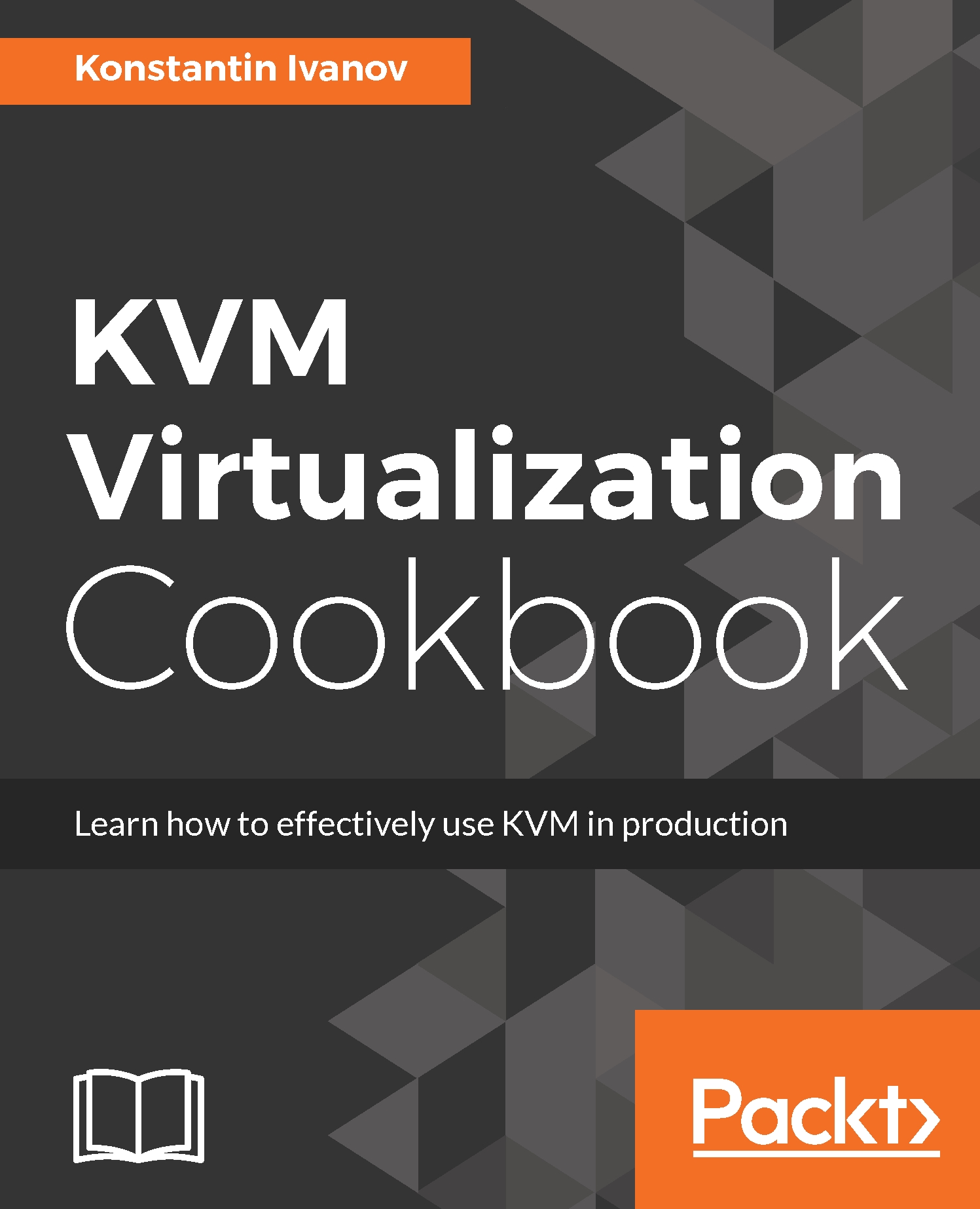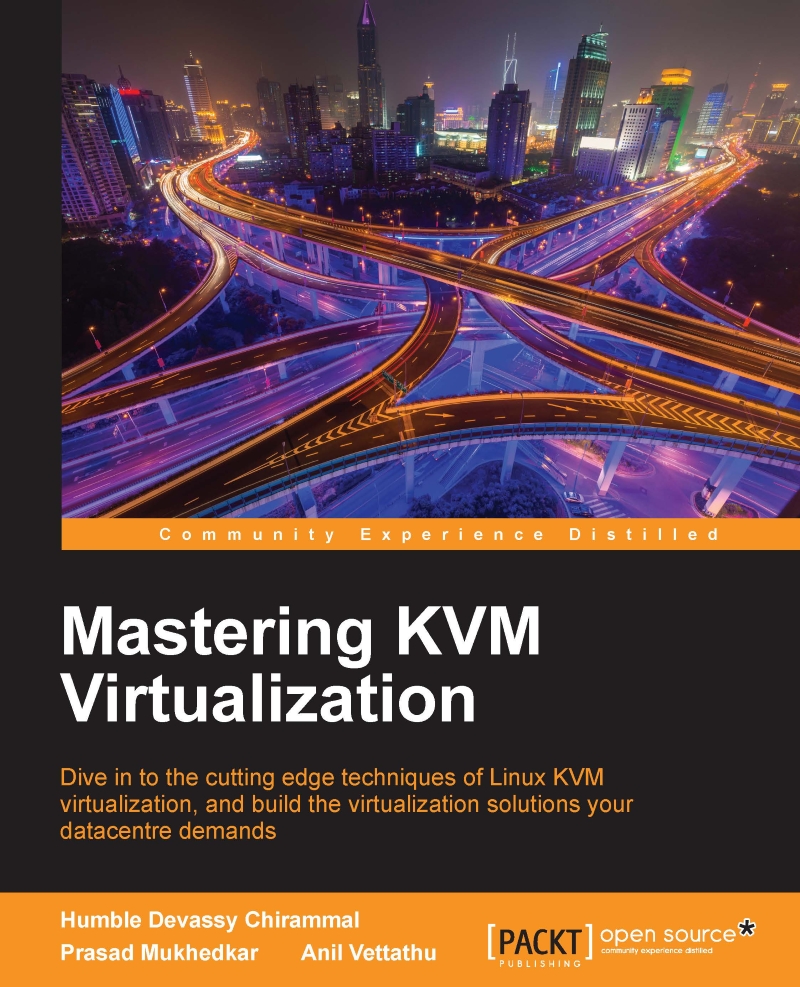Namespaces are the foundation of lightweight process virtualization. They enable a process and its children to have different views of the underlying system. This is achieved by the addition of the unshare() and setns() system calls, and the inclusion of six new constant flags passed to the clone(), unshare(), and setns() system calls:
Let's have a look at each in more detail and see some userspace examples, to help us better understand what happens under the hood.
Network namespaces provide isolation of the networking resources, such as network devices, addresses, routes, and firewall rules. This effectively creates a logical copy of the network stack, allowing multiple processes to listen on the same port from multiple namespaces. This is the foundation of networking in LXC and there are quite a lot of other use cases where this can come in handy.
The iproute2 package provides very useful userspace tools that we can use to experiment with the network namespaces, and is installed by default on almost all Linux systems.
There's always the default network namespace, referred to as the root namespace, where all network interfaces are initially assigned. To list the network interfaces that belong to the default namespace run the following command:
root@server:~# ip link
1: lo: <LOOPBACK,UP,LOWER_UP> mtu 65536 qdisc noqueue state UNKNOWN mode DEFAULT group default
link/loopback 00:00:00:00:00:00 brd 00:00:00:00:00:00
2: eth0: <BROADCAST,MULTICAST,UP,LOWER_UP> mtu 9001 qdisc pfifo_fast state UP mode DEFAULT group default qlen 1000
link/ether 0e:d5:0e:b0:a3:47 brd ff:ff:ff:ff:ff:ff
root@server:~#
In this case, there are two interfaces – lo and eth0.
To list their configuration, we can run the following:
root@server:~# ip a s
1: lo: <LOOPBACK,UP,LOWER_UP> mtu 65536 qdisc noqueue state UNKNOWN group default
link/loopback 00:00:00:00:00:00 brd 00:00:00:00:00:00
inet 127.0.0.1/8 scope host lo
valid_lft forever preferred_lft forever
inet6 ::1/128 scope host
valid_lft forever preferred_lft forever
2: eth0: <BROADCAST,MULTICAST,UP,LOWER_UP> mtu 9001 qdisc pfifo_fast state UP group default qlen 1000
link/ether 0e:d5:0e:b0:a3:47 brd ff:ff:ff:ff:ff:ff
inet 10.1.32.40/24 brd 10.1.32.255 scope global eth0
valid_lft forever preferred_lft forever
inet6 fe80::cd5:eff:feb0:a347/64 scope link
valid_lft forever preferred_lft forever
root@server:~#
Also, to list the routes from the root network namespace, execute the following:
root@server:~# ip r s
default via 10.1.32.1 dev eth0
10.1.32.0/24 dev eth0 proto kernel scope link src 10.1.32.40
root@server:~#
Let's create two new network namespaces called ns1 and ns2 and list them:
root@server:~# ip netns add ns1
root@server:~# ip netns add ns2
root@server:~# ip netns
ns2
ns1
root@server:~#
Now that we have the new network namespaces, we can execute commands inside them:
root@server:~# ip netns exec ns1 ip link
1: lo: <LOOPBACK> mtu 65536 qdisc noop state DOWN mode DEFAULT group default
link/loopback 00:00:00:00:00:00 brd 00:00:00:00:00:00
root@server:~#
The preceding output shows that in the ns1 namespace, there's only one network interface, the loopback - lo interface, and it's in a DOWN state.
We can also start a new bash session inside the namespace and list the interfaces in a similar way:
root@server:~# ip netns exec ns1 bash
root@server:~# ip link
1: lo: <LOOPBACK> mtu 65536 qdisc noop state DOWN mode DEFAULT group default
link/loopback 00:00:00:00:00:00 brd 00:00:00:00:00:00
root@server:~# exit
root@server:~#
This is more convenient for running multiple commands than specifying each, one at a time. The two network namespaces are not of much use if not connected to anything, so let's connect them to each other. To do this we'll use a software bridge called Open vSwitch.
Open vSwitch works just as a regular network bridge and then it forwards frames between virtual ports that we define. Virtual machines such as KVM, Xen, and LXC or Docker containers can then be connected to it.
Most Debian-based distributions such as Ubuntu provide a package, so let's install that:
root@server:~# apt-get install -y openvswitch-switch
root@server:~#
This installs and starts the Open vSwitch daemon. Time to create the bridge; we'll name it OVS-1:
root@server:~# ovs-vsctl add-br OVS-1
root@server:~# ovs-vsctl show
0ea38b4f-8943-4d5b-8d80-62ccb73ec9ec
Bridge "OVS-1"
Port "OVS-1"
Interface "OVS-1"
type: internal
ovs_version: "2.0.2"
root@server:~#
Note
If you would like to experiment with the latest version of Open vSwitch, you can download the source code from http://openvswitch.org/download/ and compile it.
The newly created bridge can now be seen in the root namespace:
root@server:~# ip a s OVS-1
4: OVS-1: <BROADCAST,UP,LOWER_UP> mtu 1500 qdisc noqueue state UNKNOWN group default
link/ether 9a:4b:56:97:3b:46 brd ff:ff:ff:ff:ff:ff
inet6 fe80::f0d9:78ff:fe72:3d77/64 scope link
valid_lft forever preferred_lft forever
root@server:~#
In order to connect both network namespaces, let's first create a virtual pair of interfaces for each namespace:
root@server:~# ip link add eth1-ns1 type veth peer name veth-ns1
root@server:~# ip link add eth1-ns2 type veth peer name veth-ns2
root@server:~#
The preceding two commands create four virtual interfaces eth1-ns1, eth1-ns2 and veth-ns1, veth-ns2. The names are arbitrary.
To list all interfaces that are part of the root network namespace, run:
root@server:~# ip link
1: lo: <LOOPBACK,UP,LOWER_UP> mtu 65536 qdisc noqueue state UNKNOWN mode DEFAULT group default
link/loopback 00:00:00:00:00:00 brd 00:00:00:00:00:00
2: eth0: <BROADCAST,MULTICAST,UP,LOWER_UP> mtu 9001 qdisc pfifo_fast state UP mode DEFAULT group default qlen 1000
link/ether 0e:d5:0e:b0:a3:47 brd ff:ff:ff:ff:ff:ff
3: ovs-system: <BROADCAST,MULTICAST> mtu 1500 qdisc noop state DOWN mode DEFAULT group default
link/ether 82:bf:52:d3:de:7e brd ff:ff:ff:ff:ff:ff
4: OVS-1: <BROADCAST,UP,LOWER_UP> mtu 1500 qdisc noqueue state UNKNOWN mode DEFAULT group default
link/ether 9a:4b:56:97:3b:46 brd ff:ff:ff:ff:ff:ff
5: veth-ns1: <BROADCAST,MULTICAST> mtu 1500 qdisc noop state DOWN mode DEFAULT group default qlen 1000
link/ether 1a:7c:74:48:73:a9 brd ff:ff:ff:ff:ff:ff
6: eth1-ns1: <BROADCAST,MULTICAST> mtu 1500 qdisc noop state DOWN mode DEFAULT group default qlen 1000
link/ether 8e:99:3f:b8:43:31 brd ff:ff:ff:ff:ff:ff
7: veth-ns2: <BROADCAST,MULTICAST> mtu 1500 qdisc noop state DOWN mode DEFAULT group default qlen 1000
link/ether 5a:0d:34:87:ea:96 brd ff:ff:ff:ff:ff:ff
8: eth1-ns2: <BROADCAST,MULTICAST> mtu 1500 qdisc noop state DOWN mode DEFAULT group default qlen 1000
link/ether fa:71:b8:a1:7f:85 brd ff:ff:ff:ff:ff:ff
root@server:~#
Let's assign the eth1-ns1 and eth1-ns2 interfaces to the ns1 and ns2 namespaces:
root@server:~# ip link set eth1-ns1 netns ns1
root@server:~# ip link set eth1-ns2 netns ns2
Also, confirm they are visible from inside each network namespace:
root@server:~# ip netns exec ns1 ip link
1: lo: <LOOPBACK> mtu 65536 qdisc noop state DOWN mode DEFAULT group default
link/loopback 00:00:00:00:00:00 brd 00:00:00:00:00:00
6: eth1-ns1: <BROADCAST,MULTICAST> mtu 1500 qdisc noop state DOWN mode DEFAULT group default qlen 1000
link/ether 8e:99:3f:b8:43:31 brd ff:ff:ff:ff:ff:ff
root@server:~#
root@server:~# ip netns exec ns2 ip link
1: lo: <LOOPBACK> mtu 65536 qdisc noop state DOWN mode DEFAULT group default
link/loopback 00:00:00:00:00:00 brd 00:00:00:00:00:00
8: eth1-ns2: <BROADCAST,MULTICAST> mtu 1500 qdisc noop state DOWN mode DEFAULT group default qlen 1000
link/ether fa:71:b8:a1:7f:85 brd ff:ff:ff:ff:ff:ff
root@server:~#
Notice, how each network namespace now has two interfaces assigned – loopback and eth1-ns*.
If we list the devices from the root namespace, we should see that the interfaces we just moved to ns1 and ns2 namespaces are no longer visible:
root@server:~# ip link
1: lo: <LOOPBACK,UP,LOWER_UP> mtu 65536 qdisc noqueue state UNKNOWN mode DEFAULT group default
link/loopback 00:00:00:00:00:00 brd 00:00:00:00:00:00
2: eth0: <BROADCAST,MULTICAST,UP,LOWER_UP> mtu 9001 qdisc pfifo_fast state UP mode DEFAULT group default qlen 1000
link/ether 0e:d5:0e:b0:a3:47 brd ff:ff:ff:ff:ff:ff
3: ovs-system: <BROADCAST,MULTICAST> mtu 1500 qdisc noop state DOWN mode DEFAULT group default
link/ether 82:bf:52:d3:de:7e brd ff:ff:ff:ff:ff:ff
4: OVS-1: <BROADCAST,UP,LOWER_UP> mtu 1500 qdisc noqueue state UNKNOWN mode DEFAULT group default
link/ether 9a:4b:56:97:3b:46 brd ff:ff:ff:ff:ff:ff
5: veth-ns1: <BROADCAST,MULTICAST> mtu 1500 qdisc noop state DOWN mode DEFAULT group default qlen 1000
link/ether 1a:7c:74:48:73:a9 brd ff:ff:ff:ff:ff:ff
7: veth-ns2: <BROADCAST,MULTICAST> mtu 1500 qdisc noop state DOWN mode DEFAULT group default qlen 1000
link/ether 5a:0d:34:87:ea:96 brd ff:ff:ff:ff:ff:ff
root@server:~#
It's time to connect the other end of the two virtual pipes, the veth-ns1 and veth-ns2 interfaces to the bridge:
root@server:~# ovs-vsctl add-port OVS-1 veth-ns1
root@server:~# ovs-vsctl add-port OVS-1 veth-ns2
root@server:~# ovs-vsctl show
0ea38b4f-8943-4d5b-8d80-62ccb73ec9ec
Bridge "OVS-1"
Port "OVS-1"
Interface "OVS-1"
type: internal
Port "veth-ns1"
Interface "veth-ns1"
Port "veth-ns2"
Interface "veth-ns2"
ovs_version: "2.0.2"
root@server:~#
From the preceding output, it's apparent that the bridge now has two ports, veth-ns1 and veth-ns2.
The last thing left to do is bring the network interfaces up and assign IP addresses:
root@server:~# ip link set veth-ns1 up
root@server:~# ip link set veth-ns2 up
root@server:~# ip netns exec ns1 ip link set dev lo up
root@server:~# ip netns exec ns1 ip link set dev eth1-ns1 up
root@server:~# ip netns exec ns1 ip address add 192.168.0.1/24 dev eth1-ns1
root@server:~# ip netns exec ns1 ip a s
1: lo: <LOOPBACK,UP,LOWER_UP> mtu 65536 qdisc noqueue state UNKNOWN group default
link/loopback 00:00:00:00:00:00 brd 00:00:00:00:00:00
inet 127.0.0.1/8 scope host lo
valid_lft forever preferred_lft forever
inet6 ::1/128 scope host
valid_lft forever preferred_lft forever
6: eth1-ns1: <BROADCAST,MULTICAST,UP,LOWER_UP> mtu 1500 qdisc pfifo_fast state UP group default qlen 1000
link/ether 8e:99:3f:b8:43:31 brd ff:ff:ff:ff:ff:ff
inet 192.168.0.1/24 scope global eth1-ns1
valid_lft forever preferred_lft forever
inet6 fe80::8c99:3fff:feb8:4331/64 scope link
valid_lft forever preferred_lft forever
root@server:~#
Similarly for the ns2 namespace:
root@server:~# ip netns exec ns2 ip link set dev lo up
root@server:~# ip netns exec ns2 ip link set dev eth1-ns2 up
root@server:~# ip netns exec ns2 ip address add 192.168.0.2/24 dev eth1-ns2
root@server:~# ip netns exec ns2 ip a s
1: lo: <LOOPBACK,UP,LOWER_UP> mtu 65536 qdisc noqueue state UNKNOWN group default
link/loopback 00:00:00:00:00:00 brd 00:00:00:00:00:00
inet 127.0.0.1/8 scope host lo
valid_lft forever preferred_lft forever
inet6 ::1/128 scope host
valid_lft forever preferred_lft forever
8: eth1-ns2: <BROADCAST,MULTICAST,UP,LOWER_UP> mtu 1500 qdisc pfifo_fast state UP group default qlen 1000
link/ether fa:71:b8:a1:7f:85 brd ff:ff:ff:ff:ff:ff
inet 192.168.0.2/24 scope global eth1-ns2
valid_lft forever preferred_lft forever
inet6 fe80::f871:b8ff:fea1:7f85/64 scope link
valid_lft forever preferred_lft forever
root@server:~#
With this, we established a connection between both ns1 and ns2 network namespaces through the Open vSwitch bridge. To confirm, let's use ping:
root@server:~# ip netns exec ns1 ping -c 3 192.168.0.2
PING 192.168.0.2 (192.168.0.2) 56(84) bytes of data.
64 bytes from 192.168.0.2: icmp_seq=1 ttl=64 time=0.414 ms
64 bytes from 192.168.0.2: icmp_seq=2 ttl=64 time=0.027 ms
64 bytes from 192.168.0.2: icmp_seq=3 ttl=64 time=0.030 ms
--- 192.168.0.2 ping statistics ---
3 packets transmitted, 3 received, 0% packet loss, time 1998ms
rtt min/avg/max/mdev = 0.027/0.157/0.414/0.181 ms
root@server:~#
root@server:~# ip netns exec ns2 ping -c 3 192.168.0.1
PING 192.168.0.1 (192.168.0.1) 56(84) bytes of data.
64 bytes from 192.168.0.1: icmp_seq=1 ttl=64 time=0.150 ms
64 bytes from 192.168.0.1: icmp_seq=2 ttl=64 time=0.025 ms
64 bytes from 192.168.0.1: icmp_seq=3 ttl=64 time=0.027 ms
--- 192.168.0.1 ping statistics ---
3 packets transmitted, 3 received, 0% packet loss, time 1999ms
rtt min/avg/max/mdev = 0.025/0.067/0.150/0.058 ms
root@server:~#
Open vSwitch allows for assigning VLAN tags to network interfaces, resulting in traffic isolation between namespaces. This can be helpful in a scenario where you have multiple namespaces and you want to have connectivity between some of them.
The following example demonstrates how to tag the virtual interfaces on the ns1 and ns2 namespaces, so that the traffic will not be visible from each of the two network namespaces:
root@server:~# ovs-vsctl set port veth-ns1 tag=100
root@server:~# ovs-vsctl set port veth-ns2 tag=200
root@server:~# ovs-vsctl show
0ea38b4f-8943-4d5b-8d80-62ccb73ec9ec
Bridge "OVS-1"
Port "OVS-1"
Interface "OVS-1"
type: internal
Port "veth-ns1"
tag: 100
Interface "veth-ns1"
Port "veth-ns2"
tag: 200
Interface "veth-ns2"
ovs_version: "2.0.2"
root@server:~#
Both the namespaces should now be isolated in their own VLANs and ping should fail:
root@server:~# ip netns exec ns1 ping -c 3 192.168.0.2
PING 192.168.0.2 (192.168.0.2) 56(84) bytes of data.
--- 192.168.0.2 ping statistics ---
3 packets transmitted, 0 received, 100% packet loss, time 1999ms
root@server:~# ip netns exec ns2 ping -c 3 192.168.0.1
PING 192.168.0.1 (192.168.0.1) 56(84) bytes of data.
--- 192.168.0.1 ping statistics ---
3 packets transmitted, 0 received, 100% packet loss, time 1999ms
root@server:~#
We can also use the unshare utility that we saw in the mount and UTC namespaces examples to create a new network namespace:
root@server:~# unshare --net /bin/bash
root@server:~# ip a s
1: lo: <LOOPBACK> mtu 65536 qdisc noop state DOWN group default
link/loopback 00:00:00:00:00:00 brd 00:00:00:00:00:00
root@server:~# exit
root@server
Resource management with cgroups
Cgroups are kernel features that allows fine-grained control over resource allocation for a single process, or a group of processes, called tasks. In the context of LXC this is quite important, because it makes it possible to assign limits to how much memory, CPU time, or I/O, any given container can use.
The cgroups we are most interested in are described in the following table:
Cgroups are organized in hierarchies, represented as directories in a Virtual File System (VFS). Similar to process hierarchies, where every process is a descendent of the init or systemd process, cgroups inherit some of the properties of their parents. Multiple cgroups hierarchies can exist on the system, each one representing a single or group of resources. It is possible to have hierarchies that combine two or more subsystems, for example, memory and I/O, and tasks assigned to a group will have limits applied on those resources.
Note
If you are interested in how the different subsystems are implemented in the kernel, install the kernel source and have a look at the C files, shown in the third column of the table.
The following diagram helps visualize a single hierarchy that has two subsystems—CPU and I/O—attached to it:
Cgroups can be used in two ways:
- By manually manipulating files and directories on a mounted VFS
- Using userspace tools provided by various packages such as
cgroup-bin on Debian/Ubuntu and libcgroup on RHEL/CentOS
Let's have a look at few practical examples on how to use cgroups to limit resources. This will help us get a better understanding of how containers work.
Let's assume we have two applications running on a server that are heavily I/O bound: app1 and app2. We would like to give more bandwidth to app1 during the day and to app2 during the night. This type of I/O throughput prioritization can be accomplished using the blkio subsystem.
First, let's attach the blkio subsystem by mounting the cgroup VFS:
root@server:~# mkdir -p /cgroup/blkio
root@server:~# mount -t cgroup -o blkio blkio /cgroup/blkio
root@server:~# cat /proc/mounts | grep cgroup
blkio /cgroup/blkio cgroup rw, relatime, blkio, crelease_agent=/run/cgmanager/agents/cgm-release-agent.blkio 0 0
root@server:~#
Next, create two priority groups, which will be part of the same blkio hierarchy:
root@server:~# mkdir /cgroup/blkio/high_io
root@server:~# mkdir /cgroup/blkio/low_io
root@server:~#
We need to acquire the PIDs of the app1 and app2 processes and assign them to the high_io and low_io groups:
root@server:~# pidof app1 | while read PID; do echo $PID >> /cgroup/blkio/high_io/tasks; done
root@server:~# pidof app2 | while read PID; do echo $PID >> /cgroup/blkio/low_io/tasks; done
root@server:~#
The tasks file is where we define what processes/tasks the limit should be applied on.
Finally, let's set a ratio of 10:1 for the high_io and low_io cgroups. Tasks in those cgroups will immediately use only the resources made available to them:
root@server:~# echo 1000 > /cgroup/blkio/high_io/blkio.weight
root@server:~# echo 100 > /cgroup/blkio/low_io/blkio.weight
root@server:~#
The blkio.weight file defines the weight of I/O access available to a process or group of processes, with values ranging from 100 to 1,000. In this example, the values of 1000 and 100 create a ratio of 10:1.
With this, the low priority application, app2 will use only about 10 percent of the I/O operations available, whereas the high priority application, app1, will use about 90 percent.
If you list the contents of the high_io directory on Ubuntu you will see the following files:
root@server:~# ls -la /cgroup/blkio/high_io/
drwxr-xr-x 2 root root 0 Aug 24 16:14 .
drwxr-xr-x 4 root root 0 Aug 19 21:14 ..
-r--r--r-- 1 root root 0 Aug 24 16:14 blkio.io_merged
-r--r--r-- 1 root root 0 Aug 24 16:14 blkio.io_merged_recursive
-r--r--r-- 1 root root 0 Aug 24 16:14 blkio.io_queued
-r--r--r-- 1 root root 0 Aug 24 16:14 blkio.io_queued_recursive
-r--r--r-- 1 root root 0 Aug 24 16:14 blkio.io_service_bytes
-r--r--r-- 1 root root 0 Aug 24 16:14 blkio.io_service_bytes_recursive
-r--r--r-- 1 root root 0 Aug 24 16:14 blkio.io_serviced
-r--r--r-- 1 root root 0 Aug 24 16:14 blkio.io_serviced_recursive
-r--r--r-- 1 root root 0 Aug 24 16:14 blkio.io_service_time
-r--r--r-- 1 root root 0 Aug 24 16:14 blkio.io_service_time_recursive
-r--r--r-- 1 root root 0 Aug 24 16:14 blkio.io_wait_time
-r--r--r-- 1 root root 0 Aug 24 16:14 blkio.io_wait_time_recursive
-rw-r--r-- 1 root root 0 Aug 24 16:14 blkio.leaf_weight
-rw-r--r-- 1 root root 0 Aug 24 16:14 blkio.leaf_weight_device
--w------- 1 root root 0 Aug 24 16:14 blkio.reset_stats
-r--r--r-- 1 root root 0 Aug 24 16:14 blkio.sectors
-r--r--r-- 1 root root 0 Aug 24 16:14 blkio.sectors_recursive
-r--r--r-- 1 root root 0 Aug 24 16:14 blkio.throttle.io_service_bytes
-r--r--r-- 1 root root 0 Aug 24 16:14 blkio.throttle.io_serviced
-rw-r--r-- 1 root root 0 Aug 24 16:14 blkio.throttle.read_bps_device
-rw-r--r-- 1 root root 0 Aug 24 16:14 blkio.throttle.read_iops_device
-rw-r--r-- 1 root root 0 Aug 24 16:14 blkio.throttle.write_bps_device
-rw-r--r-- 1 root root 0 Aug 24 16:14 blkio.throttle.write_iops_device
-r--r--r-- 1 root root 0 Aug 24 16:14 blkio.time
-r--r--r-- 1 root root 0 Aug 24 16:14 blkio.time_recursive
-rw-r--r-- 1 root root 0 Aug 24 16:49 blkio.weight
-rw-r--r-- 1 root root 0 Aug 24 17:01 blkio.weight_device
-rw-r--r-- 1 root root 0 Aug 24 16:14 cgroup.clone_children
--w--w--w- 1 root root 0 Aug 24 16:14 cgroup.event_control
-rw-r--r-- 1 root root 0 Aug 24 16:14 cgroup.procs
-rw-r--r-- 1 root root 0 Aug 24 16:14 notify_on_release
-rw-r--r-- 1 root root 0 Aug 24 16:14 tasks
root@server:~#
From the preceding output you can see that only some files are writeable. This depends on various OS settings, such as what I/O scheduler is being used.
We've already seen what the tasks and blkio.weight files are used for. The following is a short description of the most commonly used files in the blkio subsystem:
Tip
One thing to keep in mind is that writing to the files directly to make changes will not persist after the server restarts. Later in this chapter, you will learn how to use the userspace tools to generate persistent configuration files.
The memory subsystem controls how much memory is presented to and available for use by processes. This can be particularly useful in multitenant environments where better control over how much memory a user process can utilize is needed, or to limit memory hungry applications. Containerized solutions like LXC can use the memory subsystem to manage the size of the instances, without needing to restart the entire container.
The memory subsystem performs resource accounting, such as tracking the utilization of anonymous pages, file caches, swap caches, and general hierarchical accounting, all of which presents an overhead. Because of this, the memory cgroup is disabled by default on some Linux distributions. If the following commands below fail you'll need to enable it, by specifying the following GRUB parameter and restarting:
root@server:~# vim /etc/default/grub
RUB_CMDLINE_LINUX_DEFAULT="cgroup_enable=memory"
root@server:~# grub-update && reboot
First, let's mount the memory cgroup:
root@server:~# mkdir -p /cgroup/memory
root@server:~# mount -t cgroup -o memory memory /cgroup/memory
root@server:~# cat /proc/mounts | grep memory
memory /cgroup/memory cgroup rw, relatime, memory, release_agent=/run/cgmanager/agents/cgm-release-agent.memory 0 0
root@server:~#
Then set the app1 memory to 1 GB:
root@server:~# mkdir /cgroup/memory/app1
root@server:~# echo 1G > /cgroup/memory/app1/memory.limit_in_bytes
root@server:~# cat /cgroup/memory/app1/memory.limit_in_bytes
1073741824
root@server:~# pidof app1 | while read PID; do echo $PID >> /cgroup/memory/app1/tasks; done
root@server:~#
Similar to the blkio subsystem, the tasks file is used to specify the PID of the processes we are adding to the cgroup hierarchy, and the memory.limit_in_bytes specifies how much memory is to be made available in bytes.
The app1 memory hierarchy contains the following files:
root@server:~# ls -la /cgroup/memory/app1/
drwxr-xr-x 2 root root 0 Aug 24 22:05 .
drwxr-xr-x 3 root root 0 Aug 19 21:02 ..
-rw-r--r-- 1 root root 0 Aug 24 22:05 cgroup.clone_children
--w--w--w- 1 root root 0 Aug 24 22:05 cgroup.event_control
-rw-r--r-- 1 root root 0 Aug 24 22:05 cgroup.procs
-rw-r--r-- 1 root root 0 Aug 24 22:05 memory.failcnt
--w------- 1 root root 0 Aug 24 22:05 memory.force_empty
-rw-r--r-- 1 root root 0 Aug 24 22:05 memory.kmem.failcnt
-rw-r--r-- 1 root root 0 Aug 24 22:05 memory.kmem.limit_in_bytes
-rw-r--r-- 1 root root 0 Aug 24 22:05 memory.kmem.max_usage_in_bytes
-r--r--r-- 1 root root 0 Aug 24 22:05 memory.kmem.slabinfo
-rw-r--r-- 1 root root 0 Aug 24 22:05 memory.kmem.tcp.failcnt
-rw-r--r-- 1 root root 0 Aug 24 22:05 memory.kmem.tcp.limit_in_bytes
-rw-r--r-- 1 root root 0 Aug 24 22:05 memory.kmem.tcp.max_usage_in_bytes
-r--r--r-- 1 root root 0 Aug 24 22:05 memory.kmem.tcp.usage_in_bytes
-r--r--r-- 1 root root 0 Aug 24 22:05 memory.kmem.usage_in_bytes
-rw-r--r-- 1 root root 0 Aug 24 22:05 memory.limit_in_bytes
-rw-r--r-- 1 root root 0 Aug 24 22:05 memory.max_usage_in_bytes
-rw-r--r-- 1 root root 0 Aug 24 22:05 memory.move_charge_at_immigrate
-r--r--r-- 1 root root 0 Aug 24 22:05 memory.numa_stat
-rw-r--r-- 1 root root 0 Aug 24 22:05 memory.oom_control
---------- 1 root root 0 Aug 24 22:05 memory.pressure_level
-rw-r--r-- 1 root root 0 Aug 24 22:05 memory.soft_limit_in_bytes
-r--r--r-- 1 root root 0 Aug 24 22:05 memory.stat
-rw-r--r-- 1 root root 0 Aug 24 22:05 memory.swappiness
-r--r--r-- 1 root root 0 Aug 24 22:05 memory.usage_in_bytes
-rw-r--r-- 1 root root 0 Aug 24 22:05 memory.use_hierarchy
-rw-r--r-- 1 root root 0 Aug 24 22:05 tasks
root@server:~#
The files and their function in the memory subsystem are described in the following table:
Limiting the memory available to a process might trigger the Out of Memory (OOM) killer, which might kill the running task. If this is not the desired behavior and you prefer the process to be suspended waiting for memory to be freed, the OOM killer can be disabled:
root@server:~# cat /cgroup/memory/app1/memory.oom_control
oom_kill_disable 0
under_oom 0
root@server:~# echo 1 > /cgroup/memory/app1/memory.oom_control
root@server:~#
The memory cgroup presents a wide slew of accounting statistics in the memory.stat file, which can be of interest:
root@server:~# head /cgroup/memory/app1/memory.stat
cache 43325 # Number of bytes of page cache memory
rss 55d43 # Number of bytes of anonymous and swap cache memory
rss_huge 0 # Number of anonymous transparent hugepages
mapped_file 2 # Number of bytes of mapped file
writeback 0 # Number of bytes of cache queued for syncing
pgpgin 0 # Number of charging events to the memory cgroup
pgpgout 0 # Number of uncharging events to the memory cgroup
pgfault 0 # Total number of page faults
pgmajfault 0 # Number of major page faults
inactive_anon 0 # Anonymous and swap cache memory on inactive LRU list
If you need to start a new task in the app1 memory hierarchy you can move the current shell process into the tasks file, and all other processes started in this shell will be direct descendants and inherit the same cgroup properties:
root@server:~# echo $$ > /cgroup/memory/app1/tasks
root@server:~# echo "The memory limit is now applied to all processes started from this shell"
The cpu and cpuset subsystems
The cpu subsystem schedules CPU time to cgroup hierarchies and their tasks. It provides finer control over CPU execution time than the default behavior of the CFS.
The cpuset subsystem allows for assigning CPU cores to a set of tasks, similar to the taskset command in Linux.
The main benefits that the cpu and cpuset subsystems provide are better utilization per processor core for highly CPU bound applications. They also allow for distributing load between cores that are otherwise idle at certain times of the day. In the context of multitenant environments, running many LXC containers, cpu and cpuset cgroups allow for creating different instance sizes and container flavors, for example exposing only a single core per container, with 40 percent scheduled work time.
As an example, let's assume we have two processes app1 and app2, and we would like app1 to use 60 percent of the CPU time and app2 only 40 percent. We start by mounting the cgroup VFS:
root@server:~# mkdir -p /cgroup/cpu
root@server:~# mount -t cgroup -o cpu cpu /cgroup/cpu
root@server:~# cat /proc/mounts | grep cpu
cpu /cgroup/cpu cgroup rw, relatime, cpu, release_agent=/run/cgmanager/agents/cgm-release-agent.cpu 0 0
Then we create two child hierarchies:
root@server:~# mkdir /cgroup/cpu/limit_60_percent
root@server:~# mkdir /cgroup/cpu/limit_40_percent
Also assign CPU shares for each, where app1 will get 60 percent and app2 will get 40 percent of the scheduled time:
root@server:~# echo 600 > /cgroup/cpu/limit_60_percent/cpu.shares
root@server:~# echo 400 > /cgroup/cpu/limit_40_percent/cpu.shares
Finally, we move the PIDs in the tasks files:
root@server:~# pidof app1 | while read PID; do echo $PID >> /cgroup/cpu/limit_60_percent/tasks; done
root@server:~# pidof app2 | while read PID; do echo $PID >> /cgroup/cpu/limit_40_percent/tasks; done
root@server:~#
The cpu subsystem contains the following control files:
root@server:~# ls -la /cgroup/cpu/limit_60_percent/
drwxr-xr-x 2 root root 0 Aug 25 15:13 .
drwxr-xr-x 4 root root 0 Aug 19 21:02 ..
-rw-r--r-- 1 root root 0 Aug 25 15:13 cgroup.clone_children
--w--w--w- 1 root root 0 Aug 25 15:13 cgroup.event_control
-rw-r--r-- 1 root root 0 Aug 25 15:13 cgroup.procs
-rw-r--r-- 1 root root 0 Aug 25 15:13 cpu.cfs_period_us
-rw-r--r-- 1 root root 0 Aug 25 15:13 cpu.cfs_quota_us
-rw-r--r-- 1 root root 0 Aug 25 15:14 cpu.shares
-r--r--r-- 1 root root 0 Aug 25 15:13 cpu.stat
-rw-r--r-- 1 root root 0 Aug 25 15:13 notify_on_release
-rw-r--r-- 1 root root 0 Aug 25 15:13 tasks
root@server:~#
Here's a brief explanation of each:
The cpu.stat file is of particular interest:
root@server:~# cat /cgroup/cpu/limit_60_percent/cpu.stat
nr_periods 0 # number of elapsed period intervals, as specified in
# cpu.cfs_period_us
nr_throttled 0 # number of times a task was not scheduled to run
# because of quota limit
throttled_time 0 # total time in nanoseconds for which tasks have been
# throttled
root@server:~#
To demonstrate how the cpuset subsystem works, let's create cpuset hierarchies named app1, containing CPUs 0 and 1. The app2 cgroup will contain only CPU 1:
root@server:~# mkdir /cgroup/cpuset
root@server:~# mount -t cgroup -o cpuset cpuset /cgroup/cpuset
root@server:~# mkdir /cgroup/cpuset/app{1..2}
root@server:~# echo 0-1 > /cgroup/cpuset/app1/cpuset.cpus
root@server:~# echo 1 > /cgroup/cpuset/app2/cpuset.cpus
root@server:~# pidof app1 | while read PID; do echo $PID >> /cgroup/cpuset/app1/tasks limit_60_percent/tasks; done
root@server:~# pidof app2 | while read PID; do echo $PID >> /cgroup/cpuset/app2/tasks limit_40_percent/tasks; done
root@server:~#
To check if the app1 process is pinned to CPU 0 and 1, we can use:
root@server:~# taskset -c -p $(pidof app1)
pid 8052's current affinity list: 0,1
root@server:~# taskset -c -p $(pidof app2)
pid 8052's current affinity list: 1
root@server:~#
The cpuset app1 hierarchy contains the following files:
root@server:~# ls -la /cgroup/cpuset/app1/
drwxr-xr-x 2 root root 0 Aug 25 16:47 .
drwxr-xr-x 5 root root 0 Aug 19 21:02 ..
-rw-r--r-- 1 root root 0 Aug 25 16:47 cgroup.clone_children
--w--w--w- 1 root root 0 Aug 25 16:47 cgroup.event_control
-rw-r--r-- 1 root root 0 Aug 25 16:47 cgroup.procs
-rw-r--r-- 1 root root 0 Aug 25 16:47 cpuset.cpu_exclusive
-rw-r--r-- 1 root root 0 Aug 25 17:57 cpuset.cpus
-rw-r--r-- 1 root root 0 Aug 25 16:47 cpuset.mem_exclusive
-rw-r--r-- 1 root root 0 Aug 25 16:47 cpuset.mem_hardwall
-rw-r--r-- 1 root root 0 Aug 25 16:47 cpuset.memory_migrate
-r--r--r-- 1 root root 0 Aug 25 16:47 cpuset.memory_pressure
-rw-r--r-- 1 root root 0 Aug 25 16:47 cpuset.memory_spread_page
-rw-r--r-- 1 root root 0 Aug 25 16:47 cpuset.memory_spread_slab
-rw-r--r-- 1 root root 0 Aug 25 16:47 cpuset.mems
-rw-r--r-- 1 root root 0 Aug 25 16:47 cpuset.sched_load_balance
-rw-r--r-- 1 root root 0 Aug 25 16:47 cpuset.sched_relax_domain_level
-rw-r--r-- 1 root root 0 Aug 25 16:47 notify_on_release
-rw-r--r-- 1 root root 0 Aug 25 17:13 tasks
root@server:~#
A brief description of the control files is as follows:
The cgroup freezer subsystem
The freezer subsystem can be used to suspend the current state of running tasks for the purposes of analyzing them, or to create a checkpoint that can be used to migrate the process to a different server. Another use case is when a process is negatively impacting the system and needs to be temporarily paused, without losing its current state data.
The next example shows how to suspend the execution of the top process, check its state, and then resume it.
First, mount the freezer subsystem and create the new hierarchy:
root@server:~# mkdir /cgroup/freezer
root@server:~# mount -t cgroup -o freezer freezer /cgroup/freezer
root@server:~# mkdir /cgroup/freezer/frozen_group
root@server:~# cat /proc/mounts | grep freezer
freezer /cgroup/freezer cgroup rw,relatime,freezer,release_agent=/run/cgmanager/agents/cgm-release-agent.freezer 0 0
root@server:~#
In a new terminal, start the top process and observe how it periodically refreshes. Back in the original terminal, add the PID of top to the frozen_group task file and observe its state:
root@server:~# echo 25731 > /cgroup/freezer/frozen_group/tasks
root@server:~# cat /cgroup/freezer/frozen_group/freezer.state
THAWED
root@server:~#
To freeze the process, echo the following:
root@server:~# echo FROZEN > /cgroup/freezer/frozen_group/freezer.state
root@server:~# cat /cgroup/freezer/frozen_group/freezer.state
FROZEN
root@server:~# cat /proc/25s731/status | grep -i state
State: D (disk sleep)
root@server:~#
Notice how the top process output is not refreshing anymore, and upon inspection of its status file, you can see that it is now in the blocked state.
To resume it, execute the following:
root@server:~# echo THAWED > /cgroup/freezer/frozen_group/freezer.state
root@server:~# cat /proc/29328/status | grep -i state
State: S (sleeping)
root@server:~#
Inspecting the frozen_group hierarchy yields the following files:
root@server:~# ls -la /cgroup/freezer/frozen_group/
drwxr-xr-x 2 root root 0 Aug 25 20:50 .
drwxr-xr-x 4 root root 0 Aug 19 21:02 ..
-rw-r--r-- 1 root root 0 Aug 25 20:50 cgroup.clone_children
--w--w--w- 1 root root 0 Aug 25 20:50 cgroup.event_control
-rw-r--r-- 1 root root 0 Aug 25 20:50 cgroup.procs
-r--r--r-- 1 root root 0 Aug 25 20:50 freezer.parent_freezing
-r--r--r-- 1 root root 0 Aug 25 20:50 freezer.self_freezing
-rw-r--r-- 1 root root 0 Aug 25 21:00 freezer.state
-rw-r--r-- 1 root root 0 Aug 25 20:50 notify_on_release
-rw-r--r-- 1 root root 0 Aug 25 20:59 tasks
root@server:~#
The few files of interest are described in the following table:
Using userspace tools to manage cgroups and persist changes
Working with the cgroups subsystems by manipulating directories and files directly is a fast and convenient way to prototype and test changes, however, this comes with few drawbacks, namely the changes made will not persist a server restart and there's not much error reporting or handling.
To address this, there are packages that provide userspace tools and daemons that are quite easy to use. Let's see a few examples.
To install the tools on Debian/Ubuntu, run the following:
root@server:~# apt-get install -y cgroup-bin cgroup-lite libcgroup1
root@server:~# service cgroup-lite start
On RHEL/CentOS, execute the following:
root@server:~# yum install libcgroup
root@server:~# service cgconfig start
To mount all subsystems, run the following:
root@server:~# cgroups-mount
root@server:~# cat /proc/mounts | grep cgroup
cgroup /sys/fs/cgroup/memory cgroup rw,relatime,memory,release_agent=/run/cgmanager/agents/cgm-release-agent.memory 0 0
cgroup /sys/fs/cgroup/devices cgroup rw,relatime,devices,release_agent=/run/cgmanager/agents/cgm-release-agent.devices 0 0
cgroup /sys/fs/cgroup/freezer cgroup rw,relatime,freezer,release_agent=/run/cgmanager/agents/cgm-release-agent.freezer 0 0
cgroup /sys/fs/cgroup/blkio cgroup rw,relatime,blkio,release_agent=/run/cgmanager/agents/cgm-release-agent.blkio 0 0
cgroup /sys/fs/cgroup/perf_event cgroup rw,relatime,perf_event,release_agent=/run/cgmanager/agents/cgm-release-agent.perf_event 0 0
cgroup /sys/fs/cgroup/hugetlb cgroup rw,relatime,hugetlb,release_agent=/run/cgmanager/agents/cgm-release-agent.hugetlb 0 0
cgroup /sys/fs/cgroup/cpuset cgroup rw,relatime,cpuset,release_agent=/run/cgmanager/agents/cgm-release-agent.cpuset,clone_children 0 0
cgroup /sys/fs/cgroup/cpu cgroup rw,relatime,cpu,release_agent=/run/cgmanager/agents/cgm-release-agent.cpu 0 0
cgroup /sys/fs/cgroup/cpuacct cgroup rw,relatime,cpuacct,release_agent=/run/cgmanager/agents/cgm-release-agent.cpuacct 0 0
Notice from the preceding output the location of the cgroups - /sys/fs/cgroup. This is the default location on many Linux distributions and in most cases the various subsystems have already been mounted.
To verify what cgroup subsystems are in use, we can check with the following commands:
root@server:~# cat /proc/cgroups
#subsys_name hierarchy num_cgroups enabled
cpuset 7 1 1
cpu 8 2 1
cpuacct 9 1 1
memory 10 2 1
devices 11 1 1
freezer 12 1 1
blkio 6 3 1
perf_event 13 1 1
hugetlb 14 1 1
Next, let's create a blkio hierarchy and add an already running process to it with cgclassify. This is similar to what we did earlier, by creating the directories and the files by hand:
root@server:~# cgcreate -g blkio:high_io
root@server:~# cgcreate -g blkio:low_io
root@server:~# cgclassify -g blkio:low_io $(pidof app1)
root@server:~# cat /sys/fs/cgroup/blkio/low_io/tasks
8052
root@server:~# cgset -r blkio.weight=1000 high_io
root@server:~# cgset -r blkio.weight=100 low_io
root@server:~# cat /sys/fs/cgroup/blkio/high_io/blkio.weight
1000
root@server:~#
Now that we have defined the high_io and low_io cgroups and added a process to them, let's generate a configuration file that can be used later to reapply the setup:
root@server:~# cgsnapshot -s -f /tmp/cgconfig_io.conf
cpuset = /sys/fs/cgroup/cpuset;
cpu = /sys/fs/cgroup/cpu;
cpuacct = /sys/fs/cgroup/cpuacct;
memory = /sys/fs/cgroup/memory;
devices = /sys/fs/cgroup/devices;
freezer = /sys/fs/cgroup/freezer;
blkio = /sys/fs/cgroup/blkio;
perf_event = /sys/fs/cgroup/perf_event;
hugetlb = /sys/fs/cgroup/hugetlb;
root@server:~# cat /tmp/cgconfig_io.conf
# Configuration file generated by cgsnapshot
mount {
blkio = /sys/fs/cgroup/blkio;
}
group low_io {
blkio {
blkio.leaf_weight="500";
blkio.leaf_weight_device="";
blkio.weight="100";
blkio.weight_device="";
blkio.throttle.write_iops_device="";
blkio.throttle.read_iops_device="";
blkio.throttle.write_bps_device="";
blkio.throttle.read_bps_device="";
blkio.reset_stats="";
}
}
group high_io {
blkio {
blkio.leaf_weight="500";
blkio.leaf_weight_device="";
blkio.weight="1000";
blkio.weight_device="";
blkio.throttle.write_iops_device="";
blkio.throttle.read_iops_device="";
blkio.throttle.write_bps_device="";
blkio.throttle.read_bps_device="";
blkio.reset_stats="";
}
}
root@server:~#
To start a new process in the high_io group, we can use the cgexec command:
root@server:~# cgexec -g blkio:high_io bash
root@server:~# echo $$
19654
root@server:~# cat /sys/fs/cgroup/blkio/high_io/tasks
19654
root@server:~#
In the preceding example, we started a new bash process in the high_io cgroup, as confirmed by looking at the tasks file.
To move an already running process to the memory subsystem, first we create the high_prio and low_prio groups and move the task with cgclassify:
root@server:~# cgcreate -g cpu,memory:high_prio
root@server:~# cgcreate -g cpu,memory:low_prio
root@server:~# cgclassify -g cpu,memory:high_prio 8052
root@server:~# cat /sys/fs/cgroup/memory/high_prio/tasks
8052
root@server:~# cat /sys/fs/cgroup/cpu/high_prio/tasks
8052
root@server:~#
To set the memory and CPU limits, we can use the cgset command. In contrast, remember that we used the echo command to manually move the PIDs and memory limits to the tasks and the memory.limit_in_bytes files:
root@server:~# cgset -r memory.limit_in_bytes=1G low_prio
root@server:~# cat /sys/fs/cgroup/memory/low_prio/memory.limit_in_bytes
1073741824
root@server:~# cgset -r cpu.shares=1000 high_prio
root@server:~# cat /sys/fs/cgroup/cpu/high_prio/cpu.shares
1000
root@server:~#
To see how the cgroup hierarchies look, we can use the lscgroup utility:
root@server:~# lscgroup
cpuset:/
cpu:/
cpu:/low_prio
cpu:/high_prio
cpuacct:/
memory:/
memory:/low_prio
memory:/high_prio
devices:/
freezer:/
blkio:/
blkio:/low_io
blkio:/high_io
perf_event:/
hugetlb:/
root@server:~#
The preceding output confirms the existence of the blkio, memory, and cpu hierarchies and their children.
Once finished, you can delete the hierarchies with cgdelete, which deletes the respective directories on the VFS:
root@server:~# cgdelete -g cpu,memory:high_prio
root@server:~# cgdelete -g cpu,memory:low_prio
root@server:~# lscgroup
cpuset:/
cpu:/
cpuacct:/
memory:/
devices:/
freezer:/
blkio:/
blkio:/low_io
blkio:/high_io
perf_event:/
hugetlb:/
root@server:~#
To completely clear the cgroups, we can use the cgclear utility, which will unmount the cgroup directories:
root@server:~# cgclear
root@server:~# lscgroup
cgroups can't be listed: Cgroup is not mounted
root@server:~#
Managing resources with systemd
With the increased adoption of systemd as an init system, new ways of manipulating cgroups were introduced. For example, if the cpu controller is enabled in the kernel, systemd will create a cgroup for each service by default. This behavior can be changed by adding or removing cgroup subsystems in the configuration file of systemd, usually found at /etc/systemd/system.conf.
If multiple services are running on the server, the CPU resources will be shared equally among them by default, because systemd assigns equal weights to each. To change this behavior for an application, we can edit its service file and define the CPU shares, allocated memory, and I/O.
The following example demonstrates how to change the CPU shares, memory, and I/O limits for the nginx process:
root@server:~# vim /etc/systemd/system/nginx.service
.include /usr/lib/systemd/system/httpd.service
[Service]
CPUShares=2000
MemoryLimit=1G
BlockIOWeight=100
To apply the changes first reload systemd, then nginx:
root@server:~# systemctl daemon-reload
root@server:~# systemctl restart httpd.service
root@server:~#
This will create and update the necessary control files in /sys/fs/cgroup/systemd and apply the limits.
 Germany
Germany
 Slovakia
Slovakia
 Canada
Canada
 Brazil
Brazil
 Singapore
Singapore
 Hungary
Hungary
 Philippines
Philippines
 Mexico
Mexico
 Thailand
Thailand
 Ukraine
Ukraine
 Luxembourg
Luxembourg
 Estonia
Estonia
 Lithuania
Lithuania
 Norway
Norway
 Chile
Chile
 United States
United States
 Great Britain
Great Britain
 India
India
 Spain
Spain
 South Korea
South Korea
 Ecuador
Ecuador
 Colombia
Colombia
 Taiwan
Taiwan
 Switzerland
Switzerland
 Indonesia
Indonesia
 Cyprus
Cyprus
 Denmark
Denmark
 Finland
Finland
 Poland
Poland
 Malta
Malta
 Czechia
Czechia
 New Zealand
New Zealand
 Austria
Austria
 Turkey
Turkey
 France
France
 Sweden
Sweden
 Italy
Italy
 Egypt
Egypt
 Belgium
Belgium
 Portugal
Portugal
 Slovenia
Slovenia
 Ireland
Ireland
 Romania
Romania
 Greece
Greece
 Argentina
Argentina
 Malaysia
Malaysia
 South Africa
South Africa
 Netherlands
Netherlands
 Bulgaria
Bulgaria
 Latvia
Latvia
 Australia
Australia
 Japan
Japan
 Russia
Russia